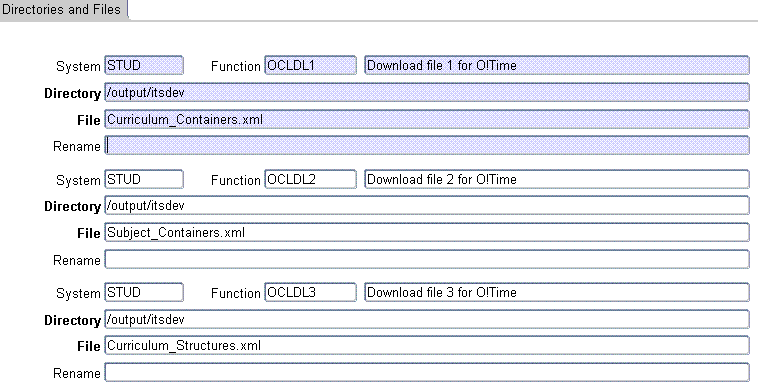 |
This program is used to define default
filenames used by the different interface programs that exchange data
between the ITS and the ITS Abacus o! products.
Please consult with the Abacus team on the filenames used.
The filenames entered in this option are only used as a default when the applicable programs are run. This filenames can be changed during the excecution of the different options.
| Field | Type & Length |
Description |
|---|---|---|
| System | A5 | The value in this field is system supplied and for ITS/ABACUS interfaces the value = 'STUD' |
| Function | A6 | The values in this field is system supplied. The different
functions are discussed in the applicable menu options in the menu
{STIMEEX}. The functions are:
|
| Directory | A45 | This is the directory of the operating file system that is hosting the server. The absolute complete path from root must be given |
| File | A80 | Enter the filename that will either be created in the file system or will be read from the file system. |
| Rename | A30 | Not implemented in these interface programs. |
|
| Processing Rules |
|
|---|---|
| No special processing rules. |
| Date | System Version | By Whom | Job | Description |
|---|---|---|---|---|
| 29-Oct-2008 | v01.0.0.1 | Phlip Pretorius | T153785 | New manual. |
| 14-Jun-2011 | v01.0.0.2 | Hermien Hartman | t175186 | Added function "OACTL - Upload ACTion Timetable into ITS." |