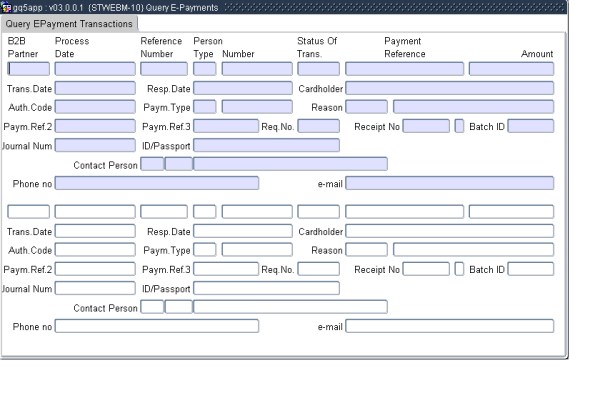 |
Students may do E-Payments or credit card transfers via the Web. When the transaction is processed, the institution may use this option to query the detail of the transaction. The fields are as follows:
| Field | Type & Length |
Description |
|---|---|---|
| B2B Partner | A4 | B2B Partner applicable. |
| Process Date | (DD-MON-YYYY) | Date of the Transaction. |
| Reference Number | N12 | Unique reference number allocated by the ITS system to identify this transaction. |
| Person Type | A1 | The person type of the person who made the payment. |
| Person Number | N11 | The number of the person who made the payment. |
| Batch ID | A10 | Used to update the bank batch number of the payment when {FCBO-26} is run. All payments processed within a specific period can be processed as one transaction on the bank statement. Running {FCBO-26} will link all payments that are part of one transaction on the bank statement together. Currently only applicable when LinQpay. |
| Status of Transaction | A1 | Status of the transaction:
|
| Payment Reference | A80 | Unique reference as supplied by B2B Partner. |
| Amount | N19 | The value of the transaction. |
| Transaction Date | DD-MON-YYYY | Date on which transaction occurred |
| Response Date | DD-MON-YYYY | Date on which response was received from the B2B Partner |
| Receipt Number | N10 | Only used by e-Gate when transaction processed from {FCTO-3}. |
| Receipt Line Number | N4 | Only used by e-Gate when transaction processed from {FCTO-3}. |
| Cardholder | A110 | Name of card holder. |
| Authorization Code | A15 | Authorization code received from B2B Partner when
transaction was successful. If Click2Pay, this field is updateable when
null and Reason Description is not 'Approved'. Only a user linked
to access restriction code 'CBLP' - 'Update Click2Pay Authorization' in
{GCS-11} will be able to update this field. |
| Payment Type | A2 | Only used when transaction processed by Realex |
| Payment Description | A45 | Only used by when transaction processed by Realex |
| Reason Code | A8 | The reason code for an unsuccessful transaction. |
| Reason Description | A80 | The reason description for an unsuccessful transaction. |
| Cash Book Journal Number | N7 | Cash Book Journal Number of Transaction generated |
| ID/Passport | A15 | Obtained from Student Application (Local Software) |
| Contact Person: Title | A5 | Obtained from Student Application (Local Software) |
| Contact Person: Init | A6 | Obtained from Student Application (Local Software) |
| Contact Person: Surname | A30 | Obtained from Student Application (Local Software) |
| Contact No | A15 | Obtained from Student Application (Local Software) |
| Request No | N10 | Request Number generated from Student Application (Local Software) |
| Contact e-mail | A80 | Obtained from Student Application (Local Software) |
|
| Processing Rules |
|
|---|---|
| No special processing rules. |
| Date | System Version | By Whom | Job | Description |
|---|---|---|---|---|
| 22-Jan-2007 | v01.0.0.0 | Charlene van der Schyff | T134847 | New manual format. |
| 21-Feb-2008 | v01.0.0.0 | Melanie Zeelie | T134847 | Proofread. |
| 17-Nov-2008 | v01.0.0.0 | Magda van der Westhuizen | T151713 | Update manual: Language Editing: Juliet Gillies. |
| 29-Oct-2009 | v01.0.0.1 | Charlene van der Schyff | T160044 | Update manual with Epayment link. |
| 09-Apr-2010 | v01.0.0.2 | Christel van Staden | T164347 | Add authorization code updateable when null |
| 25-Jun-2013 | v02.0.0.0 | Jabu Mokonene | T190362 | Replace code LNQP with CBLP on the manual. |
| 15-Jan-2014 | v03.0.0.0 | Sister Legwabe | T196473 | Add new fields contact person title,initials,surname,ID/passport,contact no,request no ,contact e-mail and change the screen |