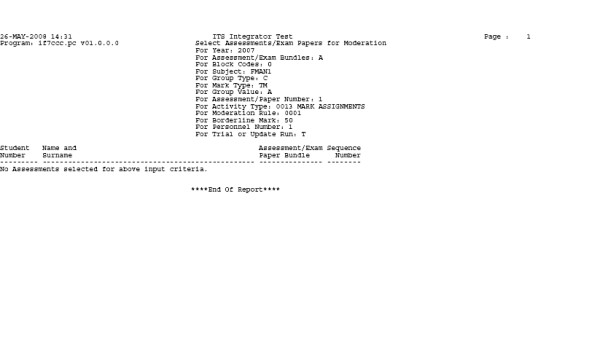 |
| User Selection | Prompt Text * an item between square brackets [ ] is the default answer |
Type & Length |
Comments |
|---|---|---|---|
| Year. | YYYY | ||
| [A]ssessment or (E)xam Bundles. | A1 | ||
| If [A]ssessment, enter Block. | A2 | ||
| If (E)xam Bundles, Exam Month. | A1 | ||
| First Block Code to Include. | A2 | ||
| Next Block Code or [ENTER] to Continue (X10). | A2 | ||
| Last Block Code or [ENTER] to Continue. | A2 | ||
| Subject Code. | A7 | (Non-Competent, Active Subjects) | |
| Group Type. | A1 | ((C)lass Group, (P)ractical, (T)utorial) | |
| Mark Type. | A2 | ||
| Group Value. | A2 | ||
| Assessment / Paper Number = 'N'. | N2 | ||
| Activity Type on Bundle to be used for Moderation. | A4 | (For subjects only) | |
| Moderation Rule Code. | A4 | ||
| Borderline Pass / Fail Mark for Middle Selection for Rule Type A. | N3 | ||
| If you want to Restrict Bundles to a Specific Marker. | A1 | ||
| Markers Personnel Number. | N9 | (Personnel with Active Service Records) | |
| Is this a [T]rial or (U)pdate run. | A1 |
| Sort Order | Per | Comments |
|---|---|---|
| Type A: If value entered indicates that the criteria of rule Type A must be used, then use the value entered for the next input parameter “Enter Borderline Pass/Fail Mark for Middle Selection”. All bundles are selected and assessments must be sorted in descending order in terms of the assessment mark obtained. The program must apply the criteria linked to the “Moderation Rule Code Supplied” and select assessments for moderation. Number of assessments to select from Top quarter mark value. Select the “n” number of assessments from Top. These will be the best assessment marks. Number of assessments to select from Middle Mark value. Use the value specified for the input parameter “Enter Borderline Pass / Fail Mark for Middle Selection”. Use it as guidance to determine the Middle Mark of the assessments selected. From the middle point use the value supplied for the criteria Number of Assessments to select from Middle Mark value to be selected from middle and select equal numbers of assessments above and below the borderline given. If more than one assessment exists with the borderline value use the first record as Middle. If no assessment exists with the borderline value supplied, use the mark closest to the borderline value. It can happen that from the middle point above is 3 and below is 4 but that will be no problem. Number of assessments to select from Bottom Quarter value. Select the “n” number of assessments with lowest assessment marks. Type B: If the value entered for the moderation code indicates that the criteria of rule Type B must be used then: Sort assessments in the following order: per bundle date created, bundle number and student assessment sequence. Use criteria of type B as specified and determine the records to be selected. 1st n Number of Assessments. Select the first “n” of assessments specified. The nth Assessments. Selected the “nth” number assessment specified. Every n Assessment thereafter. Select every “n” number of assessments from the “nth” number forward until the number of assessments as specified for the criteria for the field “Number of Assessment” has been reached. |
| System Select | |
|---|---|
| According to the specific rule used. Records linked to bundles cancelled will be excluded. Moderation marks only available for marks obtained by the Objective method of evaluation, moderation results available for all. |
|
| Processing Rules |
|
|---|---|
| No special processing rules. |
| Date | System Version | By Whom | Job | Description |
|---|---|---|---|---|
| 24 May 2008 | v01.0.0.0 | Magda van der Westhuizen | T149068 | New manual format. |
| 10 Jul 2008 | v01.0.0.0 | Bea Swart | T140247 | Take out all the table and colomn names. |
| 11-Aug-2008 | v01.0.0.0 | Magda van der Westhuizen | t150991 | Update manual - Language Editing. |
| 2-Sep-2009 | v01.0.0.1 | Melanie Zeelie | t157757 | Update manual - Bundles cancelled excluded. |
| 31-Aug-2010 | v02.0.0.0 | Bea Swart | T164727 | Moderation marks only available for marks obtained by the Objective method of evaluation, moderation results available for all. |