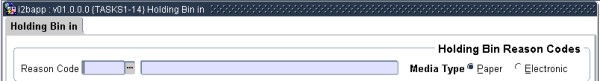| Field |
Type
&
Length |
Description |
| Record Number |
N10 |
The Record number within the holding bin for each
assessment / exam paper entered.
|
| Student Number |
N9 |
The Student Number linked to the record. |
| Year |
YYYY |
The Year of the subject registration. |
| Indicator |
A1 |
Is the scanned document an (A)ssessment or
(E)xam Paper? Only (A)ssignment or (E)xam Paper may be entered.
|
| Block / Exam Month |
A2/N2 |
Enter the Block or Exam Month for which the
assessment or exam paper is valid.
|
| Subject |
A7 |
Enter the relevant Subject Code. |
| Group Type |
A2 |
Enter the Group Type relevant to this record. If the
indicator = E it will
default to the value “Exam Group” for the field. When
the indicator = A
the value linked to the scanned record must be entered. |
| Mark Type |
A2 |
Enter a Mark Type linked to the subject / group type
combination.
- If
the indicator = E it will default to the value “EM” for the
field.
- When the
indicator = A the value linked to the scanned record must be entered.
|
| Mark / Paper Number |
N2 |
Enter the Assessment / Exam Paper Number. |
| Date In |
DD-MON-YYYY |
The date on which the marking was completed, or the
date on which the marks are captured. |
| Original User |
A8 |
The User that created the record in the bin. |
| Media Type |
A1 |
Indicate the format in which the assessment / paper was received, (P)aper or (E)lectronic.
|
| Reason In |
A4 |
Enter the reason for entering the holding bin. |