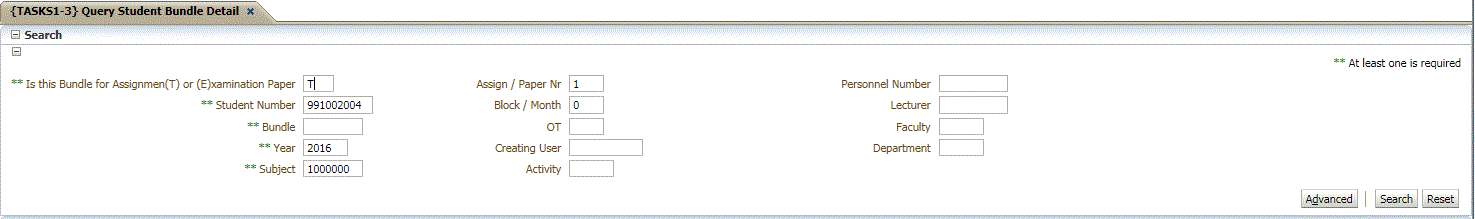| Field |
Type
&
Length |
Description |
| Student Number |
N9 |
The Student Number of the student who is queried. |
| Bundle | N7 | If the Bundle Number is known, the user can insert the
bundle detail. |
| Year | YYYY | The Year for which the student is registered. |
| Block | A2 | The Academic Block for which the student is registered. |
| Subject | A7 | The Subjects for which the student is registered. |
| Is this Bundle for Assignmen(T) or (E)xamination Paper | A1 | Either a 'T' or an 'E' will be displayed. |
| Assignment / Paper Number | N2 | The Assessment / Paper Number on which the bundle detail is
queried. |
| OT | A2 | If an Offering Type was entered on creation of the
bundle, it will be displayed. |
| Grp Type | A1 | The Group Type linked to the subject. This may be
(C)lass, (P)ractical or (T)utorial. |
| Mark Type | A2 | The Mark Type for the bundle which was entered via
option {TASKS1-1}. |
| Mark | N3 | The Mark which was entered via option {TASKS1-2}. |
| Student Mark | N3 | This Student Mark is the mark that is entered on {SSTUD1-2 / 3}
for tests and that is displayed on {SSTUDY-21}, or
{SSTUD2-3, 4, 6, 7, 8} for exam papers. The mark displayed in the
adjusted field is the mark that will be used for calculation purposes.
The first marks entered or if the assignment mark on {TASKS1-2} was
changed to a value greater than the mark on the students record,
then the mark and adjusted mark will be the same. |
| Verify Mark | N3 | The secondary mark of the assessment entered on {TASKS1-7}. |
| Result | A2 | Result for this assignment / exam paper. |
| Exempt | A1 | Indicates if the student was exempted for the
assessment or not. |
| Bundle Copy From | N5 | If a record was copied from another bundle for re-mark
or moderation purposes. |
| Creating User | A8 | The user creating the bundle. |
| Mark Entry User | A8 | The user entering the marks on the bundle. |
| Verify User | A8 | The user entering the secondary mark. |
| Activity | A4 | Enter the Activity Code for which the query is relevant. |
| Personnel Number | N9 | Enter the Personnel Number of the person performing the activity. |
| Date: Created | DD-MON-YYYY | The date on which the bundle was created. |
| Date: In | DD-MON-YYYY | The
date the bundle was returned by the marker
or the date on which the marks were entered, will determine how
the field is to be used by an institution. The date entered
in
option (TASKS1-2} will be displayed. |
| Date: Calculated | DD-MON-YYYY | The Calculated Date determined by option {TASKS1-1}
will be displayed. The date is used to indicate the due date
on which the bundles must be returned by the markers. |
| Date: Out | DD-MON-YYYY | The date on which the bundles were sent out to the
markers. |
| Bundle Cancel Date | DD-MON-YYYY | If the student was cancelled for the bundle, the
cancellation date is displayed. |
| Lecturer | N9 | Enter the Lecturer number linked to the subject. |