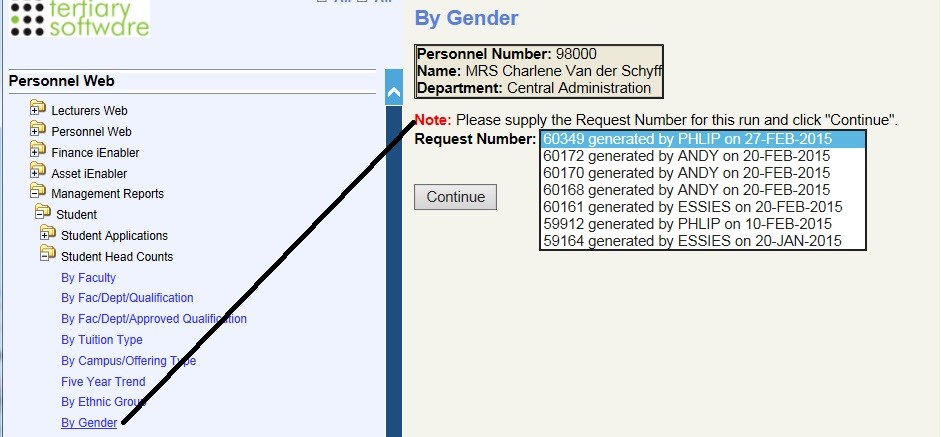 |
|
|
| By Gender | GENDER is display only with no Filter option, however the List from Chart has a drop down, when this is selected the Graph will update. |
|---|
|
| The Summary List | The summary list is a list that is updated each time the user alters or selects a different entity on the Dashboard. |
| Total | Totals of Females and Males.Totals of Females and Males.Totals of Females and Males. |
|
 the user can move the filter around.
the user can move the filter around.
|
|
|
| Date | System Version | By Whom | Job | Description |
|---|---|---|---|---|
| 26-Feb-2015 | v03.0.0.0 | Charlene van der Schyff | t205595 | New Online Manual for: Student Head Counts: By Gender_m03dis_date.xlsx |