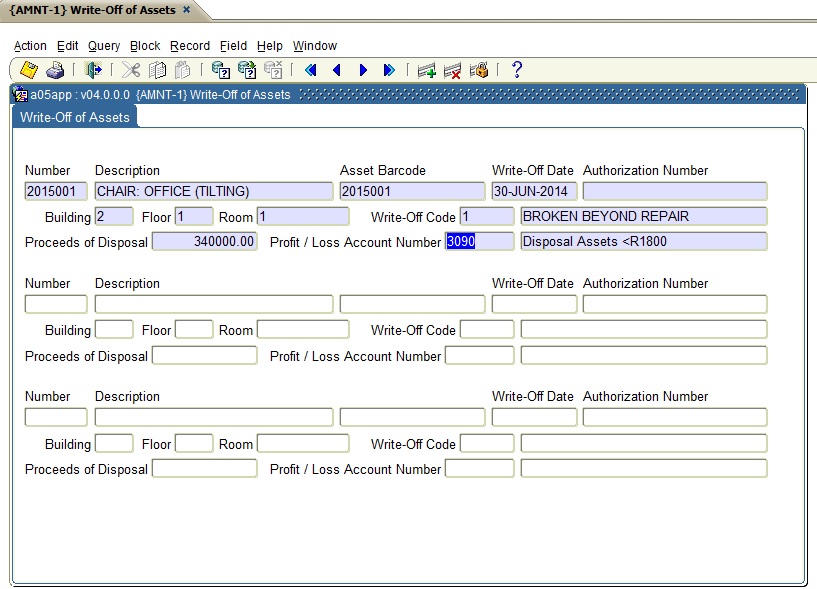 |
Assets are written-off for a number of reasons
i.e. the asset may be stolen, lost or damaged. Writing off an asset
marks the asset with a disposal date in the asset register, calculates
depreciation up to the assets disposal date, generate asset write-off
transactions and
excludes the asset from any depreciation in the future. Querying the
asset in the asset register, {AOPS-1}, displays the date written-off
and authorization. Removing the write off date of an asset reverses the
write–off.
| Field | Type & Length |
Description |
|---|---|---|
| Number / Description | N7 | <Enter> a query and type in the asset
number to write-off. The
number and description, from the asset register, will be displayed on
an <execute> query. The building/floor/room will also be
displayed from the asset register, {AOPS-1}
. |
| Write - Off Date | DD-MON-YYYY | Enter the date on which the asset is written-off. The
field will default to system date, but can be updated.
|
| Authorization number | A20 | The user can enter an authorisation number, if used at the institution. To change the authorisation number the write-off needs to be reversed and the asset written off again. |
| Write-Off Code | A4 | The user can enter an appropriate code to indicate the
manner
of the asset's disposal. This code must be defined in the write off
reason code structure {ACS-7}. To change the wtrite -off
code the write-off needs to be reversed and the asset written off
again. The list of values of write-off codes will list write-off codes, description, disposal profit and loss account and account description. |
| Profit / Loss Account Number |
A8 | This field will display the profit / loss account as defined for the write-off reason code.. |
| Proceeds of Disposal | N17.2 |
The user can enter the
proceeds received on disposal of the asset i.e. the money received on
the sale or monies received from the insurance claim relating to a
theft or accident of an asset. |
|
||
| Processing Rules |
|---|
|
On
commit the program will validate that event 'B' - GL Asset
Write-Off Journals has been set up of a write-off the depreciation
program is called and the asset is depreciated from the last up to
depreciation date up to the disposal date. If the disposal date is less
than the latest up to depreciation date depreciation already written of
is not reversed against the depreciation expense and accumulated
depreciation. The action also update the fields Write-Off Date,
Authorization Number and Disposal profit / Loss account.
|
| Date | System Version | By Whom | Job | Description |
|---|---|---|---|---|
| 30-Nov-2006 | v01.0.0.0 | Amanda Nell | t134015 | New manual format. |
| 19-Jan-2009 | v01.0.0.1 | Marchand Hildebrand | t152121 | Marchand Hildebrand |
| 29-Jan-2016 |
v03.0.0.0 |
Thabang Nyatlo |
t210916 |
Add new field proceeds of disposal |
| 04-May-2016 | v04.0.0.0 | Marchand Hildebrand | t212676 | Copy latest manual form INT3 - 210916 |