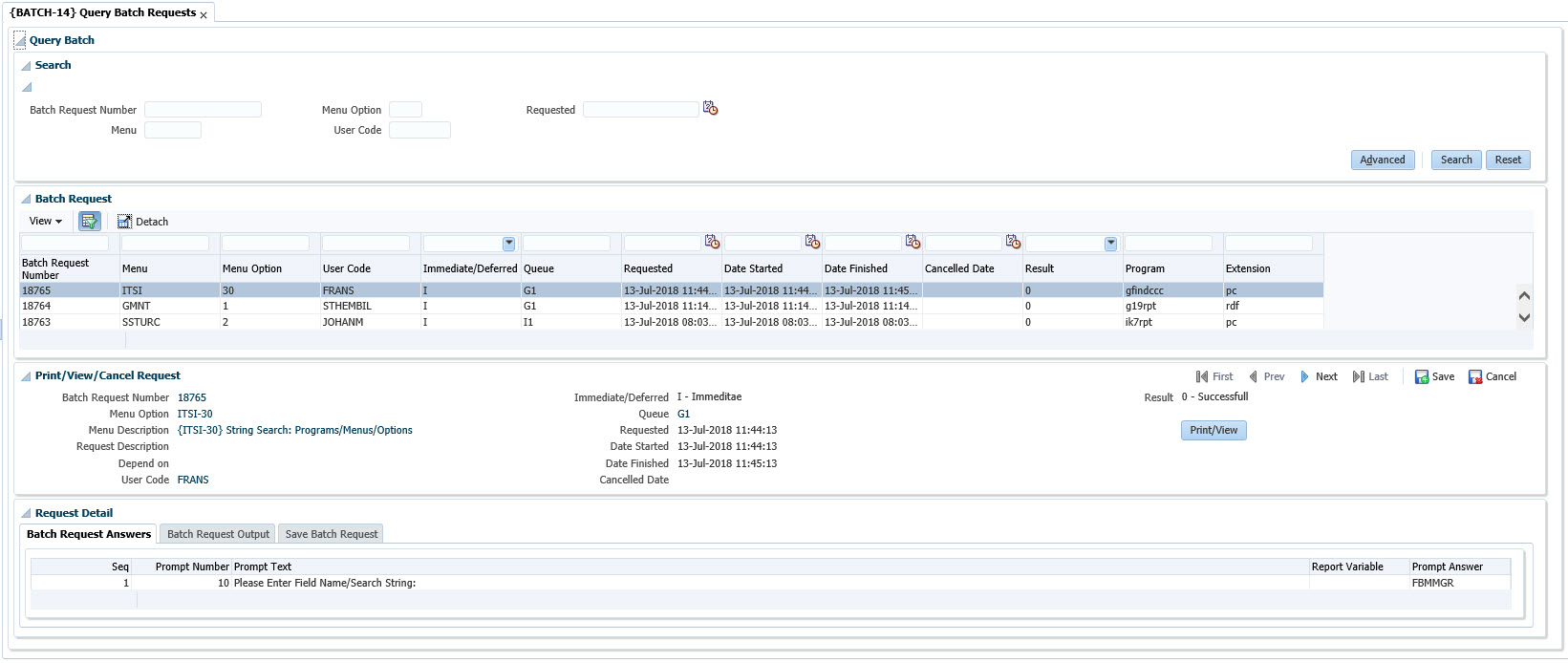 |
This option allows the user to view the requests of ALL users, not just his / her own.
The option consists of three Panel
Boxes:
Panel Box 3: Request Details (Batch Request Answers, Batch Request Output, Save Batch Request)
Refer to the Batch Operational Manual for additional information.
May not enter a description if the request is dependent on any other request.
When the description of a master request is cleared, the description of all the dependants will also be cleared.
| Field | Type & Length |
Description |
|---|---|---|
| Batch Request number | N5 | The request number obtained from Panel Box 1. |
| Menu |
A30 | The name of the function |
| Menu option |
A30 | The number of the function |
| User Code |
A30 | The login name used by the person on the ITS systems. This name should preferably be unique, but can be the same for a group of people, e.g. temporary staff. Not updateable. |
| Immediate/Deferred | A30 |
Has no accumulation period, the
batch runs immediately / has an accumulation period where the user
chooses the date the batch can run. |
| Queue |
A30 | Lining up the batch |
| Requested |
DD-MON-YYYY | The date that this parameter set was requested. This is a display field only. It is updated by the system with the first, and all subsequent re-uses, of this request. |
| Date Started |
DD-MON-YYYY | The date that this parameter set started. This is a display field only. It is updated by the system with the first, and all subsequent re-uses, of this request. |
| Date Finished |
DD-MON-YYYY | The date that this parameter set was last used. This is a display field only. It is updated by the system with the first, and all subsequent re-uses, of this request. |
| Cancellation Date |
DD-MON-YYYY | The date that this parameter set is cancelled. This is a display field only. It is updated by the system with the first, and all subsequent re-uses, of this request. |
| Result |
A30 | Output of the batch |
| Program | A30 | Name of the program. This is a display field only. |
| Program Extension | A3 | Program extension e.g. rpt pc sql inc. This is a display field only. |
Upon entering the screen, all requests are displayed. The user may query a specific criteria for selection.
The success / fail
indication is as follows:
- 0 indicates a successful completion
- 1 indicates an abnormal termination.
| Field | Type & Length |
Description |
|---|---|---|
| Print/View | A1 | This will allow the user to print and/or view the output of a request. |
| Depend on |
N5 |
Request number on which this request is dependant on 0= not depenant |
The user may only query on this block
| Field | Type & Length |
Description |
|---|---|---|
| Sequence
Number |
N3 | The sequence of the prompt: it is entered when prompt answers are stored in the database. |
| Prompt Number | N5 | The request number will be brought from the previous Panel Box. |
| Prompt Text | A60 | Entered by the system in the same way as
the Sequence Number above. |
| Report Variable |
A30 |
Variable from batch-2 |
| Prompt Answer |
A30 |
Entered by the system in the same way as the Sequence Number above. |
|
| Field | Type & Length |
Description |
|---|---|---|
| Request Number | N5 | The request number will be brought from the Panel Box 1. |
| Object Sequence | N10 | The sequence of the object in this batch request. |
| Output Location | A1 | The location of this object. A 'D' indicates that the object is in the DSR: an 'F' indicates it is on the file system. |
| DSR Sequence Number | N10 | The Data Storage and Retrieval System sequence number. This is only used if the Object Location is a 'D'. |
| File Name | A256 | The URL of the file on the file system. This is only used if the Object Location is an 'F'. |
|
| Field | Type & Length |
Description |
|---|---|---|
| Request Description | A30 |
A suitable description may be entered here. It is advisable that a set of parameters be built for requests that are executed often using the same or similar parameter sets. |
| Date last Used |
DD-MON-YYYY |
The date that this parameter
set was last used. This is a display field only. It is updated by
the system with the first , and all subsequent re-uses, of this request. |
| Program | A30 |
Name of the program. This is a display field only. |
| Extension | A3 |
Program extension e.g rpt pc sql inc. This is a display field only . |
| User Code |
A30 |
The login name used by the person on the ITS systems. This name should preferably be unique, but can be the same for a group of people, e.g. temporary staff. Not updateable. |
|
| Processing Rules |
|
|---|---|
| No special processing rules. |
| Date | System Version | By Whom | Job | Description |
|---|---|---|---|---|
| 18-Apr-2007 | v01.0.0.0 | Amanda Nell | T134788 | New manual format. |
| 10-Mar-2008 | v01.0.0.0 | Vaughn Dumas | T134788 | System owner proof read. |
| 12-Sep-2008 | v01.0.0.0 | Charlene van der Schyff | T152060 | Edit language obtained from proof read language Juliet Gillies. |
| 15-Nov-2010 | v01.0.0.1 | Goodman Kabini | T170726 | Add new screen on Block 1 and 2 |
| 28-Aug-2014 | v03.0.0.0 | Su de Kock | T188745 | Enhance manual. |
| 28-Aug-2014 | v03.0.0.0 | Dinong Sereko | T188745 | System owner proof read. |
| 09-Jun-2015 | v03.0.0.1 | Su de Kock | T201675 | Enhance manual - comments on Block 2 |
| 09-Jun-2015 | v03.0.0.1 | Dinong Sereko | T201675 | System owner proof read. |
| 13-Jul-2018 |
v04.1.0.0 |
Sthembile Mdluli |
t227892 |
ADF update |
| 07-Sep-2018 |
v04.1.0.0 |
Frans Pelser |
t230535 |
Include in Release |