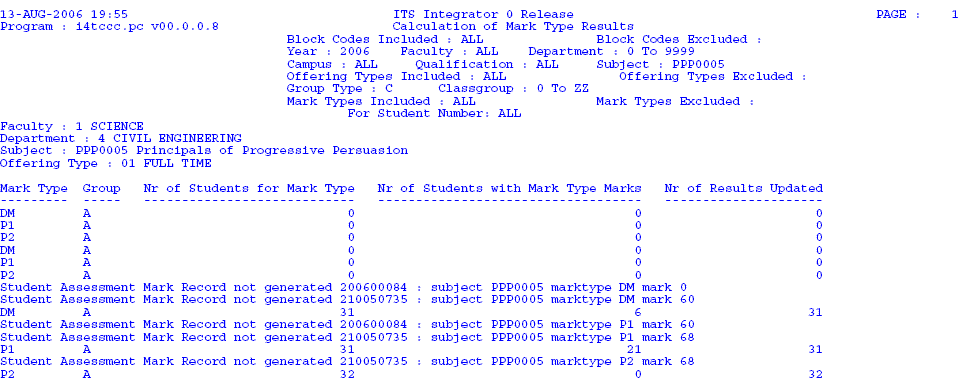| User Selection |
Prompt Text
* an item between square brackets [ ] is the default
answer |
Type
&
Length |
Comments |
| |
Type Of Records To Be Deleted: |
|
|
| |
1. Credit Transactions |
N1 |
|
| |
2. Cash Transactions |
N1 |
|
| |
3. Both |
N1 |
|
| |
Once the choice is made, the system will prompt the user for: |
|
|
| |
Delete Records Up To Date (Earlier than 3 months): |
A1 |
|
| |
Do You Wish to Proceed? |
A1 |
|
| |
NOTE: Please note that only records older that three
months will be deleted, and then only if they have been posted to the
General Ledger. A list of all deleted transactions will be produced to
the printer of choice. |
|
|