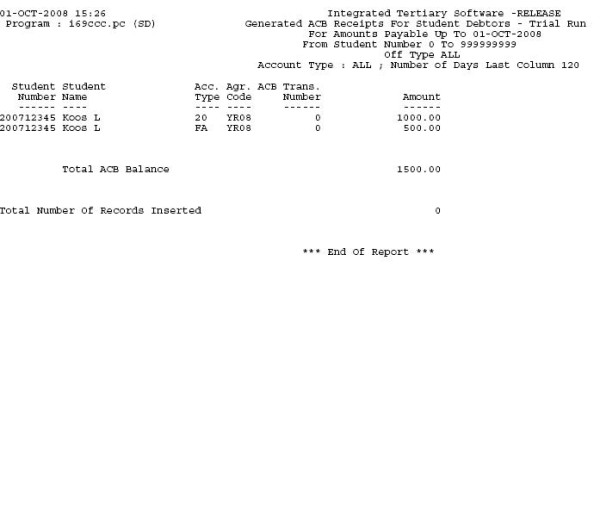| User Selection |
Prompt
Text
* an item between square brackets [ ] is the default
answer |
Type
&
Length |
Comments |
| |
Is this a (T)rial or
(U)pdate Run?
|
A1 |
The only
difference between the two is that a trial run enables the user to get
a printout of all the transactions that will be generated, without
actually generating any transactions. The update option
produces a
printout and generates ACB receipts. |
|
Include Transactions Up
To |
DD-MON-YYYY |
Enter For System Date. Only
transactions and payment agreements up to this specified date are taken
into account to calculate ACB receipts. The first action date
can, at
the most, be 30 days before this date. |
|
Enter the Number Of Days
For The Last Ageing Column |
N3 |
This will
determine the days on which the last ageing column must start and must
be greater than 90. |
|
Registered Students
(Y)es / (N)o / (A)ll |
A1 |
This parameter determines
whether
receipts must be generated only for registered students, only for
non-registered students still owing money, or for both. |
|
Enter Calendar Year |
N4 |
The registration year of
students for whom receipts must be generated. |
|
Enter Block Code or (ALL)
(Calendar Year and Block Code is only asked if Registered Students (Y)es and (N)o)
|
A3 |
Enter the block code for
which students must be registered. |
|
Enter the First Student
Number |
N9 |
All students between the first and last student number enetered will be selected. |
|
Enter the Last Student
Number |
N9 |
All students between the first ans last student number entered will be selected. |
|
Enter Offering Type or (ALL) |
A4 |
The offering type of
students for whom receipts must be generated. |
|
Enter Campus
Code Or (ALL) |
N3 |
The campus code of
students for whom receipts must be generated. |
|
Supply The Account Type
Or (ALL) |
A4 |
The account type for which
receipts must be generated. |