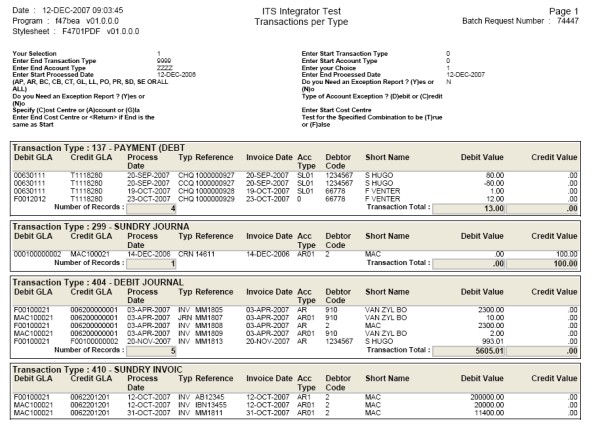 |
This report reflects detail of transactions for a specified range of types and for a specified period.
| User Selection | Prompt Text * an item between square brackets [ ] is the default answer |
Type & Length |
Comments |
|---|---|---|---|
| Sort Criteria: [1] Per Transaction Type 2. Per Debtor Code 3. Per Account Type |
N1 | If your selection = 1 the next prompt
is 'Enter Start Transaction Type' If your selection = 2 the next prompt is 'Enter Start Debtor Code ' If your selection = 3 the next prompt is 'Enter Start Transaction Type' |
|
| Enter Start Transaction Type [0] | N4 | ||
| Enter End Transaction Type [9999] | N4 | ||
| Enter Start Debtor Code [0] | N9 | ||
| Enter End Debtor Code [999999999] | N9 | ||
| Enter Start Account Type [0] | A4 | ||
| Enter End Account Type [ZZZZ] | A4 | ||
| Selection Criteria: [1] Per Start Date/End Date 2. Per Start Cycle/End Cycle Enter your Choice |
N1 | If your selection = 1 the next prompt
is 'Enter Start Processed Date' If your selection = 2 the next prompt is 'Enter the Reporting Year' |
|
| Enter Start Processed Date | DD-MON-YYYY | ||
| Enter End Processed Date | DD-MON-YYYY | ||
| Enter the Reporting Year | YYYY | ||
| Enter Start Cycle | N2 | ||
| Enter End Cycle | N2 | ||
| Enter Subsystem of Origin of Transaction Types (AP, AR, BC, CB, CT, GL, LL, PO, PR, SD, SE, or [ALL]) | A3 | ||
| Do you Need an Exception Report? (Y)es or [N]o | A1 | If your selection = Y the next prompt is 'Type of Account Exception? (D)ebit or (C)redit' | |
| Type of Account Exception? [D]ebit or (C)redit | A1 | ||
| Specify [C]ost Centre or (A)ccount of (G)LA | A1 | If your selection = C the next prompt
is 'Enter the Start Cost Centre' If your selection = A the next prompt is 'Enter the Start Account' If your selection = G the next prompt is 'Enter the Start Cost Centre' |
|
| Enter Start Cost Centre | A4 | ||
| Enter End Cost Centre or <Return> if End is the same as Start | A4 | ||
| Enter the Start Account | A8 | ||
| Enter the End Account or <Return> if End is the same as Start | A8 | ||
| Test for the Specified Combination to be [T]rue or (F)alse | A1 |
| Sort Order | Per | Comments |
|---|---|---|
| Per Transaction Type or Debtor/Transaction Type in Processed date and invoice number sequence. The number of records per type is also shown on the report. |
| System Select | |
|---|---|
| No special system selection |
|
|
|
| Processing Rules |
|
|---|---|
| No special processing rules |
| Date | System Version | By Whom | Job | Description |
|---|---|---|---|---|
| 12-Dec-2007 | v01.0.0.0 | Amanda Nell | t146591 | New manual format. |
| 14-Jan-2007 | v01.0.0.1 | Marchand | t152121 | Proof read system owner |
| 06-Jul-2009 | v01.0.0.2 | Charlene van der Schyff | t158351 | Edit language obtained from proof read language Juliet Gillies. |