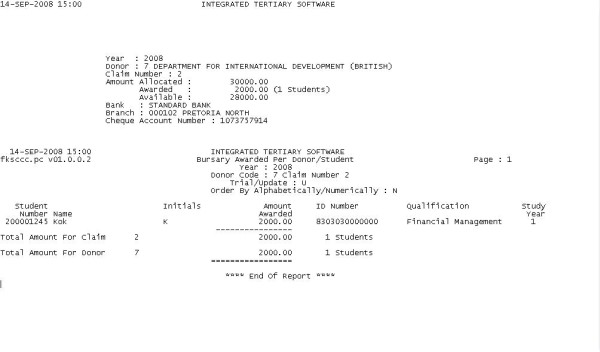| User Selection |
Prompt Text
* an item between square brackets [ ] is the default
answer |
Type
&
Length |
Comments |
| |
(T)rial or (U)pdate |
A1 |
Trial will not flag the records whereas update will flag the records as submitted |
| |
Year |
YYYY |
Year for which report must be generated |
| |
Donor Code |
N6 |
Donor code for which report must be generated.
Electronic submissions can only be done for students where money has
been awarded against a NSFAS bursary code linked to donor code 6. All
other submissions are regarded as muanually submitted. |
|
If Donor Code = 6
- Must the Report Run for (M)anual or (E)lectronic Submissions
|
A1 |
If (E)lectronic, only students where the NSFAS documentation was submitted electronocally will be selected.
|
| |
Start Bursary/Loan Code or ALL |
A7 |
All will include records for all bursary codes linked to the donor code not yet submitted. |
|
Start Bursary Block Code or ALL |
A2 |
|
| |
Sort Order (N)umerically / (A)lphabetically |
A1 |
|