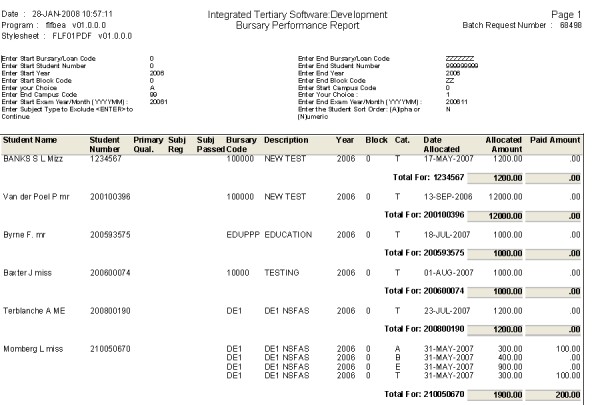 |
| User Selection | Prompt Text * an item between square brackets [ ] is the default answer |
Type & Length |
Comments |
|---|---|---|---|
| Bursary/Academic Performance Report | |||
| Start/End Bursary/Loan Code [0] [ZZZZZZZ] | A7 | ||
| Start/End Student Number [0] [999999999] | N9 | ||
| Start/End Year [0] | N4 | ||
| Start/End Block Code [0] [ZZ} | A2 | ||
| Enter Component Type of Func B. Bursary L. Loan H. Both B and L O. Own Funds A. All [A] |
A1 |
||
| Your Choice [A] | A1 | ||
| Sort Order of Student (A)lpha or (N)umeric | A1 | ||
| Start/End Campus Code [0] [99] | N2 | ||
| 1. Use Exam/Month in Result Calculation 2. Use Registration Year/Block in Result Calculation Enter Your Choice: [1] |
N1 | ||
| Start Exam Year/Month | YYYYMM | ||
| Enter Subject Type eo Exclude to Continue | A2 | ||
| Enter the Student Sort Order (A)lpha or (N)umerical | A1 |
| Sort Order | Per | Comments |
|---|---|---|
| User Selection |
| System Select | |
|---|---|
| No special system selection |
|
| Processing Rules |
|
|---|---|
| No special processing rules |
| Date | System Version | By Whom | Job | Description |
|---|---|---|---|---|
| 11-Sep-2007 | v01.0.0.0 | Magda van der Westhuizen | T139449 | New manual format. |
| 20-Sep-2007 | v01.0.0.0 | Charlene van der Schyff | t137175 | No proofread done by ITS system owner. |