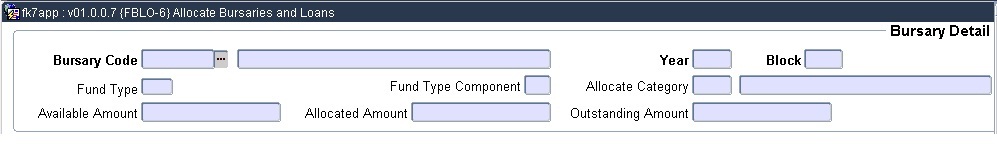 |
Bursary allocations can be processed manually from two options, {FBLO-4} and {FBLO-6}. {FBLO-4} allows the user to have a complete overview of the student, that is the application, estimated costs and other allocations on one screen. {FBLO-6} allows the user to allocate funds per bursary code. The user does not have the same amount of information available on the student, but more information on the bursary is displayed. Allocations can be made for multiple students for the same bursary code in {FBLO-6} whereas {FBLO-4} is meant to handle one student at a time.
| Field | Type & Length |
Description |
|---|---|---|
| Bursary Code | A7 | The bursary code against which money must be allocated to students. User Restriction BCOD - Bursary Code applies: A user that is not linked to specific bursary codes via this restriction will be able to allocate money to students against any bursary code. If users must be restricted to specific bursary codes, the specific bursary codes must be linked to the user via this restriction on {FBLM-7} |
| Year | YYYY | The year in which the student qualifies for the
bursary. |
| Block Code | A2 | The block in which the student qualifies for the
bursary. |
| Fund Type | A2 | The fund type will display. |
| Fund Type Component | A1 | The fund type component (Loan, Bursary or Own Funds) will display. |
| Allocate Category | A1 | If left null all the records for all the bursary categories will display in the next block. If a category is specified, only the records for the specified category will display. The description of the category is also displayed. |
| Available Amount | N10.2 | Displays the amount that is available for allocation from the bursary as defined in {FBLO-1}. |
| Allocated Amount | N10.2 | Displays the total amount already allocated from this bursary to students. |
| Outstanding Amount | N10.2 | Displays the amount still available for allocation from this bursary. |
|
| Field | Type & Length |
Description | |
|---|---|---|---|
| Year | YYYY | The year (from previous block) in which funds is allocated to the student. | |
| Bc | A2 | The block (from previous block) in which funds is allocated to the student. | |
| Date | DD-MON-YYYY | The date on which funds was allocated to the student. | |
| Student Number | N9 | Student number. | |
| Category | A1 | The bursary category for which funds is allocated to the student. | |
| Account Type | A4 | The default account type as linked to the bursary category in {FBLC-4}. | |
| Copy Account Type | A4 | The copy account type should be completed if the allocated amount is to be copied to an account type on the student account, which is different from the account type in the previous field. The value in this field will take presidency over the value in the previous field when funds is copied to the student accounts. {FBLO-9} can be run to validate these account types before the copy option is executed. | |
| Agreement Code | A4 | A payment agreement is only mandatory if the account type to which the allocation will be copied to on the student account is not the default account type for bursaries and loans as defined on the system operation definition in {FCSM-1} code BL for subsystem SD - Default Account Type B/L. If the account type to which funds will be allocated is this default account type defined on the system operational definition, the payment agreement must be null. | |
| Copy Year | YYYY | The copy year and block is used when the student registration year and block is different to the bursary year and block. When funds is transferred to the student account {FBLO-8}, the program will validate that the student is registered for the copy year and block. If the copy year and block is null, the program will validate that the student is registered for the bursar year and block. | |
| Copy Block | A2 | ||
| Awarded | N15.2 | The amount awarded to the student for this category This amount cannot be updated if the amount paid > 0 or the date allocations completed entered in {FBLO-1}. | |
| Paid | N15.2 | Displays the amount already transferred to the student account. | |
| Unpaid | N15.2 | The amount not yet transferred to the student account. | |
| Card |
A1 | Indicate if the funds allocated to the student must be tranferred to Intellicard. If this box is ticked, a record will also be created in {FBLI-4} from where the funds will be transferred to the student Intellicard. | |
| Note | A30 | ||
| NSFAS Claim Number | Display fields only. | ||
| Re-Submit | |||
| Debtor | |||
| Sort Value | |||
| Auto/Man | |||
| Contract Required | |||
| Contract Received | |||
| Not Awarded Reason | Button | If the user press this button, the program will open menu {FBLO-12} Student Not Awarded Reasons. <Exit> to return to this option. | |
| Account Balance | Display fields only. Negative Recommended NSFAS awards are displayed as zero depending on SOD MB for subsystem BL. | ||
| Expected Family Contribution | |||
| Total Estimated Cost | |||
| Recommended NSFAS Award | |||
| NSFAS | Button | If the user press this button, the program will open menu {FBLN-6} Family Structure. <Exit> to return to this option. | |
|
| Processing Rules |
|
|---|---|
| No special processing rules |
| Date | System Version | By Whom | Job | Description |
|---|---|---|---|---|
| 15-Apr-2007 | v01.0.0.0 | Amanda Nell | t130131 | New manual format. |
| 13-Dec-2007 | v01.0.0.1 | Magda van der Westhuizen | t147115 | Insert new iamges. |
| 29-Mar-2010 | v01.0.0.2 | Frans | t156162 | Release with T156162 |
| 30-Mar-2011 | v01.0.0.3 | Christel van Staden | t173418 | Add Intellicard / Eduloan |
| 06-Mar-2013 |
v03.0.0.0 |
Christel van Staden |
t184615 |
Add user restrictions |
| 10-Oct-2013 | v03.0.0.1 | Eunice Ratlou | t194654 | Add negative awards are displayed as zero depending on SOD MB for subsystem BL on field Account Balance. |