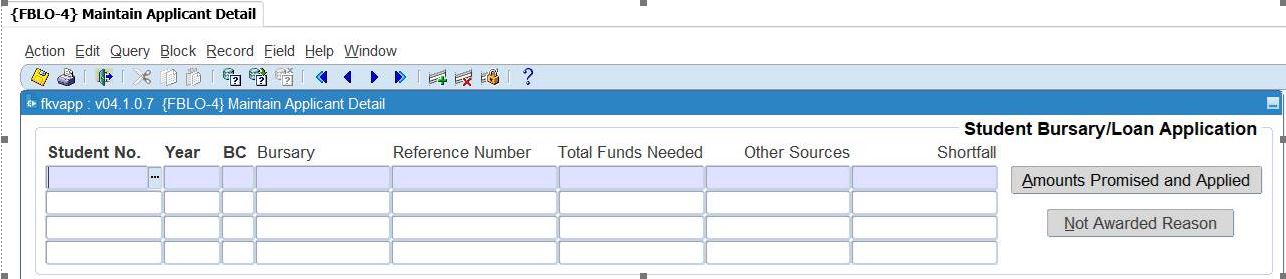 |
Bursary allocations can be processed manually from two options, {FBLO-4} and {FBLO-6}. {FBLO-4} allows the user to have a complete overview of the student one screen. First of all, a bursary application must be processed in block 1. The estimated costs of the student is maintained in the second block and allocation of funds is done in the third block. The fourth block will give the user access to the NSFAS family structure and NSFAS means test that needs to be done for all NSFAS bursaries.
Query the student if the application detail needs to be maintained. Enter the student number, year and block if a new application needs to be processed.
| Field | Type & Length |
Description |
|---|---|---|
| Student No |
N9 |
Enter / query the applicant student number:his field
works in conjunction with the following system operational definitions as set in {FCSM-1}:
|
| Year |
YYYY |
Year of the application. |
| Block Code |
A2 |
Block code of the application. This field
works in conjunction with the following system operational definitions as set in {FCSM-1}:
|
| Bursary | A7 | This field works in conjunction with the system operational definition MA for subsystem BL in {FCSM-1}.
Depending on the value of the system operational definition, the
bursary code on the application can either be mandatory or null.
|
| Reference Number |
A14 |
Unique reference number which will be allocated to a student by the sponser. |
| Total Funds Needed | Display | Not updateable, information will be displayed when the application is committed. |
| Other Sources | Display | Not updateable, information will be displayed when the application is committed. |
| Shortfall | Display | Not updateable, information will be displayed when the application is committed. |
| Amounts Promised and Applied Button | Button | An indication of the amount needed by the student and or promised to the student. These fields are only an indication and will not be used by the system when an allocation is made or when funds is copied to the student account. |
| New screen that appears: | ||
| Applied Amount: Bursary Loan |
N15.2 N15.2 |
Enter the Applied amount for the Bursary Enter the Applied amount for the Loan |
| Promised Amount: Bursary Loan |
N15.2 N15.2 |
Enter the Promised amount for the Bursary Enter the Promised amount for the Loan |
| Not Awarded Reason Button | Button | When the user clicks on this button, the program will default to menu {FBLO-12} where the not awarded reasons can be setup per bursary year, student, block and bursary code. <Exit> to return to block 1. |
|
|
| If the estimated costs for a student was entered / calculated previously, and the costs changed, the user will be informed with a pop-up message. The user now have the choice of updating the estimated costs for the student. If the application is i.r.o. a NSFAS bursary, and the documentation was already submitted to NSFAS, this will also be conveyed to the user in the pop-up message. |
|
After the <NEXT BLOCK> command the year and block will be transferred to the first field in this Block. The following information can be maintained:
| Field | Type & Length |
Description |
|---|---|---|
| Year | YYYY | Value from previous block |
| Block Code | A2 | Value from previous block |
| Category | A1 | A valid category for the bursary as linked in {FBLO-1}. |
| Estimated Cost | N10.2 | A default value per category is displayed in this field. Tuition fees are calculated and determined from the following possibilities in priority sequence:
Accommodation is calculated and determined from the following possibilities in priority sequence:
Other categories default from the values as specified on {FBLC-4}. It can be updated on this screen for an individual student. |
| Estimated Cost for Block | Display | Values will default |
| Total Estimated Cost | Display | Values will default. |
|
| Field | Type & Length |
Description | |
|---|---|---|---|
| Year | YYYY | Value from previous block. | |
| Block Code | A2 | Value from previous block. | |
| Date | DD-MON-YYYY | System date. | |
| Bursary | A7 | Bursary code from which funds
will be allocated to the student. A general bursary application (where
bursary code is null) or an application for the specific bursary for
the student must exist.
|
|
| Category | A1 | The category for which funds is allocated | |
| Account Type | A4 | This account type will default from the bursary definition {FBLO-1}. This is the account to which funds will be transferred to on the student account if the copy account type is null. | |
| Copy Account Type | A4 | Use if funds should be transfered to a different account type on the student account than the account type in the previous field. | |
| Agreement Code | A4 | A payment agreement is mandatory if funds will be transfered to any other account type than the default account type for bursaries and loans as defined in {FCSM-1} for code SL and subsystem SD. If the account type as defined on {FCSM-1} is used, an agreement code may not be entered. | |
| Copy Year | YYYY | The copy year and block is used when the student registration year and block is different to the bursary year and block.When funds is transferred to the student account { FBLO-8}, the program will validate that the student is registered for the copy year and block. If the copy year and block is null, the program will validate that the student is registered for the bursary year and block. | |
| Copy Block Code | A1 | ||
| Awarded | N15.2 | The amount awarded to the student for the category. This amount cannot be updated if the amount paid is greater than or if the date for allocations completed is entered in {FBLO-1}. | |
| Paid |
Display |
Displays the amount already transferred to the student account. |
|
| Unpaid | Display | The amount not yet transferred to the student account. | |
| Card |
A1 | Indicate if the funds allocated to the student must be transferred to Intellicard / Eduloan. If this box is ticked, a record will also be created in {FBLI-4} / {FBLE-4} from where the funds will be transferred to the student Intellicard / Eduloan. | |
| Total | N15.2 | Total allocations for columns Awarded, Paid, Unpaid | |
| Note | A30 | The short name from the bursary definition {FBLO-1} will default, but the user can update the field. |
|
| NSFAS Claim Number | Display fields only. | ||
| Re-Submit | |||
| Debtor | |||
| Sort Value | |||
| Auto/Man | |||
| Contract Required | |||
| Contract Received | |||
| Not Awarded Reason | Button | Maintain Student Not Awarded Reasons {FBLO-12} |
|
| Status |
Button |
Maintain Student Bursary Statuses {FBLO-14} |
|
| Send SMS |
Button |
A user will be able to send a
SMS Message to the student form this button. A pop-up screen will
appear when the user clicks on the button.
|
|
| Send Individual SMS Message |
|||
| Message Code |
A5 |
List of values available from {FBLM-9} Default SMS Messages. The user selects a message that needs to be send to the student. |
|
| Contact Sequence |
N3 |
List of values from the student address. This field can be left null. |
|
| Communication Type |
A2 |
List of communication types from the student address. This field can be left null. |
|
| Cell Number |
A10 |
List of cell numbers for the
communication types selected that the user can choose from. This can
also be any other cell number if the number and need not be a cell
number on the student address. |
|
| SMS Message |
A450 |
The SMS Message as created on {FBLM-9}. The user will be able to add to the message depending on the update indicator linked to the message on {FBLM-9}. |
|
|
| Field | Type & Length |
Description |
|---|---|---|
| Account Balance | Display | Displays the student account balance. |
| Statement Button |
Button |
Consolidated Statement {FSAOR2-6} |
| Expected Family Contribution | Display | Displays the expected family contribution. |
| Recommended NSFAS Award | Display | Displays the recommended NSFAS award. Negative awards are displayed as zero depending on SOD MB for subsystem BL. |
| NSFAS Family Structure |
Button | Family Structure and calculation of the recommended NSFAS award {FBNO-2} |
| NSFAS |
Button |
Submit NSFAS Data {FBNO-3} |
|
| Processing Rules |
|
|---|---|
| No special processing rules |
| Date | System Version | By Whom | Job | Description |
|---|---|---|---|---|
| 15-Apr-2007 | v01.0.0.0 | Amanda Nell | t130127 | New manual format. |
| 05-Sep-2007 | v01.0.0.0 | Magda van der Westhuizen | T139449 | Insert new images. (Still to be proofread by system owner) |
| 17-Oct-2007 | v01.0.0.0 | Charlene van der Schyff | t145355 | Added new feature, Message to Update Estimated Costs. |
| 19-Oct-2007 | v01.0.0.0 | Charlene van der Schyff | t156162 | Added Overview line with logfile. Inserted new image for account balance. Account balance is split to make it easier for user. |
| 30-Mar-2011 | v01.0.0.1 | Christel van Staden | t173418 | Add Intellicard / Eduloan |
| 24-Oct-2011 | v02.0.0.0 | Innocent Mutyavaviri | t177638 | Add Total |
| 06-Mar-2013 |
v03.0.0.0 |
Christel van Staden |
t184615 |
Add user restrictions |
| 10-Oct-2013 | v03.0.0.1 | Eunice Ratlou | t194654 | Add negative awards are displayed as zero depending on SOD MB for subsystem BL on field Recommended NSFAS Award. |
| 26-jun-2017 | v03.0.0.2 | Charlene van der Schyff | t221814 | Added reference to Block 2 for FCSM-1 EU/EX Estimated cost updates. and New image. |
| 20-Oct-2020 |
v04.1.0.0 |
Isaac Matshela |
t246681 |
Added a new reference number field. |