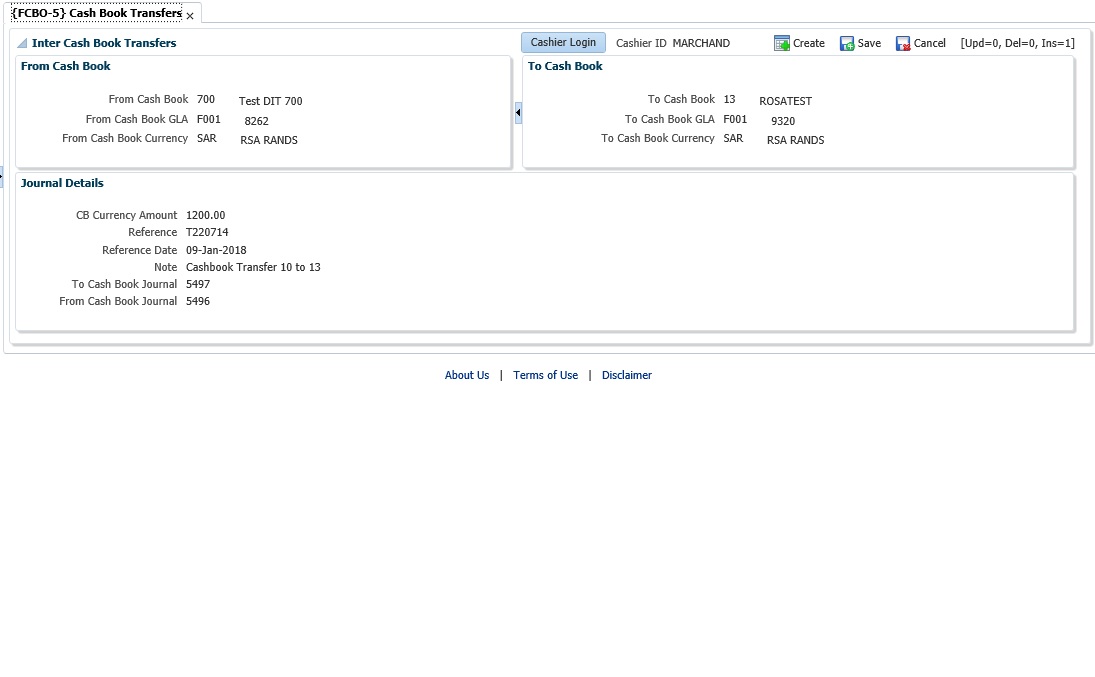 |
This option is used to do inter bank account transfers and creates cash book journals, one in each cash book. This allows each journal to be be matched to the specific cash book's bank statement. The journals, one in each cash book, are created using the transaction types defined on the events “CO - Transfers out” and “CI - Transfers In”.
When the option is selected, the cashier must log on as a cashier, a cashier login will popup. The program will validate that the user logged in to the system and the cashier ID entered refer to the same person by checking if the cashier ID is linked to the user in {FCTM-2}. Once logged in with a valid cashier ID and password the user enters the transfer detail.
The system requests the Cash Book code From which the transfer must be made
| Field | Type & Length |
Description |
|---|---|---|
| From Cash Book | A5 | Enter the Cash Book code from which money must be transferred. |
| From Cash Book GLA | Displays the GLA of the cash book | |
| From Currency | |
Displays the cuurency of the cash book |
| Field | Type & Length |
Description |
|---|---|---|
| To Cash Book | A5 | Enter the Cash Book code from which money must be transferred. |
| To Cash Book GLA | Displays the GLA of the cash book | |
| To Currency | |
Displays the cuurency of the cash book |
| Field | Type & Length |
Description |
|---|---|---|
| Amount | N17.2 | The amount that must be transferred from one account to another. On SAVE, the system will generate the two transactions linked to events
|
| Reference | A12 | A reference number to be stored with the transactions. |
| Reference Date | DD-MON-YYYY | Reference date will default from system date. Should the institution apply open cycles on Cash Book transfers the year and cycle of the transfer transactions will be derived from the reference date according to the open cycle system rules. |
| From Cash Book Journal | Displays the cash book journal number in the Cash Book the money was transferred From | |
| To Cash Book Journal | Displays the cash book journal number in the Cash Book the money was transferred To |
|
| Processing Rules |
|
|---|---|
| No special processing rules. |
| Date | System Version | By Whom | Job | Description |
|---|---|---|---|---|
| 26-Jan-2007 | v01.0.0.0 | Charlene van der Schyff | t133881 | New manual format. |
| 06-Dec-2008 | v01.0.0.0 | Charlene van der Schyff | t151710 | Edit language obtained from proof read language Juliet Gillies. |
| 13-DEC-2015 | V04.0.0.0 | Marchand Hildebrand | t203049 | Convert to ADF |
| 09-Dec-2018 | v04.0.0.1 | Marchand Hildebrand | t226097 | Add reference date to the screen |