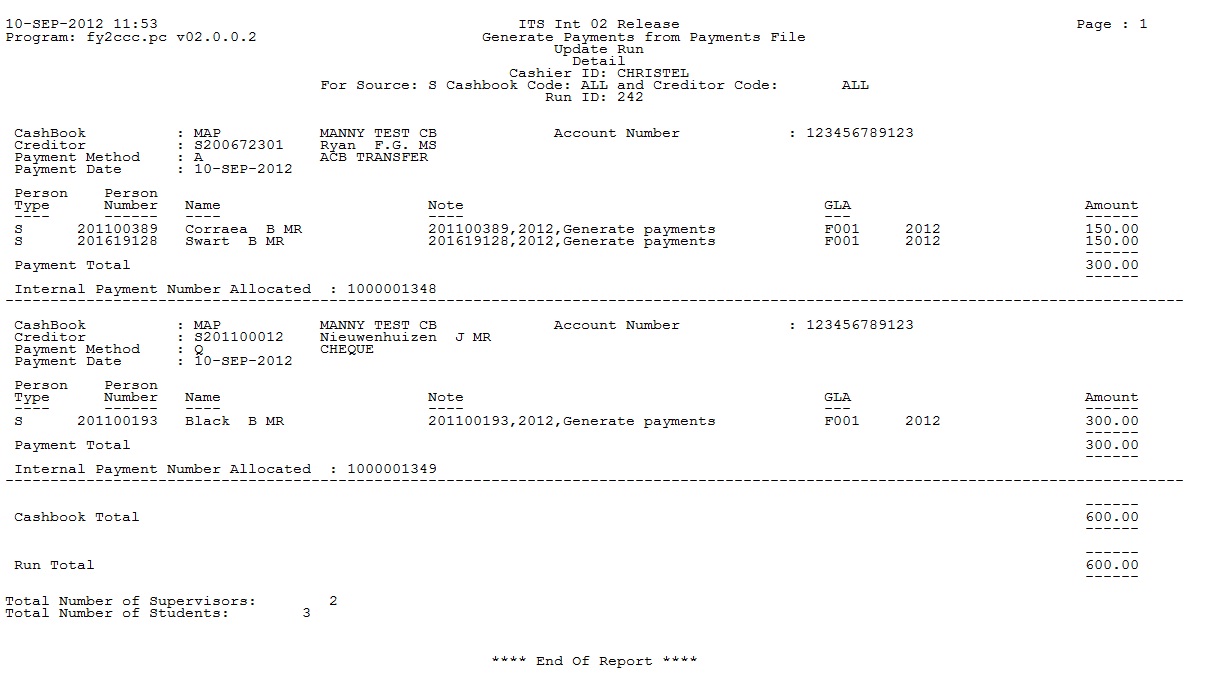 |
This option will select records from the payments file {FCTO-12} and generate payments via the counter system.
Transaction types to be created for subsystem CT and each person type ((S)tudent, (O)ther and (P)ersonnel) linked to event 'CH - CT - Generate Payments'.
| User Selection | Prompt Text * an item between square brackets [ ] is the default answer |
Type & Length |
Comments |
|---|---|---|---|
| Enter Payment Source | A1 | Valid values (S)upervisor Payments or (R)efunds or (T)Stipend | |
| Enter Cashier ID | A20 | Valid cashier ID with powers to generate cheques {FCTM-2} | |
| Enter Cashier Password | A16 | Cashier password | |
| (T)rial or (U)pdate Run | A1 | A trial run will produce a report of payments to be generated. An update run will generate payments in {FCTO-6} for selected records from the payment file {FCTO-12} and update the records in the payment file with a date, user, run number and internal cheque number. | |
| Enter Cash Book Code or ALL | A5 | ||
| Enter Creditor Type or ALL | A3 | Enter the creditor type to generate a payment for or ALL | |
| Enter Creditor Number or ALL | A9 | Enter the creditor number to generate a payment for or ALL | |
| (S)ummary or (D)etail Run | A1 | Report to print detail or summarized |
| Sort Order | Per | Comments |
|---|---|---|
| System Select | |
|---|---|
| No special system selection. |
|
| Processing Rules |
|
|---|---|
| No special processing rules. |
| Date | System Version | By Whom | Job | Description |
|---|---|---|---|---|
| 31-Aug-2010 |
v02.0.0.0 | Chistel van Staden |
t161049 | New manual. |
| 10-Sep-2012 | v02.0.0.1 | Christel van Staden | t182841 | New image that includes total number of supervisors and total number of students |
| 08-Dec-2014 | v03.0.0.0 | Charlene van der Schyff | t201074 | Added Parameter (T)stipend. |