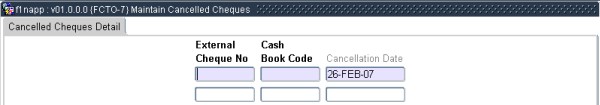 |
It often happens that cheques are damaged in a printer and must then be reprinted using fresh cheques or that cheques made out manually and are then cancelled prior to them being captured on the system. This option allows the user to capture these, so that all bank cheques can be accounted for by their external cheque number.
The user enters the following detail:
| Field | Type & Length |
Description |
|---|---|---|
| External Cheque Number | N6 | The bank cheque number as pre-printed on the cheque. |
| Cash Book ID | A5 | The cash book code to which the cheque must be linked. A list of values is available to select the appropriate Cash Book. |
| Cancellation Date | DD-MON-YYYY | This is the cheque capture date and defaults from the system date. This field is not updateable. If a record has been captured incorrectly, it can be deleted and the new record inserted. |
|
| Processing Rules |
|
|---|---|
| No special processing rules |
| Date | System Version | By Whom | Job | Description |
|---|---|---|---|---|
| 10-Jan-2007 | v01.0.0.0 | Charlene van der Schyff | t133884\ | New manual format. |