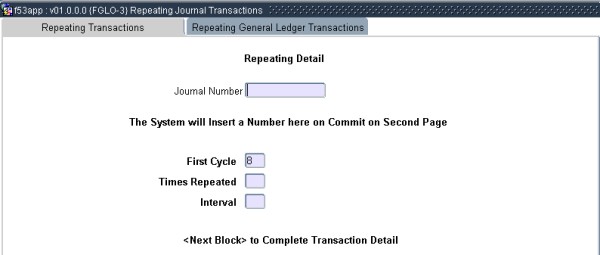 |
This two-Block option facilitates the updating
of a transaction that should be repeated a number of times and at
specific intervals. The specification of the transaction is as for a
normal journal as in option {FGLO-1}, but in addition the user will specify the intervals and number of repetitions.
The repetition rules are specified in Block 1 and the transactions in Block 2.
In
Block 2, the system displays a field called "Journal Number", which
cannot be updated by the user. On completion of Block 2 and a
<COMMIT>, the system will generate an internal number for this
repeating journal. This number can only be used for query purposes (see
note below), and is used nowhere else in the system.
The following information is required:
| Field | Type & Length |
Description |
|---|---|---|
| First Cycle | N2 | Indicate in which cycle this journal should be updated for the first time. The system will default to the present cycle of the General Ledger. The user may enter a value greater than the present cycle, but not smaller. This value will default into the cycle fields in Block 2. |
| Times repeated | N2 | Supply the number of times this transaction should be repeated. |
| Interval | N2 | Supply the interval between journals in months. The system will control that the last transaction specified above is still within this financial year. For example: if the transaction is specified to start in cycle six (6) and the interval value is set to once (1) for every cycle, the number of times cannot be more than six (6). |
|
The detail in this Block is the same as in option {FGLO-1}, but the operation is different. The following information must be supplied:
| Field | Type & Length |
Description |
|---|---|---|
| Transaction Code | N4 | Supply a transaction type defined as a repeating transaction, for sub-system GL, on menu option {FCSO-7}.
If an invalid code is entered, the system will display "Transaction
code unknown, or illegal for this screen ... Try again". The system
will display the applicable description. A <LIST> function
containing active Transaction Types with the repeat indictor set to
(Y)es, for sub-system GL, is available. On supplying the transaction type, the program will validate whether the user is linked to user restriction FGLC for the applicable journal type on menu option {FCSM-4}. That is, where the journal type is Gener(A)l Ledger, the financial field of the supplied Transaction type must be 'J'. Where the journal type is (B)udget, the financial field of the supplied Transaction type must be 'B'. Where the journal type is B(O)th, the financial field of the supplied Transaction type must be either 'J' or 'B'. In the event that the user is not linked to restriction FGLC for the applicable journal type, the program will deliver the message 'User Restriction denies access to these Journal types'. Furthermore, the program will also validate the year and cycle of the transaction type by applying the setting of rules GC, GH and GY on menu option {FCSM-1b2}. Transaction Types linked to sub-system GL are subject to the setting of rule GH, of the system operational definitions, on menu option {FCSM-1b2}. Rule GH provides the facility to prevent the update of the financial year and cycle for Ledger journals. Whenr the user supplies a transaction type on any of the GL journal screens, may the user update the financial year and cycle, (Y)es or (N)o? This rule must also be read in conjunction with rules GC and GY. Rule GC provides the facility to allow Ledger journals being processed in previous cycles: rule GY provides the facility to allow Ledger journals being processed in previous years. Thus, users must take care when defining the financial year and cycle on the Transaction Type. For example, the current year and cycle of GL is 200006 and all the abovementioned rules are set to (N)o. Should a Transaction Type for sub-system GL be defined with the financial year and cycle less than 200006, this transaction type will not be a valid Transaction Type for any of the Ledger journal screens although it is declared active in field C above. The program will deliver an appropriate message. |
| Date | (DD-MON-YYYY) | On entering this option, the system will default the system date into this field, and it is not updateable. |
| Reference Number | A12 | Supply the number of the supporting documentation. |
| Reference Date | (DD-MON-YYYY) | Supply the date of the supporting documentation. |
| Fin. Year | YYYY | The system will default to the financial year of the transaction type if specifically specified, or in all other cases to the year of the subsystem. Depending on the setting of rules GC, GH and GY, the user may change this value if required. These rules have been discussed in A above. It is also possible to change this field to "future" years. The system will validate that the GLA is valid for the specified year and if so, the transaction will be updated. Such transactions could cause difficulty during the reconciliation process. |
| Fin. Cycle | N2 | The system will default to the financial cycle of the transaction type if specifically specified, or in all other cases to the cycle of this subsystem. Depending on the setting of rules GC, GH and GY, the user may change this value if required. These rules have been discussed in A above. Future months are allowed. |
| Debit GLA | A4+A8 | Supply the GL-Allocation to be debited with the transaction amount and the description will be displayed. This GL-Allocation will default if the transaction type was specified with a GL-Allocation. A <LIST> function containing active Cost Centres and Accounts, for the financial year specified in E above, is available. Furthermore, the program will validate whether the user may process transactions for the Cost Centre and the Account specified here. When the user is linked to restriction FGLC, apart from Journal Type access, the user can be restricted to process transactions for specific Departments and / or Cost Centres. Users can also be restricted to specific Accounts by way of Account categories (Sequence 51 to 99). |
| Credit GLA | A4+A8 | See comments on Debit GLA above. |
| GL Note | A30 | Supply the note which must accompany the transaction to the general ledger as the first note line. This field is mandatory. |
| GL Description | A30 | Supply the note which should accompany the transaction to the general ledger as the second note line. This field is not mandatory. |
| Value | N17,2 | Supply the value of this transaction. The program will validate whether the user may process transactions for the value specified in terms of restriction FGLC. With restriction FGLC, users can be restricted to process transactions up to a specified value (Sequence 1 to 50). |
| Journal Number | A12 | The internal journal number for this transaction. It is a display field only and the program will allocate a number on <COMMIT>. |
|
| Processing Rules |
|
|---|---|
| No special processing rules. |
| Date | System Version | By Whom | Job | Description |
|---|---|---|---|---|
| 11-Jan-2007 | v01.0.0.0 | Charlene van der Schyff | t133777 | New manual format. |
| 26-May-2009 | v01.0.0.1 | Charlene van der Schyff | t158348 | Edit language obtained from proof read language Juliet Gillies. |