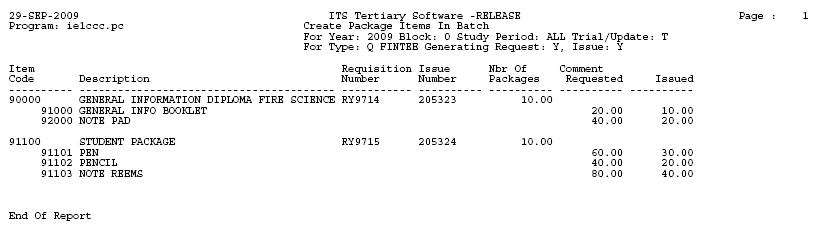 |
For more detail on the topic and what is involved in the study guide package Item process, see Outline Study Guide and Enquirer Brochure Manual
par. Package Item and Package Item In Stock Process .
| User Selection | Prompt Text * an item between square brackets [ ] is the default answer |
Type & Length |
Comments |
|---|---|---|---|
| Calender Year | N4 | ||
| Block Code or ALL [ALL] | A2 | <List of Values> is available | |
| For Enquirer, Qualification, Subject or Student (E/Q/S/T) [T] | A1 | If the answer is Enquirer or Student then the next question is Store Code | |
| Enter a Code for this Type | A7 | Needing a Qualification or Subject Code | |
| Store Code | A2 | <List of Values> is available | |
| Should Requisition be Generated Yes/No (Y/N) [Y] | A1 | ||
| Should Issue be Generated Yes/No (Y/N) [Y] | A1 | The issue is restricted to the available stock of the content of the package. If this answer is No or the requisition is only partly issued then the user must use option {FPMO4-1} to issue the on request. | |
| Is this a Trail or Update Run (T/U) [T] | A1 |
| Sort Order | Per | Comments |
|---|---|---|
| Package Item. |
| System Select | |
|---|---|
| As per selection |
|
| Processing Rules |
|---|
| No special processing rules |
| Date | System Version | By Whom | Job | Description |
|---|---|---|---|---|
| 29-Sep-2009 | v01.0.0.0 | Ernie van den Berg | t160074 | New manual. |