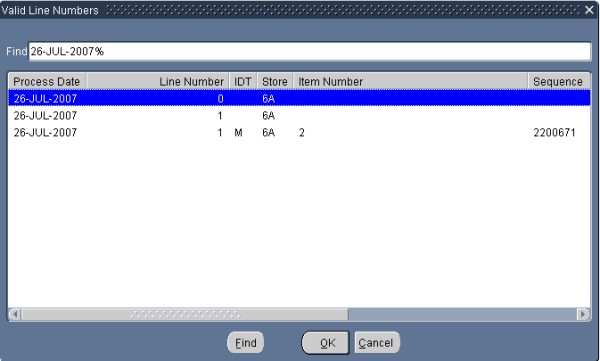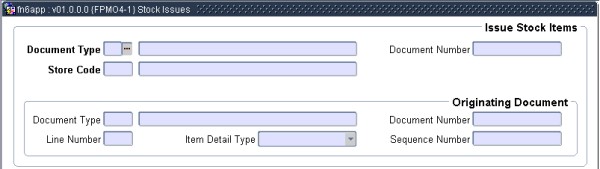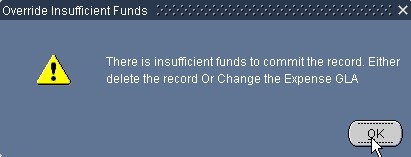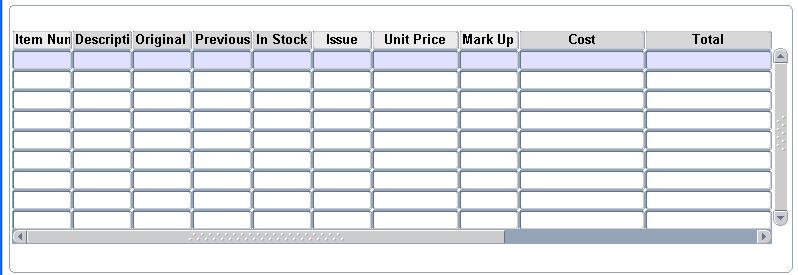| Code | Sub System | Description Action |
| AR | CS | Document Numbers |
| AY | PM | ORDER/REQ/STORE DEF VAT CODE |
| AZ | PM | ORDER/REQ DEF INC./EXC. IND |
| BA | CS | Budget Control |
| BB | CS | Override Insufficient Funds |
| BH | CS | Allow Insufficient Funds |
| PK | PM | Automatic Print - Store Issue |
| PC | PM | Auto Print - GRV Undelivered |
- Store and Item Definitions {FPMM-22}/{FPMM-23}
- Before Stock Items can be used in this option the items must be defined in option {FPMM-22} and {FPMM-23}
- Items defined as function items {FPMM-23} do not have any store locations or hold any stock.
- These items do have any stock value or create stock movement records
- Items linked to a function cannot be requested, in the back office {FPMO1-1} or in the finance iEnabler, ordered {FPMO2-1}, issued {FPMO4-1} transferred between stores {FPMO4-6} or process stock adjusted {FPMO4-26}.
- The only programs to request or issue function items are the distance education request and issue programs.
- Functions item can however be returned if the item exist on a
study guides issue. The purpose of the return is to correct students
account should the student have been charged for the item or to correct
the study guides expense in a study guides free environment.
- Transaction Types for Stock Issue and Return {FCSO-7}
- The users have no control over the Transaction type in this option, it is maintained by the program. Transaction Types must be defined in option {FCSO-7} for the following events.
| Event | Description | Type of Document |
| SE | PM - Issue | SA, SB, SF |
| SD | PM - Returns from Department | TA, TF |
| GI | GL - Stock Input VAT | All documents with output VAT |
| GJ | GL - Stock Output VAT | All documents with output VAT |
| SP | PM - Cash Purchase | TP |
| ST | PM - Inter Store Transfer Debit | TC |
| SM | PM - Inter Store Transfer Credit | SC |
- PM Subsystem Cycle. {FCSM-2}
- A user of this option must ALWAYS validate that the PM current cycle is correct before processing any documents.
Block 1: Stock Issues
- It is mandatory to complete this Block before the users can access Block 2.
- The user will select the type of issue document to process. The following types are available.
| SA | Normal Issue | Type SA documents are used to issue an item from stores with the expense being debited against a expanse GLA. |
| SF | Study Guides Issue |
A pre-requisite for
this issue is a request. Documents Type "SF" is used to issue a study
material or related items from a request created in the distance
education module. Should the charge indicator on the item definition be set to (N)o the expense is debited to expense GLA set up for distance education free items and the institution bears the cost of the study material. Else if the charge indicator on the item definition be set to (Y) es the issue debits the student debtor account. |
| SM | Maintenance Issue | The document type is only available if the item is flagged a "Returnable" on the item definition. Using the document type results in the issue of an item same as document type SA but the issue is not expensed to cost but to a suspense account as defined on {FPMM-21}. Using the document type, items are sent for maintenance and the store expects the item to be returned. Returning the items will make the item available to be issued and clear the suspense account. |
| TP | Cash Purchase | Document Type "TP" - Cash Purchase is used to enter items into the
stores for which an order does not exists. The petty cash GLA as
defined on the stores is credited with the cost of the items entered
into stock. This document type is used where an out of stock item is
replenished urgently without placing an order for the item but using
the store petty cash to buy the item. |
- On tab from the document type field the
document number will be allocated to the issue document.
- The user will select the store to issue from. If a store is linked to the user on {FCSM-5} the store will default.
| Field | Type & Length |
Description | ||
|---|---|---|---|---|
| Document Type | A2 | The issue document type to use for the stock issue.Valid document types for stock sales are SA - Normal Issue, SF- Study Guides Issue, TP - Cash Purchases. Issue document display sequences are maintained in option {FCSO-23}
and are controlled by a
sequence (Range 61 to 89). Pop up Menu - available on field document number.
|
||
| Document Number | A10 | Document number may be entered by the user or can be
generated by the program.
|
||
| Store Code | A2 | The store code from which the item will be issued.
Store codes are defined under option {FPMM-22}.
The program will default the store code linked to the user on
the "Finance User Access Control" {FCSM-5} or supplied by the
user. If linked to a store the user is restricted to that specefic
store. |
||
| Originating
Document:- Must be used when the issue is made form a stock requisition. Are not mandatory for an issue except for document type SF. Cannot be used for type of documents TP |
||||
| Document Type | A2 | For issue document valid values are SA - Requisitions (R) or Web Requisition (I) SM - Departmental Return (TA) or Return Study Guide (TF). |
||
| Document Number | A10 | Enter or select a originating document number
for the document type selected. The list of values contains requisition
document numbers with stock items not yet issued for the store and
document type. If the user wants to copy the complete document the user
can go to the next Block else if the user requires a specific
line the user must complete the next line number field. Pop up Menu - available on field Document Number.
|
||
| Line Number | N3 | Enter a line number. Pop up Menu - available on field Document Number.
There are three levels per document to select from:
|
||
| Item Detail Type | A1 | Displays the Item Detail Type of the line the
user selected from the list of values on the document number field. If
the user selected a line without an IDT the field will be left blank |
||
| Sequence Number | N10 | Displays the Sequence Number of the line the user selected from the list of values on the document number field. If the user selected a line without an IDT the field will be left blank | ||
Example:
|
Block 2: Stock Issues Item Detail
- Stock issues does not require approval
- The key to this Block is field Type of Document, Document Number, Line Number, Item Detail Type and Sequence.
| Field | Type & Length |
Description | ||||
|---|---|---|---|---|---|---|
| Item Code | N8 | Enter a Stock Item
code as defined under option
{FPMM-23}, TAB
- Stock Item Definition, linked to the store code from which
the user will issue the
item {FPMM-23},
TAB - Item Store Definition. Issue Originating from Requisition
|
||||
| Description | A30 | The item description of the item is displayed. The field is not accessible to the user. | ||||
| Original Quantity | A8 | The total quantity of the item on the requisition
(original document)
will be displayed. The field is not accessible to the user. |
||||
| Previously Processed | A8 | The total quantity of all issues for the item on the order (original document) will be displayed. The field is not accessible to the user | ||||
| In Stock | N6.3 | Displays the in stock quantity in issue units. | ||||
| Issue | N6.3 | The number of issue units to be Issued. Unit can be up
to 3 decimals. A
user can issue more units than the quantity requested if the quantity
requested is less than the quantity previously issued. Pop Up Menu - available on field quantity.
|
||||
| Unit Price | N15.2 | Displays the unit price or weighted average cost price of the item. The unit price of an item is not updateable except where the document type is a Cash Purchase (TP), then the user is allowed to update or change the item unit price. | ||||
| Mark Up % | N5.2 | The percentage mark-up (profit) that will be added to
the cost price. Issue Originating from Requisition
|
||||
| Cost Price | N17.4 | The value is calculated as follows: Issue Cost Price
|
||||
| Total | N17.2 | Displays the item detail total value in local currency
VAT inclusive for the line. |
||||
| Expense GLA Cost Centre and Account | A4 + A8 | The GLA to debit with the
issue expense, the Cost Centre account will populate fields Asset
Indicator, VAT Rate and Apportionment % depending on Cost Centre or
Account definitions. Issue Originating from Requisition
|
||||
| GL Note | A30 | An optional note to accompany the GL-transaction. The system will insert the first 30 characters of the item description into this field. The user can update the GL Note. | ||||
| VAT Rate | N8.3 | Enter the VAT rate for the unit price and the valid
range is from 0 to 1.000. Issue Originating from Requisition
|
||||
| VAT Apportionment % | N6.3 | Value range of this field is from 0 to 1.000. Issue Originating from Requisition
|
||||
| Asset indicator | A1 | Valid values are "Y" or "N". The system will
set this indicator to "Y" if the expense GLA is linked to the asset
account category as defined on the system operational definition code
AV and AW, both in subsystem CS, otherwise to "N". The asset account
category values can be either between 410 and 419 or 890 and 899, i.e.
expenditure on fixed assets. Issue Originating from Requisition
|
||||
| Job Number | N8 | Supply the number of the project to link this item to
a Job number. Job numbers are defined under option
{FJCO-1}. If
entered, the GLA of the Job Number will be the default for the expense
GLA field of this Block. Issue Originating from Requisition
|
||||
| Budget Control | On commit of an issue, the
budget control procedure is started. Issue Originating from Requisition
If the user has the authority to override insufficient funds (see options {FCSM-1} and {FCSM-5} for more detail on this topic), using the arrow keys, highlight your choice and press <ENTER> to allow the program to continue. If your choice was (OK), the program will set the budget indicator to Forced with the user ID. If (NO) or if the user does not have the authority to override insufficient funds, then the following popup will be displayed.
|
Example:
|
| Processing Rules |
|
|---|---|
| No special processing rules |
See Also:
- Procedures:
- None
History Of Changes
| Date | System Version | By Whom | Job | Description |
|---|---|---|---|---|
| 13-Jun-2007 | v01.0.0.0 | Amanda Nell | t134676 | New manual format. |
| 27-Feb-2009 | v01.0.0.1 | Marchand Hildebrand | t152121 | Proof Read System Owner |
| 26-Oct-2009 | v02.0.0.0 | Marchand Hildebrand | t 158613 | Remove documents type SE,SD and SH from LOV |
| 11-Mar-2010 | V02.0.0.1 | Marchand Hildebrand | t160929 | Add document types SM |