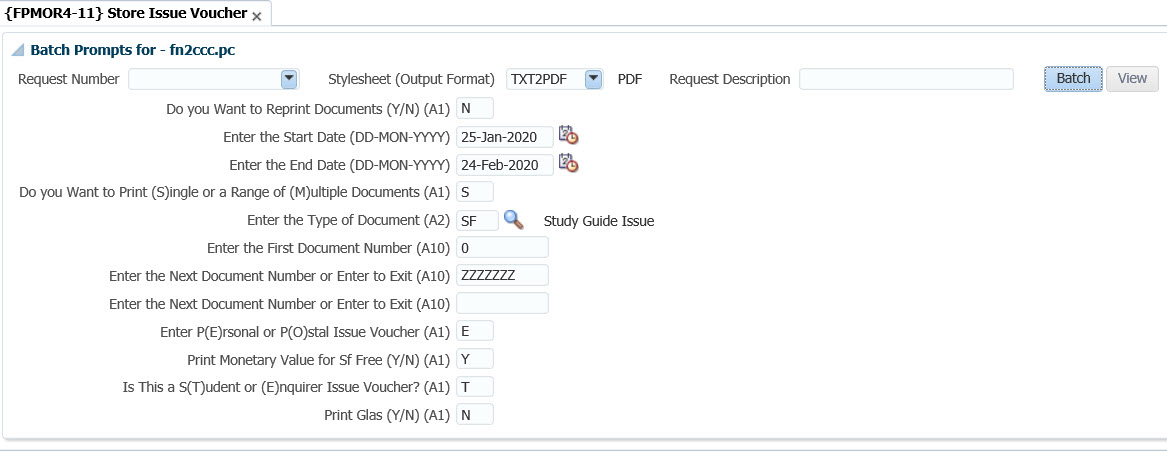 |
This program allows the user to print Stock Issue and Returns vouchers.
| User Selection Skip to Prompt |
Prompt Text * an item between square brackets [ ] is the default answer |
Type & Length |
Comments |
|---|---|---|---|
| Do you Want to Reprint Documents (Y/N) [N] | A1 | ||
| Start Date [System Date minus 30 days] | DD-MON-YYYY | ||
| End Date [System Date] | DD-MON-YYYY | ||
| 40 | Print Single or Multiple Documents (S/M) [S] | A1 | |
| 50 | Type of Document | A2 | <List of Values> is available If Prompt 40 answer is Single skip to prompt 80 - " Enter single Document Number up to 10 times". |
| Start Document Number [0] | A10 | ||
| End Document Number [ZZZZZZZZZZ] | A10 | If the answer of prompt 50 is: SF, TF, SG, TG Skip to prompt 100 P(E)rsonal or P(O)stal Issue Voucher [E] Else Skip to prompt 120. |
|
| 80 | Enter single Document Number up to 10 times or Enter to Exit | A10x10 | If Enter to Exit if the answer of prompt 50 is: SF, TF, SG, TG Skip to prompt 100 - P(E)rsonal or P(O)stal Issue Voucher [E] Else Skip to prompt 120 - Print Glas (Y/N) [N] |
| 100 | P(E)rsonal or P(O)stal Issue Voucher [E] | A1 | After answering the question it skip to: In the case of prompt 50 is: SF, TF, SG, TG Skip to prompt 100 - P(E)rsonal or P(O)stal Issue Voucher [E] Else Skip to prompt 120 - Print Glas (Y/N) [N] |
| 110 | Monetary Value for SF Free (Y/N) [Y] | A1 | |
| Is this a Student or Enquirer Issue Voucher (T/E) | A1 | ||
| 120 | Print Glas (Y/N) [N] | A1 |
| Sort Order | Per | Comments |
|---|---|---|
| Document Number and Delivery Instructions according to the row, rack, shelf, bin of the items. |
| System Select | |
|---|---|
| No special system selection |
|
|
Processing Rules
|
|---|
| The
functionality
exists within the system to request a number of items on a request.
Each one of these items could have a different intended recipient for
which different internal delivery information is entered. Should such a
request be issued or the user enter different delivery information on
items when processing a stock issue the issue voucher would break and
print a issue voucher per set of delivery instructions.An adress type
to be used to deliver study material need to be different from postal
adress.The student would want the institution to deliver study material
to another adress which is NOT the student s postal adress.If the SOD
TY/PM is set to DS then the system must take the study guide delivery
address which is Address type DS.If the SOD TY/PM is set to DA then the
system must take the study guide delivery adress which is Adress type
DA. - 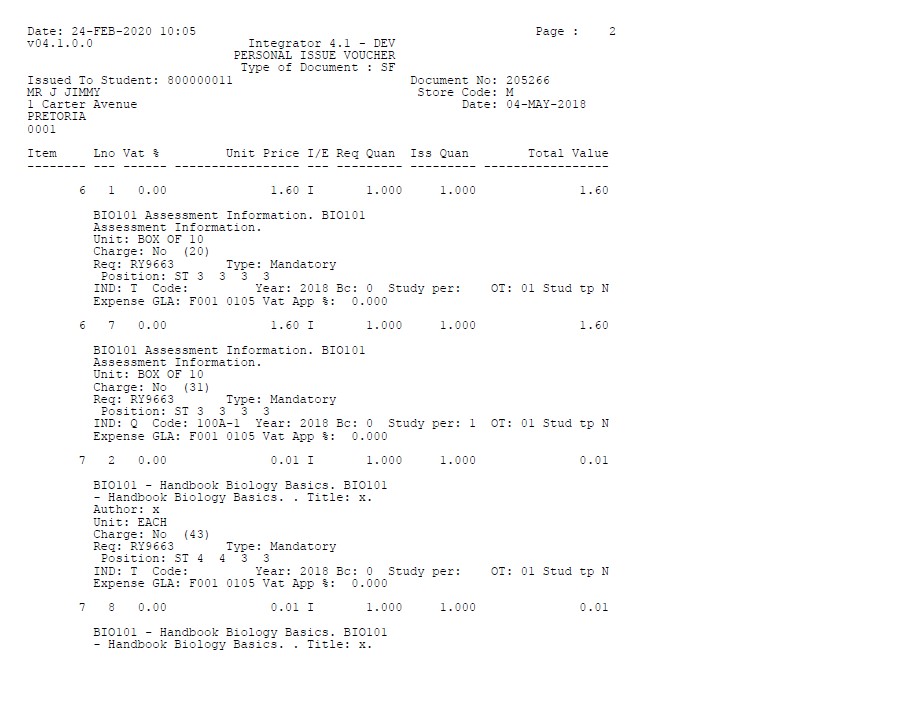 SOD TY/ PM - DIST ED Delivery Address
|
| Date | System Version | By Whom | Job | Description |
|---|---|---|---|---|
| 29-Nov-2007 | v01.0.0.0 | Amanda Nell | t145342 | New manual format. |
| 01-Oct-2009 | v01.0.0.1 | Ernie van den Berg | t160074 | Review the manual. |
| 13-Jul-2010 | v02.0.0.0 | Ernie van den Berg | t160969 | Int 2 enhancements. |
| 31-Aug-2011 | v02.0.0.1 | Marchand Hildebrand | t166987 | break per delivery instructions |
| 24-feb-2020 |
v04.1.0.0 |
Nare Sheron Modikoa |
t239163 |
Manual review, image update and add SOD TY/PM (Distance ED Delivery Address |