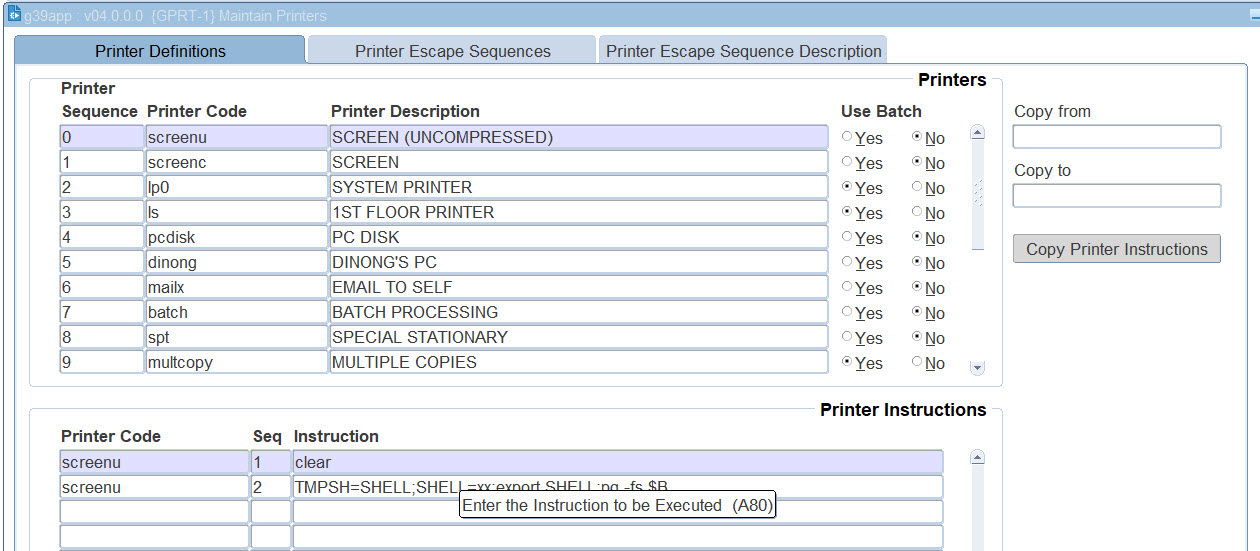 |
| Document and position in the issue pack |
System Operational Definition {FCSM-1b2} Code |
Output of Option | Tray Escape Sequence |
| Issue Voucher | A5 Setting is: Summary, Detail Issue Voucher or None (Do not print any Issue Voucher, see Issue Letter for possible alternatives for issue voucher information). |
this option |
trayi |
| Issue Letter | TB Setting is: Letter Group Code of the output option A null setting exclude the Issue Letter from the issue pack. |
{SDGUIC-3} | traye |
| Labels (One page) | TE Setting is: Print a page of labels Yes or No if Yes the TD definition is active. TD Setting is: The Student Number must be barcoded on the label. |
traya | |
| Welcome Pack | See below: Elements of the Welcome Pack |
||
| Item Functions | See below: Different Function | {TASKS1-30} | trays |
| Issue Voucher Summary Store List | trayi |
| Document and position in the welcome pack |
System Operational Definition {FCSO-1b2} Code |
Output of or Value from Option | Tray Escape Sequence |
| Welcome Letter | TF Setting is: Letter Group Code of the output option A null setting exclude the Welcome Letter from the welcome pack.
WP Setting is: Y or N. If Yes the Welcome letter will be
printed just after the Issue Voucher else it will remain the first
document of the welcome pack.
TG Setting is : Contact Person As define in {SCODE3-24}
Will be used in the welcome letter tags I0000403 QualSubjContact_R
I0000404 FutQualSubjContact_R I0000582 ContactType The item must be part of the issue voucher for this welcome letter tag settings.
TH Setting is: Stock Item for I0000408 Item1IssuedTI Setting is: Stock Item for I0000409 Item2Issued TJ Setting is: Stock Item for I0000410 Item3Issued TK Setting is: Stock Item for I0000411 Item4Issued |
{SCOM3-2} | Must be set in the Letter definition |
| Personal Detail | TN Setting is: Style Sheet of the output option A null setting exclude the Personal Detail from the welcome pack. |
{SREGR-12} | trayp |
| Student Statement | TM Setting is: Letter Group Code of the output option A null setting exclude the Student Statement from the welcome pack. |
{FSAOR2-9} | trayt |
| Function Code | Values from Option | Actions of this program |
| ARS | {TASKS1-30} | System Operational Definition {FCSO-1b2} Code TO Setting is: PCL Style Sheet of the output option. A null setting exclude the ARS printing from the issue pack. This function print the Assessment Return Sheets for the Subject that is link to the Stock Item of the Issue Voucher. |
| DSRP | {SDGUIM-1} | This program will print the Stored Documents link to the Study Guide Definition {SDGUIM-1} of the Stock Item in the issue voucher. Only RTF file format documents is allowed.. Also The issue voucher and issue letter tags (that list the items issued or not issued) will print the description of each RTF document linked and requested for the DSRP function item. |
| DSRF | {SDGUIM-1} | This program does not print any of the objects link to the Study Guide Definition {SDGUIM-1} of the Stock Item in the issue voucher. The system only prints the description of each object linked and requested of a DSRF function item on the issue voucher and issue letter tags (that list the items issued or not issued) If the document,had written notes, file, cd etc should be add to the Issue Pack, a anual processes should be instituted to ensure these object are include in the pack sent to a student TIP/Possibility. This description of each document of the stock item can be a URL.
URL must be less than or equal to 38 characters No Internet security can be give by Integrator. |
| Document | System Operational Definition | Output of option | Tray Escape Sequence |
| Issue Voucher | A5 Setting is: Summary, Detail Issue Voucher or None (Do not print any Issue Voucher, No Issue Letter is available as an alternative for issue voucher information). |
This option | trayi |
| Issue Letter | TL Setting is: Letter Group Code of the output option A null setting exclude the Issue Letter from the issue pack. |
{SCOM6-4} | traye |
| Issue Voucher Summary Store List | trayi |
| Document and position in the issue pack |
System Operational Definition {FCSO-1b2} Code |
Output of Option | Tray Escape Sequence |
| Issue Voucher | A5 Setting is: Summary, Detail Issue Voucher or None (Do not print any Issue Voucher, see Issue Letter for possible alternatives for issue voucher information). |
this option |
trayi |
| Issue Letter | RB Setting is: Letter Group Code of the output option A null setting exclude the Issue Letter from the issue pack. |
{SDGUIC-3} | traye |
| Labels (One page) | TE Setting is: Print a page of labels Yes or No if Yes the TD definition is active. TD Setting is: The Student Number must be barcoded on the label. |
traya | |
| Issue Voucher Summary Store List | trayi |
Printing the Issue Pack
|
|
|
|
| User Selection Skip to Prompt |
Prompt Text * an item between square brackets [ ] is the default answer |
Type & Length |
Comments |
|---|---|---|---|
| Do you Want to Reprint Documents (Y/N) [N] | A1 | ||
| Start Date [System Date minus 30 days] | DD-MON-YYYY | ||
| End Date [System Date] | DD-MON-YYYY | ||
| 40 | Enter Provider Type, ALL or leave empty ((I)nstitution/(S)chool) | A3 | If answer is NULL (empty) skip to prompt 240 |
| 50 | Enter First Provider Code to Include or ALL | A6 | If answer is ALL skip to prompt 150 |
| Enter Next Provider Code to Include | A6 | If answer is NULL skip to prompt 390 A total of 10 provider codes to include will be available |
|
| 150 | Enter First Provider Code to Exclude | A6 | If answer is NULL skip to prompt 390 |
| Enter Next Provider Code to Exclude | A6 | If answer is NULL skip to prompt 390 A total of 10 provider codes to exclude will be available |
|
| 240 | Print Single or Multiple Documents (S/M) [S] | A1 | If answer is S skip to prompt 270 |
| Start Document Number [0] | A10 | ||
| End Document Number [ZZZZZZZZZZ] | A10 | Skip to prompt 370 |
|
| 270 | Enter single Document Number up to 10 times or Enter to Exit | A10x10 | |
| 370 | Is This a S(T)udent or (E)nquirer Issue Voucher [T] | A1 | If answer is T skip to prompt 390 |
| Delivery Type or ALL | A4 | <List of Values> is available | |
| 390 | Store Code | A2 | <List of Values> is available |
| Sort Order | Per | Comments |
|---|---|---|
| Document Number within the document according to the row, rack, shelf, bin of the item(s). |
| System Select | |
|---|---|
| No special system selection |
|
|
|
|
|
|
|
|
| Processing Rules: Student Address Selection |
|---|
SOD TY/ PM - DIST ED Delivery Address
If the student does not have a contract on his/her qualification registration: Then The system will use
the Primary Postal Address of the student
ElseThe contract
definition's field Distant Education Issue Postal Address is used as
follows:
If the choice for the contract is: Student The system will use
the Primary Postal Address of the student.
ContracteeThe system will use
the Primary Postal Address of the AR Debtor defined as the contractee.
Contributing EmployerThe system will use
the Primary
Postal Address of the AR Debtor defined as the contributing employer.
Contributing employers is an employer code and the employer
code
is linked to an AR debtor code.
|
| Date | System Version | By Whom | Job | Description |
|---|---|---|---|---|
| 02-Oct-2009 | v01.0.0.1 | Ernie van den Berg | t160074 | New manual. |
| 14-Jul-2010 | v02.0.0.0 | Ernie van den Berg | t160969 | Int 2 enhancements. |
| 13-Jan-2011 | v02.0.0.1 | Magda van der Schyff | t166105 | Echancements for Practice Exam (Provider functionality) |
| 01-Feb-2011 | v02.0.0.2 | Marchand Hildebrand | t172150 | Proof Read System Owner |
| 14-Oct-2011 | v02.0.0.3 | Marchand Hildebrand | t178105 | Manual Correction |
| 25-Feb-2020 |
v04.1.0.0 |
Nare Sheron Modikoa |
t239163 |
Manual Update, Images and SOD TY/PM (DIST ED Delivery Address) |