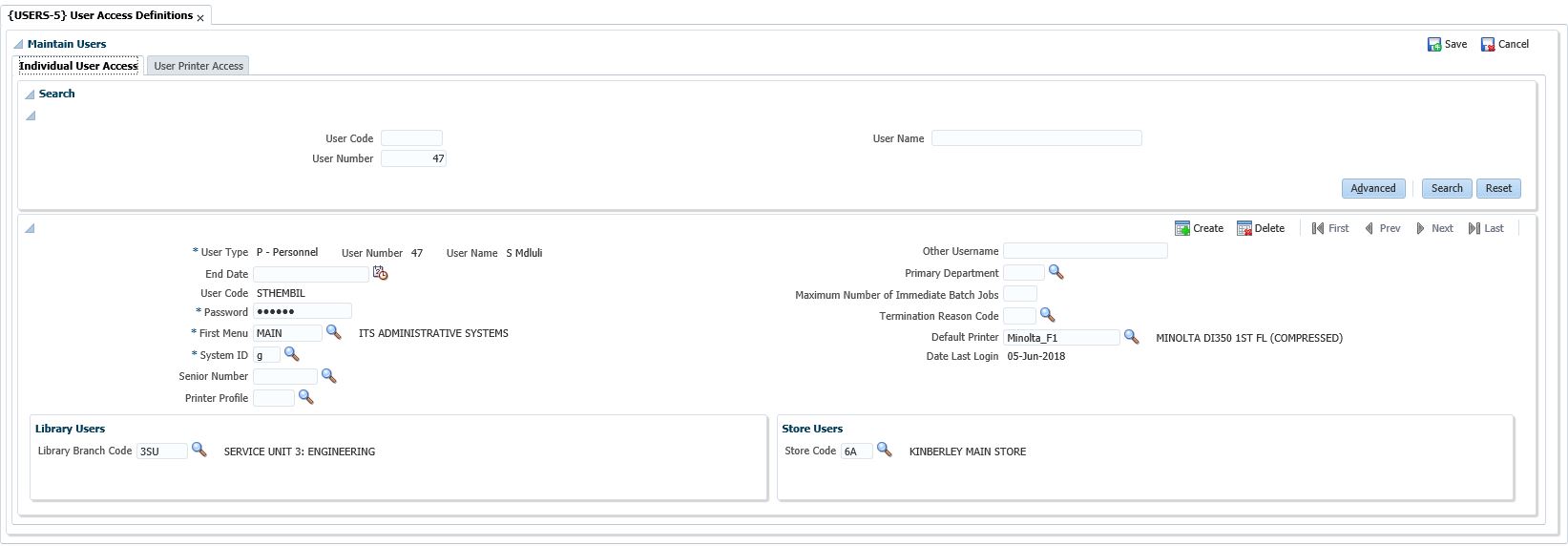 |
This option is used to create ITS users. The user must exist in the Personnel, Student or General system. User codes, passwords and printer detail may be linked.
The Financial User Block has been removed from {USERS-5}, use {FCSM-5}.
| Field | Type & Length |
Description |
|---|---|---|
| Type | A1 | The type of user: (P)ersonnel, (S)tudent or (O)ther. (The user is not allowed to change a O to P type, if no record exists in {PBOP-1}.) Not updateable. |
| Number | N9 | Every user of the system must be given a unique nine-digit number. It could be useful if the Personnel Number, as defined in the Personnel System, is used for this purpose. If a number is entered here, the system will retrieve the name from the applicable system, if it exists there. It is possible, however, to create complete new records here without reference to the Personnel or Student Systems. |
| Name | A40 | The name of the user. |
| User Code | A8 | The login name used by the person on the ITS systems. This name should preferably be unique, but can be the same for a group of people, e.g. temporary staff. Not updateable. |
| First Menu | A6 | The code is entered and the corresponding description will be displayed. The code entered here will determine the starting menu the user will see when logging into the system. |
| Password | A8 | The password of the user is entered here. The user can later alter this value, at will, when logging into the system. This field is also not be mandatory and the user will be prompted to issue this at first login. The entered value will not be displayed for security reasons. |
| System ID | A1 | The ID of the system this person belongs to and on which, use of the SQL Generator on. Further refinement in access control by the SQL Generator, is dealt with on its own. Mandatory field, default = g. |
| Senior | N9 | For Users where Person Type is "P - Personnel", the Senior as entered in the Personnel Biographical {PBOP-1} will display here. The information in this field may be used in the iEnabler Application for User Access |
| Printer Profile | A3 | The printer profile this to which this user will be linked for new records entered here. |
| Other Username | A30 | The Other Username for this user, other than the ITS Username that a user can use to login to for example in Active Directory, NOVELL etc. |
| Primary Department | N4 | The Primary Department of the personnel number used in A above is displayed and may be queried. |
| End Date | DD-MON-YYYY | Date on which current user has no more access to the ITS system.
|
| Maximum Number of Login Tries | N2 | The number of times a user can log on, is set in default in {BATCH-1}. In this field the system operator can see how many times a user has logged in incorrectly. If the user has exceeded the maximum number of login tries, he/she will be blocked from logging in. This field must be cleared to enable the user to log on again. |
| Maximum Number of Immediate Batch Jobs | N2 | Enter the maximum number of immediate batch jobs that this user is allowed to run. This field should be entered to allow the user to generate Immediate Batch jobs. |
| Termination Reason Code | A2 | For records with an End Date, the Termination Reason {GCS2-25} must be entered. |
| Termination Reason | The description of the Termination Reason. Display field only. | |
| Default Printer | C20 | The default printer for this user. This printer will be used for the stores vouchers, registration printouts, or any other printing that must be done on a per system / per user basis. A <LIST> OF VALUES is available on the printers defined in {GPRT-1}. |
| Date Last Logged In | DD-MON-YYYY | The last date that the User logged in. Display field only. |
| Field | Type & Length |
Description |
|---|---|---|
| Library Branch | A6 | Library Branches are defined in the Library System under {LPMM-2}: and a valid code must be entered here for each person who has access to the Library System. |
| Field | Type & Length |
Description |
|---|---|---|
| Store | C2 | The code of the store, which the user is linked to. This is used for printing of Goods Vouchers in the store system. The description of the store is displayed. 'ZZ' implicates access to ALL stores. |
|
| Field | Type & Length |
Description |
|---|---|---|
| User | N9 | The user number, defined in Panel Block 1 of this option, must be entered: and the name of the user will be displayed automatically. |
| Printer | A5 | The printer number, as defined in {GPRT-1}; the description is displayed. |
|
| Processing Rules |
|
|---|---|
| No special processing rule. |
| Date | System Version | By Whom | Job | Description |
|---|---|---|---|---|
| 20-DEC-2006 | v01.0.0.0 | Charlene van der Schyff | T135458 | New manual format. |
| 11-MAY-2008 | v01.0.0.0 | Vaughn Dumas | T135458 | System owner proof read. |
| 17-MAY-2008 | v01.0.0.0 | Magda van der Westhuizen | T135458 | Update manual. |
| 28-MAY-2008 | v01.0.0.0 | Vaughn Dumas | T135458 |
|
| 01-JUL-2008 | v01.0.0.0 | Magda van der Westhuizen | F150879 | Insert new rule. |
| 15-SEP-2008 | v01.0.0.0 | Charlene van der Schyff | T152060 | Edit language obtained from proof read language Juliet Gillies.` |
| 25-OCT2008 | v01.0.0.1 | Charlene van der Schyff | T151378 | Remove all mention of Temp, as user type, this is no longer available. |
| 17-JUN-2009 | v01.0.0.1 | Goodman Kabini | F158717 | Insert "Not updateable" on the description column of the first table for field Type and User code and Remove the Password Expiry Date row, and add the Mandatory field for System ID description. Replace the first picture for block 1. |
| 30-JUN-2009 | v01.0.0.1 | Dinong Sereko | F158717 | System owner proof read. |
| 17-FEB-2010 | v01.0.0.2 | Goodman Kabini | T141921 | Replaced the Image for Block 1 page 2 with the one which does not have the Account Categories in GL field. |
| 12-APR-2010 | v02.0.0.0 | Christel van Staden | T160859 | Add field for bank detail authorization. |
| 24-JAN-2012 | v02.0.0.1 | Sister Legwabe | F179422 | Remove Financial Users group from page 2. |
| 30-JAN-2012 | v02.0.0.1 | Dinong Sereko | F79422 | System owner proof read. |
| 24-JUL-2012 | v03.0.0.0 | Frans Pelser | T178394 | Termination Reason . |
| 29-APR-2013 | v03.0.0.1 | Donald Lamola | T189155 | Add Other Username field. |
| 29-APR-2013 | v03.0.0.1 | Dinong Sereko | T189155 | System owner proof read. |
| 05-JUN-2018 |
v04.1.0.0 |
Sthembile Mdluli |
T229006 |
ADF update |