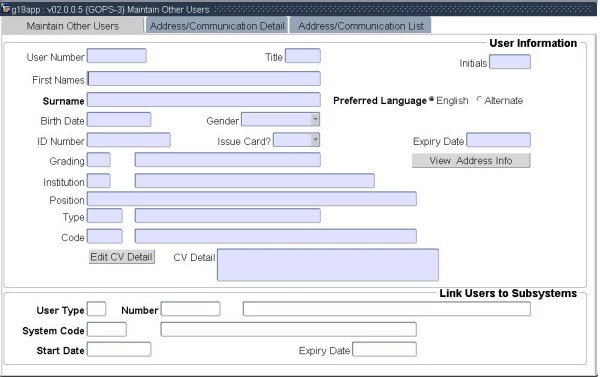 |
This two-block option is used by various other systems to register users of the system who are neither students nor personnel, but on whom some information is needed in order to establish them as users in the system. In Block 1 the biographical information of the user is entered: in Block 2, the user is linked to various systems. The system will default the user type as 'O'. A report of the data is available in "Print Detail of Other Users {GOPSR1-5}".
| Field | Type & Length |
Description |
|---|---|---|
| User Number | N9 | A unique number by which to identify the user. The system will check for duplicates. A general query will retrieve the last, highest number. The user may leave this field blank and on <COMMIT> the next available number will be generated. The user type will default to 'O'. |
| Title | A5 | The title of the person. The <LIST> function will display all valid entries as created in {GCS-9}. |
| Initials | A6 | The initials of the person. It is advisable to adhere to some set standard in punctuation in this field, in order to make it possible to do sensible queries. |
| First Names | A40 | The first name(s) of the person may be entered here. |
| Surname | A30 | The surname. |
| Preferred Language | A1 | This language will be used when letters are generated for the user. Should the preferred language be Alternate, the system will use this parameter to generate a letter in the alternate language. |
| Birth Date | DD-MON-YYYY | Enter the Date of Birth of the person. |
| ID Number | A13 | Enter the identification number (ID) of the user. |
| Issue Card | A1 | Must a card be generated automatically when a record is created for this user.? If the field is (Y)es, a record will be created for this user in {CMEM-8} or {CIDO-1}. |
| Expiry Date | DD-MON-YYYY | This expiry date represents the date on which this user must no longer be a valid user in any of the ITS sub-systems any more. Access to the system will also be checked against this expiry date. |
| Grading | A4 | Should the user who is created here be a researcher, enter the research grading for him / her. A <LIST> function is available from which to select a valid code as created in {SRASC-1}. |
| Institution | N4 | Enter the institution the user is linked to. |
| Position | A70 | Enter the position the user holds at the institution. |
| Edit CV Detail | Button | Click on the button to open the editor for the CV Detail. |
| CV Detail | A2500 | To change the CV detail of the user. |
| View Address Info | Button | For more information on this option see Addresses |
|
| Field | Type & Length |
Description |
|---|---|---|
| User Type | A1 | The type field will default to (O)ther, but may be updated to (S)tudent / (P)ersonnel or (I)nterlending. |
| Number | N9 | The number will be carried over from Block 1. Alternatively, it may simply be entered. |
| System Code | A5 | The code of the applicable system e.g. (INT)erlending. The <LIST> function may be used here. |
| Start Date | DD-MON-YYYY | The entry date as a system user. |
| Expiry Date | DD-MON-YYYY | The date after which the user may not be seen as a valid user by the system. |
|
| Field | Type & Length |
Description |
|---|---|---|
| Refer to the Operational Manual for Addresses |
| Field | Type & Length |
Description |
|---|---|---|
| Refer to the Operational Manual for Addresses |
| Processing Rules |
|
|---|---|
| No special processing rules. |
| Date | System Version | By Whom | Job | Description |
|---|---|---|---|---|
| 25-Mar-2007 | v01.0.0.0 | Charlene van der Schyff | t134159 | New manual format. |
| 16-Oct-2007 | v01.0.0.0 | Magda van der Westhuizen | t134159 | Insert new image. |
| 29-Oct-2007 | v01.0.0.0 | Vaughn Dumas | t134159 | System Owner Proof Read. |
| 12-Sep-2008 | v01.0.0.0 | Charlene van der Schyff | t152060 | Edit langauge obtained from proof read language Juliet Gillies. |
| 30-aug-2010 | v01.0.0.1 | Melanie Zeelie | t156036 | Add new fields used for graduation. |
| 19-May-2011 | v01.0.0.2 | Goodman Kabini | f174316 | Remove the 'Active' field in the table and image of Block 1 |
| 07-Dec-2011 | v02.0.0.0 | Frans Pelser | t173880 | Add First Names field |