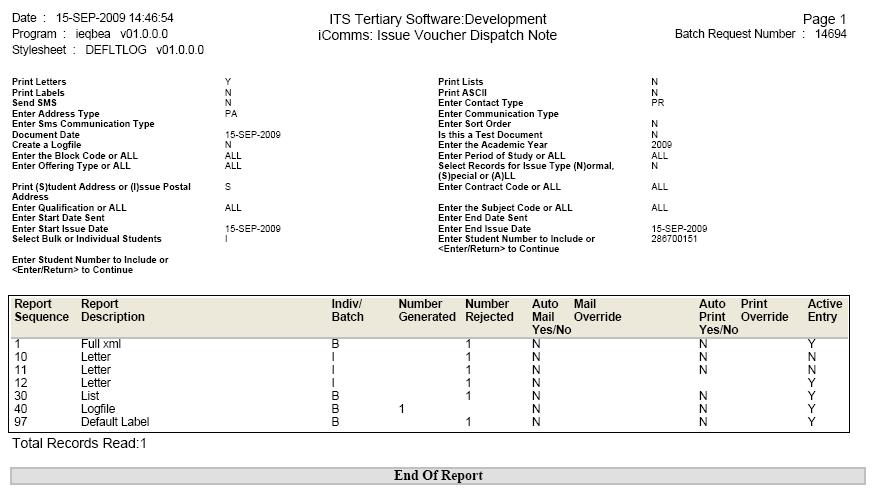 |
For more detail of how this option from part of Study Guides and Enquirer Brochures, see Outline Study Guide and Enquirer Brochure Manual
No changes will be made to this program as this program is to give the student a view of items he did/schould recieve from the Institution. Virtual items with status X - Issued by External Source are not issued by the Institution.
All documents (letter, list, label, logfile) must be defined in {GMNT-5}
| User Selection/ Prompt Number | Prompt Text * an item between square brackets [ ] is the default answer |
Type & Length |
Comments |
|---|---|---|---|
| Print Letters (Y/N) [N] | A1 | The format of the documentation that must be be printed. | |
| Print Lists (Y/N) [N] | A1 | The format of the documentation that must be be printed. | |
| Print Labels (Y/N) [N] | A1 | The format of the documentation that must be be printed. | |
| Print ASCII (Y/N) [N] | A1 | The format of the documentation that must be be printed. | |
| Send SMS (Y/N) [N] | A1 | The format of the documentation that must be be printed. | |
| Contact Type | A2 | <List of Values> is available | |
| Address Type | A2 | <List of Values> is available | |
| Communication Type | A2 | <List of Values> is available | |
| SMS Communication Type | A2 | <List of Values> is available | |
| Sort Order [N] PA Postal, Then Alphabetically
PN Postal, then Numerically A Alphabetically N Numerically |
A2 | ||
| Document Date | DD-MON-YYYY | ||
| Is this a Test Document (Y/N) [N] | A1 | This field defaults to a [N]o. The user can generate test documents only to see whether the text, etc., are correct. A test document will NOT update the document table. If a test document is requested, output will be generated, depending on the formats selected. If all formats have been selected, the documents will be printed. The number of records that are specified in {GMNT-5b2} will be generated. | |
| Create a Logfile (Y/N) [Y] | A1 | This field defaults to a [Y]es. This field has to do with the records that will be written away, and displayed in Student Document Enquiries {SLLL1-1}. If a (N)o was entered in this field, the program will not write records to Student Document Enquiries {SLLL1-1}. This means that the same format (E.g. letter, label or ASCII file) can be generated for the same student, over and over again. If a (Y)es was entered in this field, the program will write records to Student Document Enquiries {SLLL1-1}. This means that the same letter, label or ASCII file can be generated for the same student once only. However, the program will always check against the records in Student Document Enquiries {SLLL1-1}, whether there is a record for the student; in which case no document will be written to the student. | |
| Academic Year [System Year] | N4 | ||
| Block Code or ALL [ALL] | A3 | ||
| Period of Study or ALL [ALL] | A1 | ||
| Offering Type or ALL [ALL] | A2 | <List of Values> is available | |
| Select Records for Issue Type (N)ormal, (S)pecial or (A)ll [N] | A1 | For more detail on this topic see options {FPMO4-25} and {SDGUIM-12} Regulation of the Issue Program. | |
| Print (S)tudent Address or (Istatus of “P”)ssue Postal Address [S] | A1 | If Student Address Then The above user selection student address will be selected.
Else (Issue Address) Select the Distant Ed. Issue Postal Address of the
students contract. One of the following values will be selectedStudent
The above user selection student address will be selected.
ContracteeThe AR Debtor Address will be used for the same key as the above user selection student address.
Contributing EmployerThe Employer AR Debtor Address will be used for the same key as the above user selection student address.
Student does not have a contractThe above user selection student address will be selected.
|
|
| Contract Code or ALL [ALL] | A4 | <List of Values> is available | |
| Qualification Code or ALL [ALL] | A6 | ||
| Qualification Student Type or ALL | A2 | Student Type to select the qualification. <List of Values is available>. | |
| Subject Code or ALL [ALL] | A7 | Select Subject Code. <List of Values is available>. | |
| Subject Student Type or ALL | A2 | Student Type to select the subjects / items.. <List of Values is available>. | |
| Start and End Date Sent | DD-MON-YYYY | Can be both null, if not null the program will select students with Issue Voucher that have a date sent between this start and end date sent on option {SDGUIS-2} | |
| Start and End Issue Date [System Date] | DD-MON-YYYY | ||
| Select Bulk or Individual Students (B/I) [B] | A1 | Bulk will be all students for the above user selection. If the answer is B Then The system will start the program processing
ElseNext prompt
|
|
| Student Number to Include or <Enter/Return> to Continue | N9 | The user must enter at least one student number, but can also enter any number of individual student numbers, after the last one, just press Enter to indicate to the system to start the program processing. |
| Sort Order | Per | Comments |
|---|---|---|
| Student Number |
| System Select | |
|---|---|
| |
|
|
| Processing Rules |
|
|---|---|
| No special processing rules |
| Letter Object Codes | Tag Description | Tag |
|---|---|---|
| G0000035 | Requesting User | <Requesting_User> |
| G0000036 | Requestor | <Requestor> |
| G0000037 | Document date from report parameters | <Param_Docdate> |
| G0000038 | Run date in pretty format | <PrettyDate> |
| G0000039 | Run time in pretty format | <PrettyTime> |
| G0000040 | Run date and time in pretty format | <PrettyDateTime> |
| G0000041 | Document Name | <LetterCode> |
| I0000001 | Block Description | <BlockDesc> |
| I0000005 | Offering Type Description | <OffTypeDesc> |
| I0000013 | Block Code | <BlockCode> |
| I0000020 | Contract Code and Description | <ContrCodeAndDesc> |
| I0000025 | Year selected | <SelectionYear> |
| I0000033 | Study Period Code | <StudyPeriodCode> |
| I0000037 | Student Number | <StudNumber> |
| I0000039 | Student Title and Surname | <StudTitleSurn> |
| I0000040 | Student Surname, Initials and Title | <StudSurnInitTitle> |
| I0000041 | Student Title, Initials and Title | <StudTitleInitSurn> |
| I0000045 | Student custom name | <StudCustName> |
| I0000048 | Student Address Postal Code | <StudAddrPCode> |
| I0000049 | Student Address Line 4 | <StudAddrLine4> |
| I0000050 | Student Address Line 3 | <StudAddrLine3> |
| I0000051 | Student Address Line 2 | <StudAddrLine2> |
| I0000052 | Student Address Line 1 | <StudAddrLine1> |
| I0000060 | Offering Type Code and Description | <OffTypeCodeAndDesc> |
| I0000061 | Qualification Description | <QualDesc> |
| I0000065 | Qualification Code and Description | <QualCodeAndDesc> |
| I0000071 | <InsImages> | |
| I0000079 | Offering Type Code | <OffTypeCode> |
| I0000117 | Qualification Code | <QualCode> |
| I0000121 | Block Code and Description | <BlockCodeAndDesc> |
| I0000241 | Study Guide Critical, Mandatory and/or Optional Indicator | <CMOInd> |
| I0000261 | Date Sent and Registered Post Number – in multiple records. | <DateSentRegPost_R> |
| I0000262 | Date Sent, Registered Post Number and Number of Items – in multiple records. | <DateSentRegPostItemCnt_R> |
| I0000263 | Date Sent, Registered Post Number, Item code, Type and Code – in multiple records. | <DateSentRegPostItemTQSCode_R> |
| I0000264 | Date Sent, Registered Post Number, Item code, Type, Code and Quantity – in multiple records. | <DateSentRegPostItemTQSCodeQu_R> |
| I0000265 | Issued Items, Item Description, Type, Code – in multiple records. | <IssItemTQSCode_R> |
| I0000413 | Not Issued Items, Item Description, Indicator, Quantity, Type, Code, Expected Delivery Date – in multiple records. | <NotIssItemTypeQuanTQSCodeEDD_R> |
| I0000414 | Not Issued Items, Item Description, Expected Delivery Date – in multiple records. | <NotIssItemEDD_R> |
| I0000415 | Not Issued Items, Item Description, Indicator, Quantity, Expected Delivery Date – in multiple records. | <NotIssItemTypeQuanEDD_R> |
| I0000416 | Issued Items, Item Description, Type, Code, Issue Date – in multiple records. | <IssItemTQSCodeIssDate_R> |
| I0000581 | Item, Name, Quantity, T/Q/S, Code, Iocation - in multiple records | <IssueVoucher_R> |
| I0000582 | Print Contact Type Description | <ContactType> |
| I0000583 | Print the words "Care of: " | <CareOf> |
| I0000591 | Qualification Offering Type and Student Type Code | <QualOffTypeStudentTypeCode> |
| I0000592 | Qualification Offering Type and Student Type Description | <QualOffTypeStudentTypeDesc> |
| I0000595 | Subject Offering Type and Student Type Code | <SubjOffTypeStudentTypeCode> |
| I0000596 | Subject Offering Type and Student Type Description | <SubjOffTypeStudentTypeDesc> |
| I0000708 | Requester, Item Name, Quantity, T/Q/S, Code Iocation | <RequesterVoucher_R> |
| I0000748 | Not Issued Items that are not DSR AND on Hold - in multiple records. | <NotIssItemTypeQuanTQSCodePrintRecEDD_R> |
| I0000800 | Items issued by External Source (Status is X). Item Description, Type, Code, Request Date - in multiple records. | <XIssItemTQSCodeReqDate_R> |
| Date | System Version | By Whom | Job | Description |
|---|---|---|---|---|
| 07-Sep-2009 | v01.0.0.0 | Ernie van den Berg | t160074 | New manual. |
| 05-Aug-2010 | v02.0.0.1 | Magda van der Westhuizen | t162086 | Insert prompts and tags. |
| 02-Oct-2013 | v02.0.0.2 | Bea Swart | t194332 | Add new tag to display External Issued by External Source
item information Virtual items with status X - Issued by External
Source
are not issued by the Institution. |