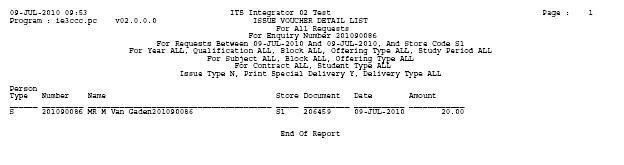 |
This option is used by the Student Distance Education Subsystem to generate study guide and brochure issues for students in respect requests created through registrations or enquirers.
Requests not issued during registration, postal students and requests
to change prescribed material or additional material,
can be
issued in BULK through this option. Individual study guide request issues CANNOT
be
done through option {FPMO4-1}.
Requests created for practice exam items in option {SEPRAC-2} can also be issued through this option.
A pre-requisite for using this option is that the Study Guide Subsystem must be fully operational, for more detail work through the manual Outline Study Guide and Enquirer Brochure Manual
The Business Processes that use this option:
Agent student academic registration.
Student academic registration indicated as Personal registration.
Student academic registration indicated as Postal and Re-issue of study guides to students.
Enquirer Brochure request.
Practice Exam request.
Study Guides not issued in the above process will be issued by the Study Guide Issue Process.
Personal process:
The Student register at the enrolment officer using option {SDREGA-1} as personal
On completing of the Qualification and Subject registration the system will start the following study guide process in the background for the student:
Request Study Guides for the Qualification en Subject registration {FPMO4-24}.
Start this program to issue study guide items according to Study Guide Issue Rules.
If there were issues start the Print Issue Pack program {FPMOR4-12}.
Print the Issue Pack at the Store Printer.
From the enrolment officer the student collects the study guides issued and packed from the store.
Study Guides not issued in the above process:
Possible reasons:
Out of stock, on hold, Earliest Issue Date in the future, etc.
Items not issued will be issued by the Study Guide Issue Process provide the reason the items were not issued has been solved.
Post and Re-issue request process:
The Student register at the enrollment officer using option {SDREGA-1} as postal.
Or
The user creates a re-issue request from option {SDGUIS-1} Study Guide information screen.
On completion of the above, the system will start Request Study Guides {FPMO4-24} program, in the background to create the requests.
These requests waits for the Study Guide Issue Process.
Study Guide Issue Process
To generate and print the Study Guide Issue Pack use option {FPMOR4-12}.
Send the packed study guides packages to the post office.
Enquirer Brochure process:
The user use option {SDENQ-2} if enquirer has a student number or {SENQUR-3} for any other academic inquirer.
After completing the Enquiry Item Detail the user must press the button Generate Request. This action will generate the requisition {FPMO4-24} for the items in the Enquiry Item Detail block. On completion of this action the system will display the Requisition information (Document Type, Document Number and Line No) in the Enquiry Item Detail block.
This requisition waits for the Enquirer Issue Process.
Enquirer Issue Process
To generate and print the Enquirer Issue Pack, use option {FPMOR4-12}.
Send the packed enquirer package to the post office.
Study Guide / Practice Exam item Issue Rules:| User Selection Prompt Text * an item between square brackets [ ] is the default answer |
Type & Length |
Comments |
|---|---|---|
| Is this a S(T)udent, (P)ractice Exam or (E)nquirer Issue | A1 | Valid value are T, P or E |
| If Enquirer: Enquiry Number
or ALL
The Store Code Start Requisition Date (DD-MON-YYYY) End Requisition Date (DD-MON-YYYY) The Delivery Type or ALL |
A9 A2 DD-MON-YYYY DD-MON-YYYY A1 |
Delivery Types are defined in the option {SCODE3-26} and are used when item records are created via the Enquiry Sub-System. Delivery type indicates the method to be used to deliver items to enquirers. |
|
If Student or Practice Exam:
The following
questions will be
asked
|
||
| Student Number or ALL | A9 | |
| Store Code | A2 | |
| Start Requisition Date (DD-MON-YYYY) | DD-MON-YYYY | |
| End Requisition Date (DD-MON-YYYY) | DD-MON-YYYY | |
| Issue Only Study Guides Types: 1) Student
Your Choice: [6]2) Qualification 3) Subject 4) Qualification and Subject 5) Student and Qualification 6) All Three Types |
A1 | Refer the table below for the program prompts that follows this prompt depending on the option selected. |
| Academic Year | N4 | |
| Qualification Code or ALL [ALL] | A6 | |
| Qualification Block Code or ALL [ALL] | A2 | |
| Qualification Offering Type or ALL [ALL] | A2 | |
| Period of Study or ALL [ALL] | A2 | |
| Subject Code or ALL [ALL] | A7 | |
| Subject Block Code or ALL [ALL] | A2 | |
| Subject Offering Type or ALL [ALL] | A2 | |
| Contract Code or ALL [ALL] | A7 | |
| Student Type or ALL [ALL] | A2 | |
| Print Special Delivery Instructions? | A1 | Valid values are (Y)es and (N)o. If the answer
(Y)es then the Note text will be printed at the bottom of the Issue
Voucher. If any of the Issue record values matches the note
key
fields. This will be printed unless
the Note is cancelled. Special Delivery Instructions On any option where the Note Code ITSSTUDR with the referenced key fields is available a special delivery instructions may be enetred Add a special delivery Note using the Note Code ITSSTUDR and Note Type ITSDIN. Refer to operation manual on notes to link notes to a option. Referenced Key Fields
|
| Enter Issue Type (N)ormal/(S)pecial | A1 | Normal: Selects all items flag as Critical
or Mandatory on the subject definition. The program will EXCLUDE all requisition records that relate to the information in Regulation of Issue Program {SDGUIM-12}. Special: Issue only items with matching combinations as defined for new Additional Items. The program will INCLUDE only requisition records that relate to the information in Regulation of Issue Program {SDGUIM-12}. |
| Questions if Issue Only Study Guides Types is equal to | 1 | 2 | 3 | 4 | 5 | 6 |
| Academic Year | x | x | x | x | x | x |
| Qualification Code or ALL | x | x | x | x | ||
| Qualification Block Code or ALL | x | x | x | x | x | |
| Qualification Offering Type or ALL | x | x | x | x | x | |
| Period of Study or ALL | x | x | x | x | ||
| Subject Code or ALL | x | x | x | |||
| Subject Block Code or ALL | x | x | x | |||
| Subject Offering Type or ALL | x | x | x | |||
| Contract Code or ALL | x | x | x | x | x | x |
| Student Type or ALL | x | x | x | x | x | x |
| Print Special Delivery Instructions? | x | x | x | x | x | x |
| Enter Issue Type (N)ormal/(S)pecial | x | x | x | x | x | x |
| Sort Order | Per | Comments |
|---|---|---|
| From oldest to youngest Requisition and then Student Number. |
||
For Practice Exam:
|
More than 1 provider cannot be handeled on the same issue. |
| System Select | |
|---|---|
|
|
| Processing Rules: Student Address Selection |
|---|
|
Then The system will use
the Primary Postal Address of the student
ElseThe contract
definition's field Distant Education Issue Postal Address is used as
followed:
If the choice for the contract is: Student The system will use
the Primary Postal Address of the student.
ContracteeThe system will use
the Primary Postal Address of the AR Debtor defined as the contractee.
Contributing EmployerThe system will use
the Primary
Postal Address of the AR Debtor defined as the contribute employer.
Contributing employers is an employer code and the employer
code
is linked to an AR debtor code.
|
Communication values as setup in {FSAC-10}::
The communication indicator will be used to exclude enrolment records where enrolment is defined as 'O' or 'N'.
If the contract is linked to indicator 'B' or 'M', the items on {SDGUIM-1} marked as Mandatory / Critical will be generated. |
| Date | System Version | By Whom | Job | Description |
|---|---|---|---|---|
| 16-Jan-2007 | v01.0.0.2 | Marchand Hildebrand | t155561 | New manual format. |
| 01-Oct-2009 | v01.0.0.2 | Ernie van den Berg | t160074 | Review the manual. |
| 09-Jul-2010 | v02.0.0.0 | Ernie van den Berg | t160969 | Add Int2 enhancements. |
| 06-Sep-2010 | v02.0.0.1 | Marchand Hildebrand | t169028 | Some cosmetic changes |
| 13-Jan-2011 | v02.0.0.2 | Magda van der Schyff | t166105 | Add provider functionality (for practice exam) |
| 01-Feb-2011 | v02.0.0.3 | Marchand Hildebrand | T172150 | Proof Read System Owner |
| 05-Sep-2011 | v02.0.0.4 | Magda van der Westhuizen | t165835 | Define Communication Indicator Rules in {FSAC-10}. |