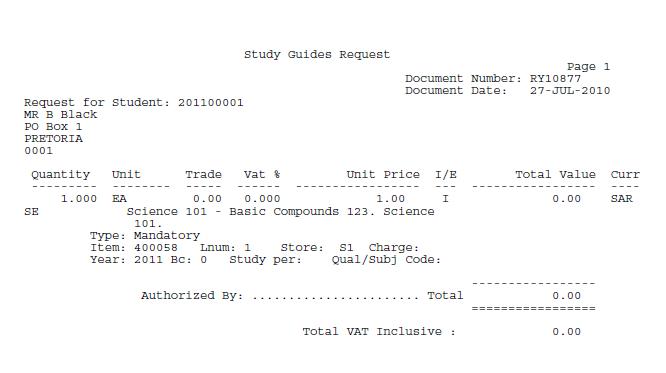 |
This option is used by the Student Distance Education and Enquirer Subsystems to generate study guide and brochure requests for students in respect of registration or enquirers. Study guides and brochures are maintained in the menu option "Maintain Item to Qual/Subj/Stud/Enq Link " {SDGUIM-1}.
The store used to request study guides from is determined by the offering type of the Qualification or Subject registration. The program searches for the item in the offering type store and if found requests the item from the offering type store. If the item is not found in the offering type store the program searches for the item in the alternate store, if found the item is requested from the alternate store. If the item is still not found the request for the item will not be generated.
For Enquirers the items will be requested from the enquirer store. If the item is not found, no request will be generated.
No items requested will be generated for subjects with a result on {SSTUDY-21}.
Before the user can use this option the Study Guide and/or Enquirer Subsystem must be fully operational, for more detail work through the manual Outline Study Guide and Enquirer Brochure Manual
| User Selection | Prompt Text * an item between square brackets [ ] is the default answer |
Type & Length |
Comments |
|---|---|---|---|
| The Academic Year | YYYY | ||
| Enter The Block Code | A2 | <List of Values> is available | |
Generate Request for:
|
A2 | Because this program is used mainly for background processing, we advise the client only to use codes SR, AS, and SI from the front end. See information below describing more on each code. | |
| If Requested for Enquirer Registration Enquirer
Reference Number or ALL
The Store Code for the Enquirer |
N9 A2 |
||
If Requested for
|
N9 | <List of Values> is available | |
| If Requested for Single Item (SI) Generate Requests
for:
Specific S(T)udent, (Q)ualification, (S)ubject or (ALL)
|
A1 | ||
| If Requested for Preferred Language Change
(PL)
Enter the Student
Number or ALL
|
N9 | ||
| Enter the Item | N7 |
| Code | Option call this program | Comments |
| SR | {SDREGA-1} | This code generates the requisition, on <Save>, of the registration. If the study guides does not display on option {SDGUIS-1}, after the Study Guide button has been used for a valid student, and there are Study Guides defined for the student's registration data. Then: Run this option, for the student, to find why the study guide items did not generate.
|
| AS | {SDREGA-1} | Same as code SR. |
| ER | {SDENQ-2} & {SENQUR-3} | This code generated the requisition, on <Save>, of the enquirer brochure request. The user is not allowed to run this code from the font end. If the request does not generated, from the mentioned option, re-enter a new brochure request for the enquirer, else report the problem to ITS. |
| CC | {SDREGA-2} {SDREGC-1} {SDREGC-3} {SDREGC-4} |
Will be started for curriculum changes done on the mentioned option. The user is not allowed to run this code from the font end. |
| EX | {SDREGA-3} | If an exempted subject is change to a normal subject this code will be used to generated the requisition. The user is not allowed to run this code from the font end. |
| HQ | {SDREGC-1} {SDREGC-7} |
Changes to the qualification registration will trigger this code. See rule for changes below. The user is not allowed to run this code from the font end. |
| SI | None | The code has a front end function only. The user will used it to generated requisition for option {SDGUIM-1} where the New Material indicator is set to Yes or Repeat. This program will set the New Material indicator to No after the generation. |
| HS | {SDREGC-6} | Changes to the subject registration will trigger this code. See rule for changes below. The user is not allowed to run this code from the font end. |
| BC | {SDREGC-7} | Same as code HS. |
| PL | {SREGB-6} | If the student received study guide in the wrong preferred
language, then change the preferred language in the mentioned option.
Other Student Biographical option will not trigger this code if the
preferred language is changed. See rule for changes below. The user is not allowed to run this code from the font end. |
| Sort Order | Per | Comments |
|---|---|---|
| Per Student, Qualification and Block then per Indicator(Qual/Subj), Item and Store |
| System Select | |
|---|---|
| All students for whom the request has not been generated as yet. |
|
| Processing Rules |
|
|---|---|
| No special processing rules |
| Date | System Version | By Whom | Job | Description |
|---|---|---|---|---|
| 16-Nov-2007 | v01.0.0.0 | Melanie Zeelie | t137052 | New manual format. |
| 30-Sep-2009 | v01.0.0.1 | Ernie van den Berg | t160074 | Review the manual. |
| 07-Jul-2010 | v02.0.0.0 | Ernie van den Berg | t160966 | Add Int2 enhancements |
| 21-Sep-2012 | v02.0.0.1 | Amanda van Emmenis | t181172 | Update manual. |