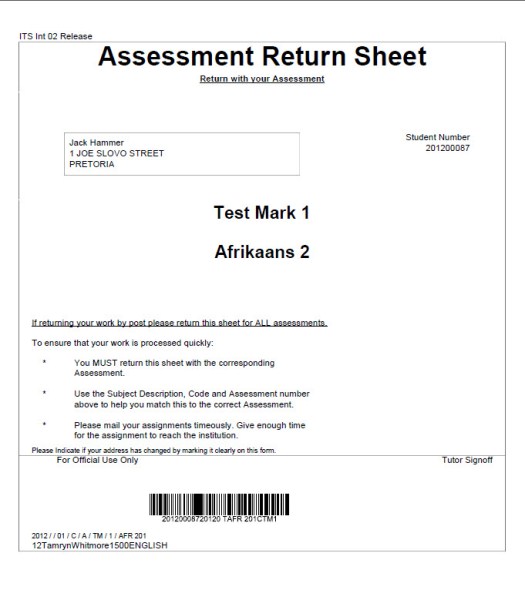 |
This option is used to print the Assessment Return Sheet that will be returned with the completed assessment.
| User Selection | Prompt Text * an item between square brackets [ ] is the default answer |
Type & Length |
Comments |
|---|---|---|---|
| Academic Year. | YYYY | ||
| Block Code or ALL. | A2 | ||
| Subject Code or ALL. | A7 | ||
| Offering Type or ALL. | A2 | ||
| Group Type or ALL. | A2 | ||
| Group Value or ALL. | A1 | ||
| Mark Type or ALL. | A2 | ||
| Assessment Number or ALL. | A2 | ||
| Address Type for the Delivery Address to be Used. | A2 | ||
| Print (I)ndividual or (A)LL. | A1 |
| Sort Order | Per | Comments |
|---|---|---|
| Student Number, Subject, Mark Type and Mark Number. |
| System Select | |
|---|---|
| No special system selection. |
|
| Processing Rules |
|
|---|---|
| The student(s) subject enrolment is selected for the year, block, subject and offering type. For each of the subjects selected, an ARS sheet is printed for all the combinations that exist for the student's enrolment year, subject, offering type and group value in {SSTUD3-7} for the matching record. An ARS will not be printed if the subject, group type, group code, mark type and assessment number appears in the Right Hand Side of the Integrated Assessment table as specified in {SACAD-12}, if the student is enrolled for the subject on the Left Hand side. ONLY ARS's for the assessments NOT yet received (to cater for cases where a students was transferred and some assessments have already been received) will be printed. The check if assessment was received must be done against the holding bin on {TASKS1-16}, Tasks {TASKS1-1} and Assessment Marks {SSTUD1-2}. An ARS will not be printed for certain subject / offering type combinations because they will be submitted online via the internet. The printing of ARS's for remaining subjects can be identified as follow: For the ITS Assessment Structure {SSTUD3-7}, TAB - Assessment Criteria, "Print ARS Y/N", the field can be NULL - if Null the default answer is "Y". A new layout option is available with stylesheet "I2603PDF" only. User defined instructions can be setup in {GOPS-21}. Create a record for External Body = 'ARS' (Assessment Return Sheet), External Code Type = 'MSG' (ARS Unique Message), Internal Code = 'MESSAGE', External Code = '.' and fill in the user defined instruction, you wish to appear on the Assessment Return Sheet, in the "Description" field. Multiple records are allowed in the "Description" field. These user defined instructions will print as part of the bulleted list. The first 2 bulleted instructions on the Assessment Return Sheet layout are standard and part of the pre-defined layout. Depending on the stylesheet chosen, the third and latter bulleted instructions will differ. |
| Date | System Version | By Whom | Job | Description |
|---|---|---|---|---|
| 05-Feb-2008 | v01.0.0.0 | Melanie Zeelie | t143304 | New manual format. |
| 11-Aug-2008 | v01.0.0.0 | Magda van der Westhuizen | t150991 | Update manual - Language Editing. |
| 14-Dec-2012 | v02.0.0.0 | Amanda van Emmenis | t179491 | Update manual - New stylesheet and user defined instructions on {GOPS-21}. |