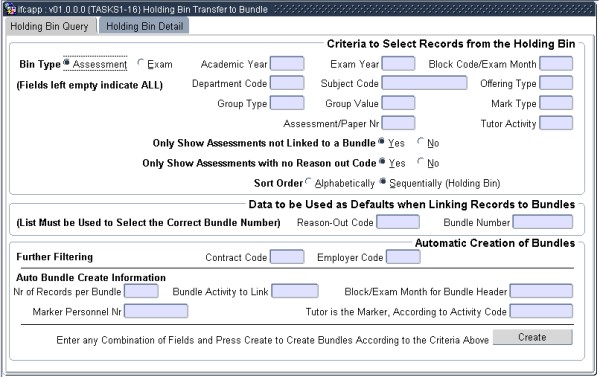 |
This option is used to validate assignments recieved into the holding bin and also allows validated assignments to be transferred into a bundle.
Pre-requisites to use this option e.g. code structure, system cycles etc. (delete if not applicable).
Other influencing factors (delete if not applicable).
This option can also be used for other purposes e.g.
The holding bin records may also be populated via upload programs, {SSTUDI-3} and {SSTUDI-5}. The latter program also does the validation of records and auto creation of bundles.
The auto-bundle creation will be done for all the different combinations in one process, e.g. multiple years, mark types, mark numbers.
The Academic year is non-mandatory when working with assessments. A query can be executed by only entering a subject code. None of the validations done when a year is entered will be done. When the academic year is not entered all the assessment records available will be displayed on navigation to block 2.
Fields in this option:Section 1: Criteria to select records from the Holding Bin. The criteria entered by the
user will determine the student assessment records query outcome in block
2.
| Field | Type & Length |
Description |
|---|---|---|
| Bin Type | A1 | Indicate if records to be selected refer to assessments or exam papers. |
| Academic Year | YYYY | If assessments are selected on the previous prompt
enter the year of the subject registration. |
| Exam Year | YYYY | For
exam papers enter the examination year of the subject as well. |
| Block Code / Exam Month | A2 | If assessments are selected enter a block code. For exam papers enter the exam month. |
| Department Code | N4 | Enter the Department Code of the subject for which the
records must be selected. |
| Subject Code | A7 | Enter the Subject Code for which holding bin records must be selected. |
| Offering Type | A2 | Enter the Offering Type for which the holding bin records
must be selected. |
| Group Type | A2 | Enter the Group Type for which the holding bin records must
be selected. |
| Group Value | A2 | Enter a Subject Group Value to determine the holding bin
records to be selected. |
| Mark Type | A2 | Specify the Mark Type link to the subject / group type /
group value to determine holding bin records to be selected. |
| Assessment / Paper Number | N2 | Specify the Assessment or Paper Mark Number to be
selected from the holding bin. |
| Tutor Activity | A4 | Specify the Activity to be used to determine the Tutor
to be displayed on Block 2 for the student subject
combination. |
| Only Show Assessments NOT Linked to a Bundle? | A1 | Only Show Assessments / Exam Papers NOT Linked to a Bundle (Y)es / (N)o. Indicate if only Assessments or Exam Papers NOT Linked to a Bundle must be displayed (Y)es / (N)o. |
| Only show Assessments with No Reason Out Code | A1 | Indicate if only Assessments or Exam Papers with No
Reason Out Code must be displayed (Y)es / (N)o. |
| Sort order | A1 | Indicate the Sort Order (alphabetically or sequentially) in which the records must be displayed for B2. |
| Only show Assessments with Marks | A1 | Indicate if only Assessments with Marks must be displayed (Y)es / (N)o. Records with marks are created via an upload program {SSTUDI-5}. |
| Reason Code In | A4 | Enter the reason-in code to be used for the selection of the holding bin records. |
| Section 2: | ||
| Data to be used as defaults when
linking records to Bundles: If a Bundle Number already exists, a Reason Code Out and Bundle Number can
be entered for this section and students identified can be
linked
to this bundle information. When the functionality of Section
2 in Block 1 is used, the user might want to select student assessment
records on an individual basis. |
||
| Reason Out code | A4 | Indicate the Reason Out Code for record leaving the
holding bin. |
| Bundle Number | N5 | Indicate the Bundle Number to which the records will be transferred. |
| Section 3: | ||
| Automatic Creation of Bundles: This sections information can be specified and the records queried can be linked to bundles that are automatically created. This section replaces the action that is normally done using option {TASKS1-1}. |
||
| Contract Code | A4 | Specify the Contract Code for which the holding bin records must be selected. |
| Employer Code | A4 | Specify the Employer Code for which the holding bin records must be selected. |
| Auto Bundle Create Information | ||
| Number of Records per Bundle | N4 | Enter the Number of Records to be linked to a new bundle. |
| Bundle Activity to Link | A4 | Indicate the Activity to be linked to the bundle. |
| Marker Personnel Number | N9 | The person to be linked according to the activity of the bundle to be created. |
| Tutor is the marker, according to Activity code | A4 | Specify the
activity to be used to determine the students Tutor as
linked in
option {SDSERI-1}, and
for whom the bundle must be created. The user
will only be able to specify either a value for the Personnel Number or
for the Tutor According to Activity Code field. |
| Create | Button | Enter any combination of fields and press Create to create bundles according to the criteria above. |
|
|
| Field | Type & Length |
Description |
|---|---|---|
| Student Number | N9 | The Student Number linked to the record. |
| Year | YYYY | The Year of the subject registration. |
| Indicator | A1 | Is the scanned document an (A)ssessment or (E)xam Paper? Only (A)ssignment or (E)xam Paper may be entered. |
| Block / Exam Month | A2 | Enter the Block or Exam Month for which the assessment or exam paper is valid. |
| Subject | A7 | Enter the relevant Subject Code. |
| Group Type | A2 | Enter the Group Type relevant to this record. If the
indicator = E:
default the value “Exam Group” for the field. When
the indicator = A:
the value linked to the scanned record must be inputted. |
| Mark Type | A2 | Enter a mark type linked to the subject / group type combination. If the indicator = E: default the value “EM” for the field. When the indicator = A: the value linked to the scanned record must be inputted. |
| Mark / Paper Number | N2 | Enter the Assessment / Exam Paper Number. |
| Mark | N2 | The assessment mark is populated from an external
source (e.g. the Moodle upload programs) and is not accessible via the
application. The Moodle upload program is linked to {SSTUDI-5}. |
| Validated | A1 | To be transferred into a bundle the following Validations must be passed:
|
| Override | Button | The codes 1, 2 and 5 are used for the popup when
‘OVERRULE’ button is clicked on B2. Overrule may
not be done for codes 3, 4, 6, 7 and 8. |
| Link | Tick box | Indicate if the record must be linked to the bundle specified on Block 1 of this option. When the field is marked, the record will be linked to the bundle specified in Block 1, on commit of Block 2. Validated must be set to “Y” before the user is allowed to select this field. |
| Qualification | A6 | The Qualification for which the student is registered. |
| Tutor | N9 | The Tutor linked to the student for the subject. |
| Contract | A4 | The Contract Code that is linked to the student's qualification enrolment. |
| Employer | A4 | The Employer Code linked to the student's qualification enrolment. |
| Record Number | N10 | The Record Number within holding bin for each assessment / exam paper entered. |
| Record Number Transferred. To | N10 | Holding bin this Record this record was Transferred to. |
| Bundle | N5 | The Bundle Number the record is linked to. |
| Bundle User | A8 | The Bundle User transferring the record to a bundle. |
| Reason Out Code | A4 |
The Reason Code for a record being removed from a Holding
Bin. Only Reason Codes catagorized as 'O' in field In/Out in {TASKS1-6} may be entered. |
| Date Out | DD-MON-YYYY | The date on which the record was removed from the holding bin. |
| OLS User | A8 | The user that overrides the late submissions validation. |
| OLS Date | DD-MON-YYYY | The date the validation was overwritten by user. |
| OMS User | A8 | The user overriding the Maximum Number of Assessment Submissions validation. The program has to populate the login user for the field when Validated field is set from “N” to “Y”. |
| OMS Date | DD-MON-YYYY | The date on which the Maximum number of Submissions
validation was overwritten. |
| Date In | DD-MON-YYYY | The date on which the holding bin record was created. |
| Reason In Code | A4 | The Reason-In Code for assessment / exam paper received in the Holding Bin. |
| Media Type | A1 | Indicate the way in which the assessment was received -
(P)aper or (E)lectronic. |
| Original User | A8 | The user who creates the holding bin record |
| Remarks | A2500 | Validation error remarks. If the validations were not
passed this field
will be populated with the validation error(s). On right click on this
field, open a popup screen that displays the total field displaying the
validation error remarks. On <esc> the user goes back to
the
record. |
|
This block consists of a
button to execute the validations that need to be performed by the
program.
| Field | Type & Length |
Description |
|---|---|---|
| Activity Code | A4 | Select the Activity Code to use in the validation process. |
| Execute Validations | Button | The program will execute the validations. |
|
| Processing Rules |
|
|---|---|
|
| Date | System Version | By Whom | Job | Description |
|---|---|---|---|---|
| 10-May-2007 | v01.0.0.0 | Amanda Nell | t133899 | New manual format. |
| 07-Aug-2008 | v01.0.0.0 | Magda van der Westhuizen | t150991 | Update manual - Language Editing. |
| 14-Apr-2008 | v01.0.0.0 | Melanie Zeelie | t155187 | Add information. |
| 14-Apr-2009 | v01.0.0.1 | Melanie Zeelie | T156187 | Add mark from external source information. |
| 2-Sep-2009 | v01.0.0.2 | Melanie Zeelie | T157757 | Add information regarding cancelled bundles. |
| 01-Oct-2015 | v03.0.0.0 |
Gladness Morapedi |
T209694 |
Update manual - Language Editing and adding image {tasks1-16r1.jpg} |