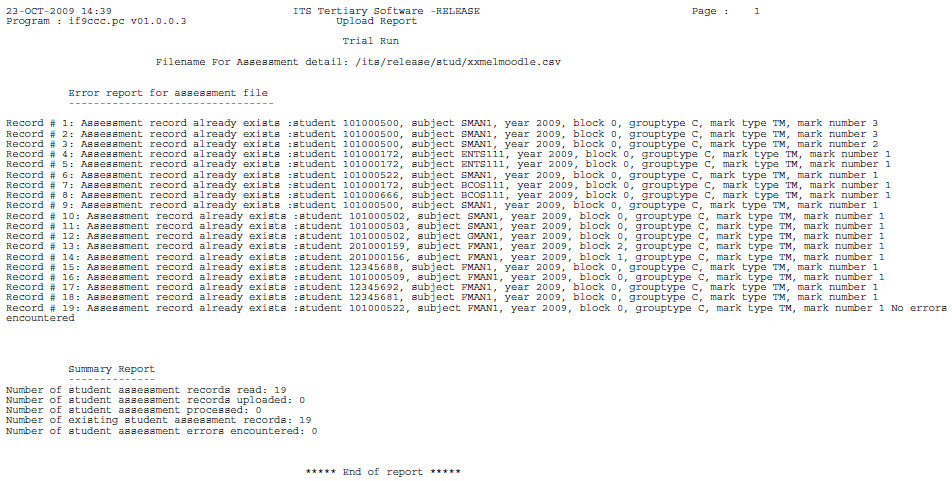 |
This option is used to load assessment detail with marks into the holding bin {TASKS1-14/16} and do the validations as with {TASKS1-16} and load the detail of the validated 'Y' records into the bundles on {TASKS1-2} and update the mark and result on {SSTUD1-2}.
The directory and file name for the function 'OLCMAS' must exist on {SSTUDI-1}.
The External conversion data must exist for the following External Code Types on {GOPS-21}:
'RIM' - Reason -In code
'ROM' - Reason-Out Code
'MRK' - Marker
'ACT' - Activity
'USM' - User
'BND' - Block Code for bundle header
'EML' - Email address
The Assessment criteria must be created on {SSTUD3-7} - Tab - Assessment Result Criteria to allow for the population of the Result Code on the Bundle and Assessment results on {SSTUD1-2}.
| User Selection | Prompt Text * an item between square brackets [ ] is the default answer |
Type & Length |
Comments |
|---|---|---|---|
| (T)rial or (U)pdate. | A1 |
| Sort Order | Per | Comments |
|---|---|---|
| Year, Subject, Group Type, Mark Type, Mark Number and Validate Y/N |
| System Select | |
|---|---|
| No special system selection. |
|
| Processing Rules |
|
|---|---|
| All records will be loaded except those where the data to be inserted exceeds the columns size The process is as follows:
|
| Date | System Version | By Whom | Job | Description |
|---|---|---|---|---|
| 20-May-2009 | v01.0.0.0 | Melanie Zeelie |
t151746 | New manual format. |
| 1-Jul-2009 | v01.0.0.1 | Melanie Zeelie |
t159819 | New manual format - for release purposes |