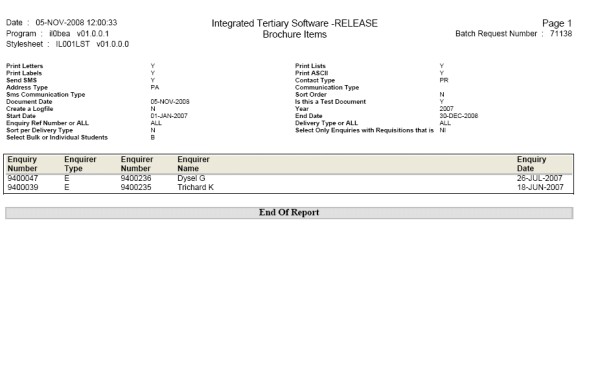| User Selection |
Prompt Text
* an item between square brackets [ ] is the default
answer |
Type
&
Length |
Comments |
| |
Print Letters [N]. |
A1 |
Refer to Operational
Manual for Correspondence. |
| |
Print Lists [N]. |
A1 |
Refer to Operational
Manual for Correspondence. |
| |
Print Labels [N]. |
A1 |
Refer to Operational
Manual for Correspondence. |
| |
Print ASCII [N]. |
A1 |
Refer to Operational
Manual for Correspondence. |
| |
Send SMS [N]. |
A1 |
Refer to Operational
Manual for Correspondence. |
| |
Contact Type [PR]. |
A2 |
Refer to Operational
Manual for Correspondence. |
| |
Address Type. |
A2 |
Refer to Operational
Manual for Correspondence. |
| |
Communication Type. |
A2 |
Refer to Operational
Manual for Correspondence. |
| |
SMS Communication Type. |
A2 |
Refer to Operational
Manual for Correspondence. |
| |
Sort Order [N]. |
A2 |
Refer to Operational
Manual for Correspondence. |
| |
Document Date. |
DD-MON-YYYY |
Refer to Operational
Manual for Correspondence. |
| |
Is this a Test Document? [N]. |
A1 |
Refer to Operational
Manual for Correspondence. |
| |
Create a Logfile [Y]. |
A1 |
Refer to Operational
Manual for Correspondence. |
| |
Year. |
YYYY |
The calendar year of enrolment of the student. |
| |
Enquiries Received Between Start Date. |
DD-MON-YYYY |
Enter the start student enquiry date. |
| |
Enquiries Received Between End Date. |
DD-MON-YYYY |
Enter the end student enquiry date. |
| |
Enquiry Ref Number of [ALL]. |
N10 |
The enquiry reference number to be selected. |
| |
Delivery Type of [ALL]. |
A4 |
The delivery type for which records must be selected. |
| |
Sort per Delivery Type [N]. |
A1 |
To
indicate whether or not the records must be sorted per
delivery type. |
| |
Select Only Enquiries with Requisitions that is [NI]. |
A1 |
Valid values are:
| NI |
Not Issued |
| PI |
Partly Issued |
| FI |
Fully Issued |
| NP |
Fully or Partly Issued |
| FI |
Fully or Partly Issued |
|
| |
Select Bulk or Individual Students. |
A1 |
Enter Individual student numbers on the next block. |