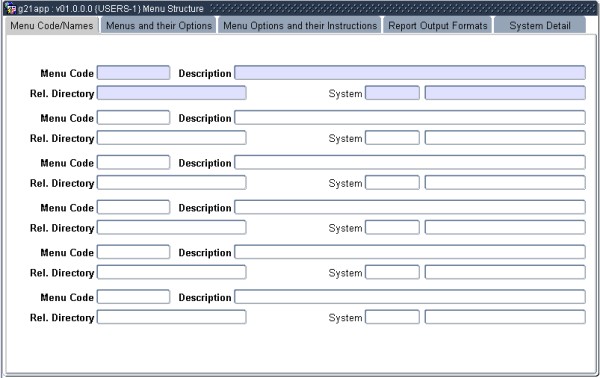 |
This four-Block option would
typically only be used to create menus for "Local Software": users
who are not involved in this aspect may ignore this Section.
The following four fields are mandatory:
| Field | Type & Length |
Description |
|---|---|---|
| Menu Code | A7 | A unique code, which identifies the menu. |
| Description | A60 | The name of the menu, which is used in reports from this system and displayed in the menu lists. |
| Rel. Directory | A20 | This directory points to the directory in which the application programs for that menu reside, e.g. ./stud or ./asset. |
| System | A5 | The system to which this menu code applies, as defined on the "System Detail" page. The <LIST> function will display all valid codes available. |
|
| Processing Rules |
|
|---|---|
|
| Field | Type & Length |
Description |
|---|---|---|
| Menu | A7 | A menu code, as defined above, must be supplied. The
<LIST> function will display all valid codes available.
This is a mandatory field. |
| Seq | N2 | An internal sequence number to indicate where in the menu this specific record must be displayed. This is a mandatory field. |
| Option | A2 | The menu option number of the text described in the
next field may
be supplied as an option. This is the value that the user will
enter once a menu has been selected. All programs available
on the menus are linked to a menu:option combination. |
| Text to Display | A300 | The text of the option to be displayed alongside the option number may be supplied. The maximum length that will be displayed in the menus is 80 characters. |
|
| Processing Rules |
|
|---|---|
|
| Field | Type & Length |
Description | ||||||||||||||||||||||||||
|---|---|---|---|---|---|---|---|---|---|---|---|---|---|---|---|---|---|---|---|---|---|---|---|---|---|---|---|---|
| Menu | A6 | A menu code, as defined above must be supplied. Only valid codes may be used. This is a mandatory field. | ||||||||||||||||||||||||||
| Option | A2 | The option number, for which the instruction has to
apply, must be supplied. This option must exist in Block
2 above. |
||||||||||||||||||||||||||
| Seq | N2 | An internal sequence number, which determines the sequence in which the option's instructions should be executed, must be supplied. | ||||||||||||||||||||||||||
| Instruction | A40 | The full instruction, to do all or part of the option's
task, must be
supplied. ITS provides system-defined coding to be used in setting the instructions:
|
||||||||||||||||||||||||||
| Multi Directories | A1 | This field will be a "Y" if there are multiple
instances of the program
for different countries. These programs will reside in unique
directories e.g. "studirl" in the place of "stud" for programs that are
unique for Irish institutions. |
||||||||||||||||||||||||||
| Identity | A1 | A system ID to identify the Oracle User and Password, as defined in {USERS-21}. | ||||||||||||||||||||||||||
| Type | A1 | An indicator must be supplied to tell the program
executing the
given instructions what type of instruction it is expected to perform.
Two possibilities are allowed:
|
||||||||||||||||||||||||||
| Width | N4 | If this is a menu option used on the Web "right click" functionality, this will be the width of the popup menu. | ||||||||||||||||||||||||||
| Application | A8 | The name of the main program may be given
here. It will
act as a list of all the valid ITS programs on the production directory. |
||||||||||||||||||||||||||
| Parameter 1 | A10 | A parameter to be passed to the program. This may be the system from where it is called, the menu name or any parameter the program is made sensitive to. This will, for example, allow a program to know from where (or by whom) it was called. | ||||||||||||||||||||||||||
| Parameter 2 | A30 | A second parameter that may be passed to the program. | ||||||||||||||||||||||||||
| Run Once Only | A1 | To indicate whether the report may be run only once per session (Y)es / (N)o. If set to Y, then the run button will be disabled after the first execution of the report. |
|
| Field | Type & Length |
Description |
|---|---|---|
| Menu | A7 | To select the menu for which the Output must be specified. |
| Option | A2 | To select the menu option for which the Output must be specified. |
| Sequence | N3 | To indicate the instruction sequence for the menu and option for which the Output must be specified. |
| Program | A30 | To indicate the program name associated to this menu and option for which the Output must be specified. |
| Stylesheet | A8 | Select the stylesheet to be used. |
| Output Format | A8 | Display item. The output format detail of the style sheet, as defined on {GMNT-5}. |
| Output Type | A8 | Display item. The output type detail of the style sheet, as defined on {GMNT-5}. |
| Active | A1 | To indicate whether the record is active (Y)es/(N)o. Records with an active indicator of N are not presented to the user when running a report. |
| Default | A1 | To indicate the default style sheet, (Y)es/(N)o. If a record is specified as Y then it will be the default (and highlighted) style sheet, when running a report. |
|
The system is supplied
with a list of the currently available ITS
systems: and users could add to this to cater for locally developed
systems. The system code is linked to a menu in Block 1 above.
| Field | Type & Length |
Description |
|---|---|---|
| System Code | A5 | The code of the system |
| System Name | A40 | Description of the system. |
|
| Processing Rules |
|
|---|---|
| No special processing rules. |
| Date | System Version | By Whom | Job | Description |
|---|---|---|---|---|
| 04-Apr-2007 | v01.0.0.0 | Amanda Nell | t134773 | New manual format. |
| 21-May-2007 | v01.0.0.0 | Melanie Zeelie | t135343 | Add new field to b3. |
| 30-Oct-2007 | v01.0.0.0 | Amanda Nell | t135343 | Add new fields on block 2 and block 3 |
| 12-Nov-2007 | v01.0.0.0 | Vaughn Dumas | t135343 | System Owner Proofread |
| 22-Jul-2008 | v01.0.0.2 | Vaughn Dumas | t152016 | Add extra processing rules for blocks 1 and 2. |
| 15-Sep-2008 | v01.0.0.2 | Charlene van der Schyff | t152060 | Edit language obtained from proof read language Juliet Gillies. |
| 04-Jul-2010 | v01.0.0.3 | Dinong Sereko | t167409 | Add instruction ITS_BG |