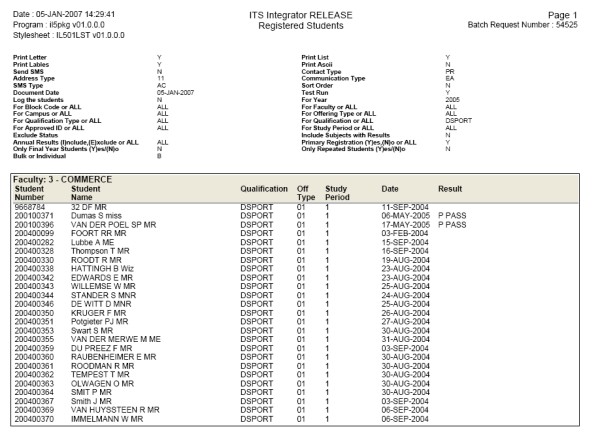| User Selection |
Prompt
Text
* an item between square brackets [ ] is the default
answer |
Type
&
Length |
Comments |
| |
Print Letters |
A1 |
The format of the
documentation that must be be printed.
The allowed values can be viewed by using the
<LIST> command. |
| |
Print Lists [N] |
A1 |
The format of the
documentation that must be be printed.
The allowed values can be viewed by using the
<LIST> command. |
| |
Print Labels [N] |
A1 |
The format of the
documentation that must be be printed.
The allowed values can be viewed by using the
<LIST> command. |
| |
Print ASCII [N] |
A1 |
The format of the
documentation that must be be printed.
The allowed values can be viewed by using the
<LIST> command. |
| |
Send SMS [N] |
A1 |
The format of the
documentation that must be be printed.
The allowed values can be viewed by using the
<LIST> command. |
| |
Contact Type |
A2 |
Choose the type of contact
that must be used.
The allowed values can be viewed by using the
<LIST> command. |
| |
Address Type |
A2 |
Choose the type of address
that must be used.
The allowed values can be viewed by using the
<LIST> command. |
| |
Communication Type |
A2 |
Choose the type of
communication that must be used.
The allowed values can be viewed by using the
<LIST> command. |
| |
SMS Communication Type |
A2 |
Choose the type of SMS
communication that must be used.
The allowed values can be viewed by using the
<LIST>
command. |
| |
Sort Order |
A2 |
Choose the sort order of
the documentation.
The allowed values can be viewed by using the
<LIST> command.
|
| |
Document Date |
DD-MON-YYYY |
The date, which must be
printed on the documents, is
entered here. |
| |
Is this a Test Document?[N] |
A1 |
This field defaults to a
[N]o. The user can
generate
test documents only to see whether the text, etc., are
correct. A
test document will NOT update the document table. If a test
document is requested, output will be generated, depending on the
formats selected. If all formats have been selected,
the documents will be printed. The number of records
that
are specified in {GMNT-5b2}
will be generated. |
| |
Create a Logfile [Y] |
A1 |
This field defaults to a
[Y]es. This field has to do with
the records
that will be written away, and displayed in Student Document Enquiries {SLLL1-1}.
If a (N)o was entered
in this field, the program will not write records to Student Document
Enquiries {SLLL1-1}.
This means that the same letter, label or ASCII file can be generated
for the same student, over and over again. If a (Y)es was entered in
this
field, the program will write records to Student Document Enquiries
{SLLL1-1}. This means that the same letter, label or
ASCII
file can be generated
for the same student once only. However, the program will always check
against the records in Student Document Enquiries {SLLL1-1}, whether
there is a
record for the student; in which case no document will be written to
the student. |
| |
The Calendar Year |
YYYY |
The year of registration. |
| |
The Block Code or [ALL] |
A3 |
The academic block in
respect of which the student is
registered. The
allowed values can be viewed by using the <LIST> command. |
| |
The Faculty Code or [ALL] |
N4 |
The Faculty / School at
which the student is registered.
The allowed values can be viewed by using the <LIST>
command.
|
| |
The Campus or [ALL] |
A3 |
The campus code for which
the student is registered
for. The allowed values can be viewed by using the
<LIST> command.
|
| |
Qualification Student Type
or ALL |
A2 |
Student Type of the
Qualification. <LIST> command. |
| |
The Offering Type or [ALL]
|
A3 |
The offering type in
respect of which the student is
registered. The
allowed values can be viewed by using the <LIST> command.
|
| |
Subject Offering Type or
[ALL] |
A2 |
Offering Type of the
Subject. <LIST> command. |
| |
The Qualification Type or
[ALL] |
A3 |
It is possible to select
information with respect to a
specific
qualification type. The <LIST> facility will
display all allowed
values.
|
| |
The Qualification Code or
[ALL] |
A6 |
A qualification code for
which the student is registered. The allowed values can be viewed by
using the <LIST>
command.
|
| |
Subject Student Type or
[ALL] |
A2 |
Student Type of the
Subject. <LIST> command. |
| |
The Approved Qualification
ID or [ALL] |
N3 |
An approved qualification
ID of the
qualification for which the student is registered. The
allowed values
can be viewed by using the <LIST> command.
|
| |
The Study Period or [ALL] |
A3 |
The period of study that
the student are registered
for. The allowed values can be viewed by using the <LIST>
command.
|
| |
The Exclude Status |
A4 |
If a status code is
entered here, any student, for whom
a record exists
under option {SREGL-2},
will be excluded from the selection. The
<LIST> function will display all allowed values.
|
| |
Include Subjects with
Results? (Yes / [N]o) |
A1 |
(Y)es will print subjects
with or without results; (N)o
will print only subjects without results. |
| |
Should Annual Results be
(I)ncluded, (E)xcluded or [ALL]
|
A1 |
The annual results that
have been entered under option {SSTUD7-2b1}.
The options to include or exclude results, allows the user to specify
up to 10 result codes (A2) to be (I)ncluded or (E)xcluded. The allowed
values for the result code can be viewed by using the
<LIST>
command. The <LIST> command will not display
any codes, if ALL
was selected. |
| |
Primary Registration:
([Y]es / No or ALL) |
A3 |
The system allows for more
than one registration record
per year: the one that was entered last will, typically, be
indicated as the
“primary” registration. By selecting a
(Y)es in this field, only primary
registrations will be taken into account.
This implies
that any
student can only receive one letter. A (N)o will select only
non-primary registrations. If ALL is selected, both primary
and
secondary registrations will be selected, therefore, a
student
concurrently registered could potentially receive two letters. |
| |
Only Final Year Students:
(Yes / [N]o) |
A1 |
A (Y)es will select only
those students with a (Y)es in
the “Final Year”-field. |
| |
Repeated Students Only
(Yes / N]o) |
A1 |
(Y)es will print only
students who repeat. (N)o
will print all students.
Repeat students are defined as students with the same qualification
and study period, but with different registration years and blocks. |
| |
Check Control Table to
Indculde Student |
A1 |
|
| |
Contact Person |
N9 |
|
| |
Include Modules |
A1 |
|
| |
Enter Item Code 1 to Check
for Issue |
N8 |
|
| |
Enter Item Code 2 to Check
for Issue |
N8 |
|
| |
Enter Item Code 3 to Check
for Issue |
N8 |
|
| |
Enter Item Code 4 to Check
for Issue |
N8 |
|
| |
Enter Item Code 5 to Check
for Issue |
N8 |
|
| |
Should the Student Liaison
Visit be Entered? |
A1 |
Only if answer is 'Y'es
the next questions will be asked. |
| |
Liaison Visit Start Date |
DD-MON-YYYY |
|
| |
Liaison Visit End Date |
DD-MON-YYYY |
|
| |
Liaison Visit Status |
A1 |
|
| |
Select [B]ulk or
Individual Students |
A1 |
Enter (I)ndividual student
numbers on the next block. |