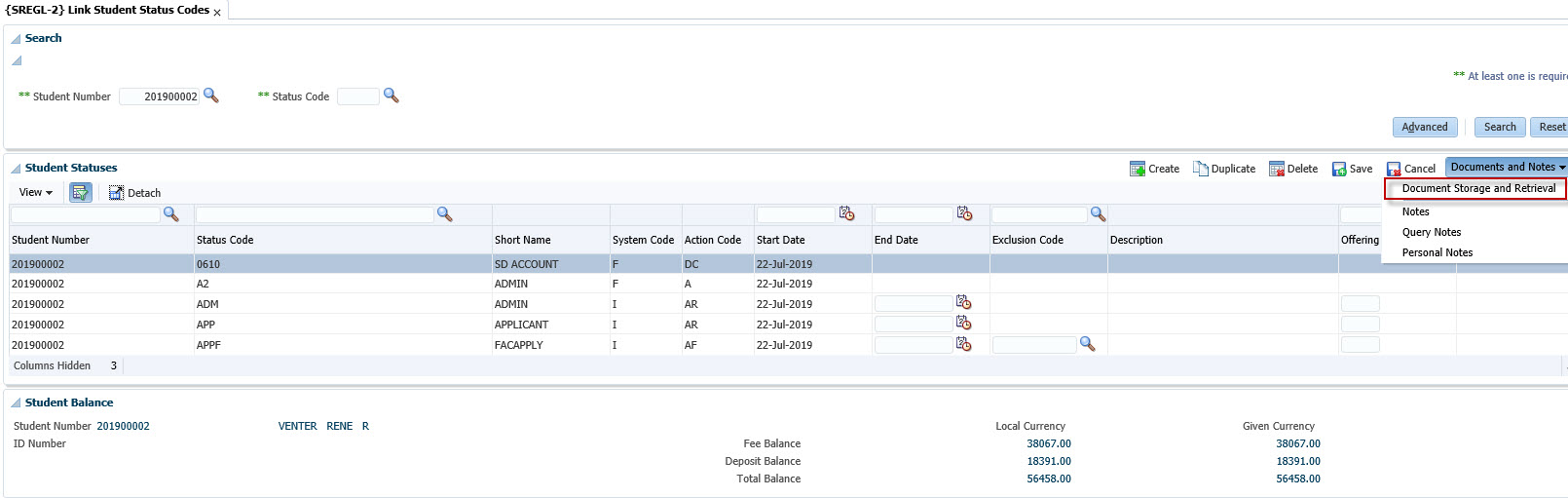 |
Status Codes are defined in option
{SCODE-9} and can be
linked to a student in this option. The time period for which this Status Code is active can
be indicated by entering a start and end date.
The program will write all the status changes to the log file program
executed via option {SMNTL-1}
with option 12 in the program. Changes that are captured in the log file
are:
Document Storage and Retrieval (DSR) functionality has been built into the menu option as seen below.
| Field | Type & Length |
Description | ||||||||||||
|---|---|---|---|---|---|---|---|---|---|---|---|---|---|---|
| Student Number | N9 | The Student to whom a status must be linked.
The student’s initials and surname are displayed on the next column. |
||||||||||||
| Status Code | A4 | The applicable Status Code. More than one Status Code may be linked to
a student. The <LIST> function can be used to
select valid Status Codes, from {SCODE-9}.
The short name of the Status Code, as
well as the Action Code and System that is linked to the status are
displayed. |
||||||||||||
| Short Name |
A10 | Display the short description name of the Status Code as defined on {SCODE1-1} |
||||||||||||
| System Code | A1 | Only records for Status Codes linked to Action Codes belonging to System 'I' can be created and maintained on this menu option. | ||||||||||||
| Action Code | A2 | Display the Action Code as linked to the Status Code on {SCODE-9} | ||||||||||||
| Start Date | DD-MON-YYYY | The Date on which this status comes into
effect. When the record is
entered the system defaults to the system date but the user may change
this. |
||||||||||||
| End Date | DD-MON-YYYY | The Date until which the status is active. If
no End Date is entered,
the status will apply until it is removed or an End Date is entered. |
||||||||||||
| Exclusion Code | A7 | If a student is linked to a Status Code for any one of
the following
actions, the Exclusion Code must be entered. The description
of the Exclusion (“Faculty”,
“Qualification” or “Subject”)
will be displayed
on the next column. This field does not apply to any other
action.
|
||||||||||||
| Offering Type | A2 | If a student is linked to a Status Code for any one of
the following actions, the Offering Type can be entered. This field
does not apply to any other action.
|
||||||||||||
NOTE:
|
|
| Processing Rules |
|
|---|---|
| Users linked to the restriction 'STAT' will
have exclusive access to link and revoke status codes for a
student. These restrictions can be setup in {SMNT-5}. |
|
| Functionality was added to either lift or create other status(es), when a status is linked to a student. The linking of statuses can be done in the following options: {FBLC-7}, {FPMC-12}, {FSAC-1}, {LCIC-6}, {SCODE-9}, {STWEBM-8} |
| Date | System Version | By Whom | Job | Description |
|---|---|---|---|---|
| 23-Jun-2008 | v01.0.0.1 | Bea Swart | T148358 | Add new exclusion restrictions of Status Codes. |
| 04-Nov-2008 | v01.0.0.2 | Magda van der Westhuizen | T151714 | Update manual: Language Editing: Juliet Gillies. |
| 10-Nov-2008 | v01.0.0.2 | Frans Pelser | T154146 | Add task number to release this document with T154146 |
| 06-Jan-2011 | v01.0.0.3 | Precious Diale | T170710 | Add processing rules |
| 21-Dec-2011 | v01.0.0.4 | Phlip Pretorius | T178744 | Add status create or end functionality |
| 03-Apr-2013 | v01.0.0.5 | Amanda van Emmenis | T189254 | Update manual with report {SREGR-29}. |
| 22-Oct-2015 | v03.0.0.0 | Katlego Modikoe | T205489 | Added additional Action Codes that triggers 'Exclusion Code' field to become mandatory. |
| 05-May-2016 | v04.0.0.0 | Magda van der Westhuizen | T210472 | Convert manual to INT4.0 and add 'NOTE'. |
| 20-Dec-2018 | v04.1.0.0 | Precious Diale | T233463 | Correct links to call the relevant menu options. |
| 24-Jul-2019 |
v04.1.0.1 |
Beulah Vries |
T237048 |
Update Manual and insert new image for INT4.1 |
| 15-Feb-2021 | v04.1.0.2 | Magda van der Westhuizen | T248274 | Update rules for the creation, update or deletion of records. |