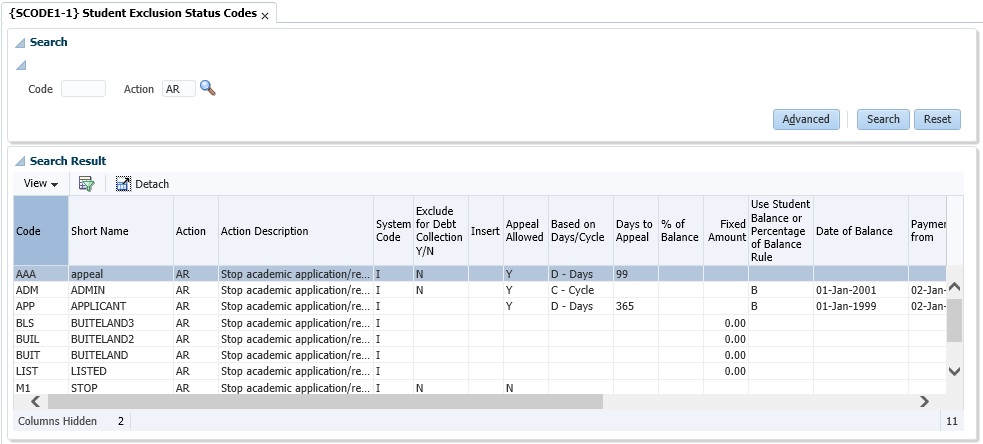 |
This option is used to define the Status Codes and link these codes to specific actions.
Actions are not user-defined. Actions imply specific rules which will apply in different programs, e.g. the withholding of examination results of students who are in arrears or who have outstanding library books, etc.
Status and Action Codes can be printed from {SCODER-32}. A list of students linked to Statuses or Actions can be printed from {SREGR-29}.
| Field | Type & Length |
Description | |||||||||||||||||||||||||||||||||||||||||||||||||||||||||||||||||||||||||
|---|---|---|---|---|---|---|---|---|---|---|---|---|---|---|---|---|---|---|---|---|---|---|---|---|---|---|---|---|---|---|---|---|---|---|---|---|---|---|---|---|---|---|---|---|---|---|---|---|---|---|---|---|---|---|---|---|---|---|---|---|---|---|---|---|---|---|---|---|---|---|---|---|---|---|---|
| Code | A4 | The Code of the status that must be linked to the student. | |||||||||||||||||||||||||||||||||||||||||||||||||||||||||||||||||||||||||
| Short Name | A10 | A Short Description of the status code. | |||||||||||||||||||||||||||||||||||||||||||||||||||||||||||||||||||||||||
| Description Line 1 | A40 | A full Description of the actual status. | |||||||||||||||||||||||||||||||||||||||||||||||||||||||||||||||||||||||||
| Description Line 2 | A40 | A second line of Description can be specified. | |||||||||||||||||||||||||||||||||||||||||||||||||||||||||||||||||||||||||
| Exclude for Debt Collection | A1 | A (Y)es or (N)o can indicates whether a student with this status will be excluded from debt collection handover. | |||||||||||||||||||||||||||||||||||||||||||||||||||||||||||||||||||||||||
| Action | A2 |
| |||||||||||||||||||||||||||||||||||||||||||||||||||||||||||||||||||||||||
| System Code | This field is displayed only. Action Codes are defined for (L)ibrary Use, (F)inance Use or Student (I) Use. Status Codes created in this option can only be linked to actions created for student use. | ||||||||||||||||||||||||||||||||||||||||||||||||||||||||||||||||||||||||||
| Appeals | This section contains data relevant to the academic appeal process | ||||||||||||||||||||||||||||||||||||||||||||||||||||||||||||||||||||||||||
| Appeals Allowed | A1 | A (Y)es or (N)o indicates whether an appeal can be logged against this student system 'I', status code Appeals can only be logged against statuses with the following actions:
| |||||||||||||||||||||||||||||||||||||||||||||||||||||||||||||||||||||||||
| Based on Days/Cycle | A1 | An appeal can be logged in a period defined by a cycle or a number of days | |||||||||||||||||||||||||||||||||||||||||||||||||||||||||||||||||||||||||
| Day to Appeal | N2 | Number of days allowed for appeal to be logged. |
|
| Processing Rules |
|
|---|---|
| For parameter 'SC' on {USERS-1b3} the following rules apply: 1. Fields on the 'Status Journal' and 'Status Deletion Rule' panel boxes will not be available for creation of new records. 2. On the 'Financial Status Percentage of Balance Rule' panel box the 'create' buttons are disabled. |
| Date | System Version | By Whom | Job | Description |
|---|---|---|---|---|
| 01-Jun-2007 | v04.1.0.0 | Magda van der Westhuizen | T245550 | New manual. |
| 26-Feb-2021 | v04.1.0.1 | Magda van der Westhuizen | T248127 | Add processing rules. |