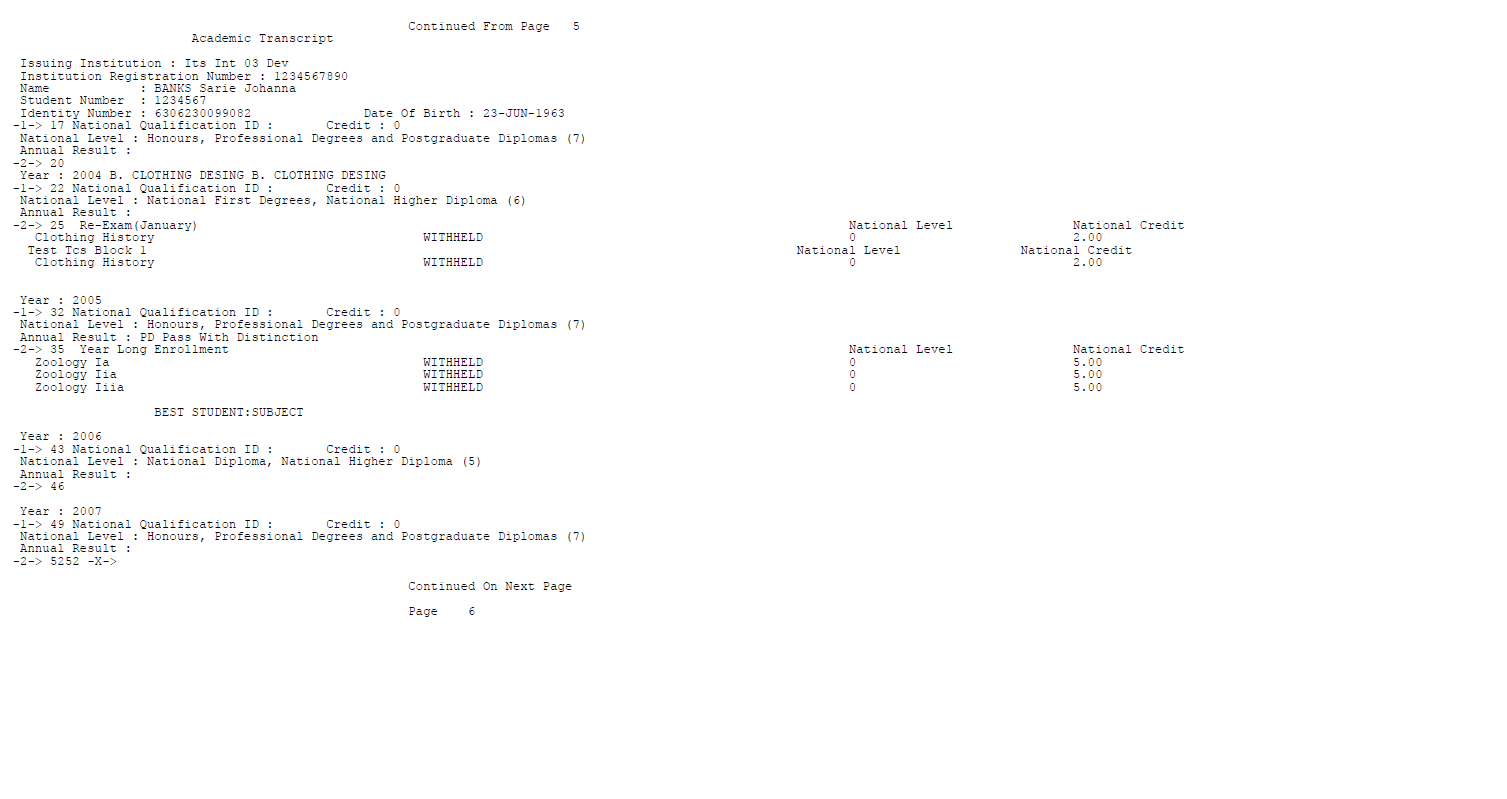 |
| User Selection | Prompt Text * an item between square brackets [ ] is the default answer |
Type & Length |
Comments |
|---|---|---|---|
| (I)ndividual or (B)ulk: | A1 | ||
| If (B)ulk. | |||
| Calendar Year and Block Code or ALL. | YYYY | ||
| Faculty Code or ALL. | A3 | ||
| Department Code or ALL. | A3 | ||
| Qualification Code or ALL. | A6 | ||
| Qualifications (E)nrolled or (A)warded. | A1 | ||
| Only Students Linked To Employer Codes (Y/N) If ‘Y’. | A1 | ||
| First Employer Code to Include or ALL. | A1 | ||
| If Individual. | A1 | ||
| Student Number. | A1 | ||
| (Individual and Bulk will now prompt for the same values). | A1 | ||
| Certificate Of Conduct (Y/N). | A1 | ||
| Print Co-operative Information(Y/N). | A1 | ||
| Subjects Without Results (Y/N). | A1 | ||
| Include Cancelled Subjects Y/N. | A1 | ||
|
Print
Results for Students Linked to a Withheld Status |
A1 | ||
| Check for Account In Debit (Y/N). | A1 | ||
| Must Language be Preferred Language (Y/N). |
A1 | ||
| If No. | |||
| Enter Language in which to Print. | A1 | ||
| Include Results From Current Examination Cycle (Y/N). |
A1 | ||
| If No. | |||
| Current Examination Year. | YYYY | ||
| Current Examination Month. | N2 | ||
| Print Annual Result (Y/N). | A1 | ||
| Include Module Subjects (Y/N). | A1 | ||
| Must the Standard Headings be used (Y/N). | A1 | ||
| Enter the English Signature or Leave NULL. | A60 | ||
| Enter the Alternate Signature or Leave NULL. | A60 | ||
| Should the System Date be printed (Y/N). | A1 | ||
| Print (A)pproved Qual ID or(Q)ual Description | A1 | ||
| Enter Textual Type for Student Comments or Leave Null | A10 | ||
| Enter Textual Type for Qualification Comments or Leave Null | A10 | ||
| Enter Textual Type for Subject Comments or Leave Null | A10 | ||
| Print Institution Registration Number (Y/N) | A1 | If Yes Then print Institution Registration Number from External Code field on {GOPS-21} where the External Body is 'HMS' and External Code Type is 'INT' |
|
| Print Supplement for Academic Transcript (Y/N) | A1 | This parameter defaults from SOD AT/SR on option {SMNT-12} . The value may be changed as required. | |
| Print Exempted Subjects on Academic Transcript Supplement (Y/N) | A1 | This parameter will only display when parameter 'Print Supplement for Academic Transcript (Y/N)' is set to 'Y' | |
| Enter First Exemption Type Code to Include or ALL | A2 | This parameter will only display when parameter 'Print
Supplement for Academic Transcript (Y/N)' is set to 'Y'. The program prints exempted subjects linked to this exemption code. |
|
| Enter First Exemption Type Code to Exclude | A2 | This parameter will only display when parameter 'Print Supplement for Academic Transcript (Y/N)' is set to 'Y' and parameter 'Enter First Exemption Type Code to Include or ALL' is set to ALL | |
| Sort (A)lphabetically or (N)umerically | A1 | If
sort is (A)lphabetically, the program will sort per
Faculty/Department/Qualification/Surname and Name. If Sort is (N)umerically, the program will sort per Faculty/Department/Qualification/Student Number. |
|
| Character Width for Long Descriptions and Paragraphs | N3 | ||
| Number of Lines per Page | N3 |
| Sort Order | Per | Comments |
|---|---|---|
| Academic Transcript | Per academic year, block (according to sort order) and subject. | |
| Supplement | Subject description |
| System Select | |
|---|---|
PLEASE NOTE: This option can be run in batch. The system will
store the
selected parameters in batch. To re-use the same batch parameters:
|
|
|
| Processing Rules |
Academic Transcript |
|---|---|
The following fields will only print when the Accredited at
CHE? is set to 'Y-Yes'
|
|
| The qualification national level description will only print on the first record found if a student has more than one registration for the same qualification in different years. | |
| The program prints the qualification full name but on instances where the qualification full name is NULL then the qualification name will be printed. |
| Processing Rules |
Academic Transcript Supplement |
|---|---|
| The academic transcript supplement prints just below the academic transcript. | |
| The supplement displays only passed and exempted subjects, these are subjects for all student qualification/s printed on the academic record. |
| Date | System Version | By Whom | Job | Description |
|---|---|---|---|---|
| 27-Jul-2007 | v01.0.0.0 | Magda van der Westhuizen | T137175 | New manual format. |
| 03-Dec-2008 | v01.0.0.0 | Charlene van der Schyff | t151710 | Edit language obtained from proof read language Juliet Gillies. |
| 16-Mar-2012 | v03.0.0.0 | Magda van der Westhuizen | t178552 | Add suppress of marks and SOD AE / SR. |
| 10-Apr-2014 | v03.0.0.1 | Precious Diale | T198647 | Add new parameters to the academic transcript and a supplement report to the manual |
| 07-Aug-2017 | v04.0.0.0 | Katlego Modikoe | t222091 | Add a new parameter to Sort either Alphabetically/Numerically. |
| 09-Mar-2018 | v04.1.0.0 | Precious Diale | t224093 | Indicate that the message 'WITHHELD' will show when the
student account balance is in debit. The message 'NOT AVAILABLE YET' shows when the suppress indicator for System Cycle 'E' is set to 'Y' in {SSTUDY-1} |
| 09-Mar-2018 | v04.1.0.1 | Esther Louw |
t243225 |
|
| 21-Apr-2021 | v04.1.0.2 | Esther Louw | t249498 |
Correct format of manual images |