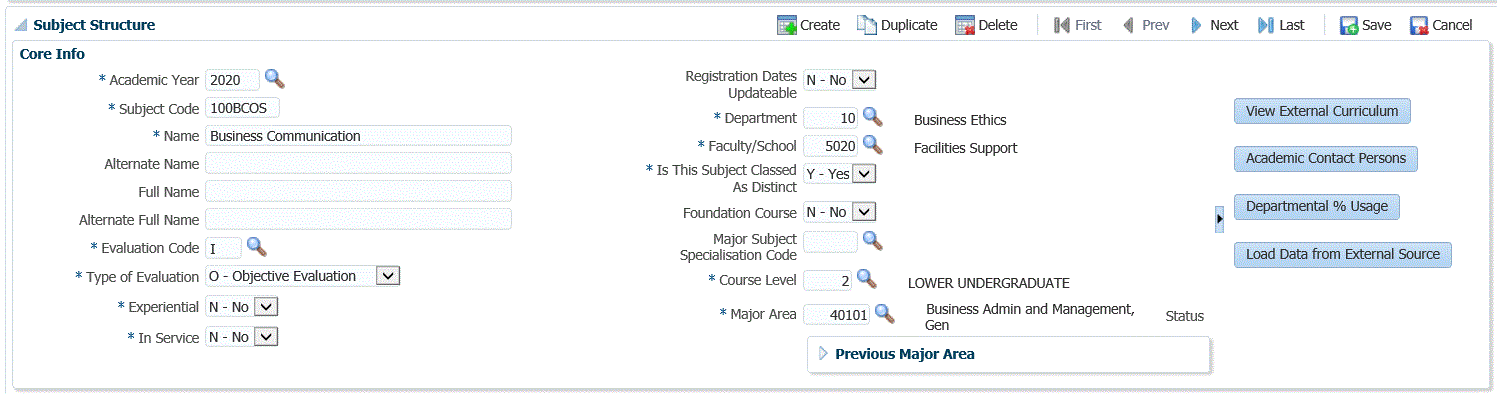 |
| Field | Type & Length |
Description |
|---|---|---|
| Academic Year | YYYY | The Academic Year for which this
subject is valid. |
| Subject Code | A7 | A code to uniquely identify a subject
in this academic year.
The system does not extract any information from these
codes. Please note: A subject code can have different meanings from one year to the next, however, this practice is not encouraged by ITS. Whitelisted characters that can be used in a subject code:
|
| Name | A45 | This subject name is displayed on examination results,
academic records, etc. |
| Alternate Name | A45 | This name will appear on correspondence addressed to
students with an alternate preferred language. |
| Full Name | A200 | A longer name for the subject can be entered here. |
| Alternate Full Name | A200 | A longer alternate name for the subject can be entered
here. |
| Evaluation Code | A1 | Indicate whether a subject is examined internally,
externally or other way as defined in {SCODE-8}.
The field
defaults to (I)nternal and the
description is displayed. When SOD "A1"/"AS" indicates that standards are loaded from an External source, updates to this field is not allowed. |
| Type of Evaluation |
A1 | This indicator is used to show how the subject will be
evaluated. Default is (O)bjective.
|
| Experiential | A1 | This indicator, if set to (Y)es,
identifies in-service
training where the facilities at which the training is done,
belongs to
the institution. The field defaults to (N)o |
| In-Service | A1 | Indicates In-service subjects in the form
of
training done by students at external companies where this
training forms part of their curriculum. The field defaults to (N)o and it must be
changed to (Y)es if the subject
is wholly or partially
“In-Service
Training” which training is recorded in the
Co-operative
Education System. |
| Registration Dates
Updateable |
A1 |
(Y)es if the Start
and End Registration dates will be
updateable. Defaults to (N)o. |
| Department | N4 | A valid (and active) department code, as defined in {GCS-4}. |
| Faculty / School | N4 | A valid (and active) Faculty / School code, as defined in
the {GCS-3}.
The faculty to which the department is linked will default in this
field. The user may change the Faculty to which the Department was
linked in option {GCS-4}, but these
changes are typically required when a subject is offered outside its
“home” Faculty or School. |
| Is this Subject Classed as Distinct? | A1 | The concept of distinct subjects was used in the South
African SAPSE
reporting system and it is no longer used in the South African HEMIS
reporting system. This field will be discontinued in the future.
Indicate (Y)es or (N)o. |
| Foundation Course | A1 |
Indicate if this is a Foundation Course. Indicate (Y)es / (N)o |
| Major
Subject Specialisation Code |
A4 | The major
subject specialisation code is defined on {SCODE-13}
|
| Major Area | N6 | The major area of the subject for stats reporting purposes
may be entered here. The field is used by the following programs: |
| Course Level | N2 | This field
indicates the course level. If the following fields or values are NOT NULL, this field cannot be updated:
|
| Status | A1 | Status will be populated from {STMNT-8} |
| Previous Major Area: | ||
| End Year | YYYY | End Year will be populated from {STMNT-8} |
| Code | N6 | Code will be populated from {STMNT-8} |
|
| Field | Type & Length |
Description |
|---|---|---|
| Standard Type | A1 | This is an indication if this subject is a standard. An LOV
is availabled from Standard Types {SCODE-34}. When SOD "A1"/"AS" indicates that standards are loaded from an External source, updates to this field is not allowed. |
| External Code | A20 | This field may carry a
reference code for the subject in an external system that is not
defined in the ITS SMS. |
| Language | A1 | If a subject is offered in (E)nglish
only, or an (A)lternate
language, this can be indicated here. If there are no language
limitations in offering the subject, the field should be left as
Null. These values will be used when registration for distance tuition is done through option {SDREGA-1}. The system will default the language for the study guides to this value, rather than the student's preferred language indicator. If the field is NULL, the system will use a student's preferred language to determine the language for the study guides. |
| Subject Type | A2 | A code, as per option {SCODE-27},
can be entered here to indicate, for
example, whether this subject is a module subject, a major,
etc. This
information is optional and is used for internal purposes only. When the Subject type is set to the value specified in SOD CE/SR, no Paper Marks wil be created when the subject is created. This is typically used for Continuous Evaluation subjects that do not require paper marks. |
| Related Subject | A7 | This field can be used to indicate any relationship
between this
subject and another valid subject, e.g. it can contain the subject code
of the “Mother Subject” of modular subjects. |
| Learnership Industry | A5 |
Learnership Industry for the Subject {GCS-15}. |
| Internal Credits | N3.3 | Enter credits defined by the institution for internal
use here. South African users should note
that the
STATS credit is carried on the curriculum {SACADO-17}
and not in this
field. |
| National Credits | N3.4 | The National Credit the
student will obtain if this
Subject is passed. This field is used by "Extract Student Data into HEMIS Tables" {HEMIS-1} When SOD "A1"/"AS" indicates that standards are loaded from an External source, updates to this field is not allowed. |
| Last Revision Date | DD-MON-YYYY | The last date on which the contents of this
subject were revised. |
| Next Moderation Date | DD-MON-YYYY | Date when the next Moderation should
take place. |
| National Level | N1 | National Level, as defined by the Department of
Education from {SCODE3-1} Tab "National Levels". This field is used by {HEMIS-1} Extract Student Data into HEMIS Tables. |
| Out of Mark | N5 | The mark out of which this subject is examined.
This field is only used in the calculation of the Mother subject
{SSTUD4-6} and only
where the country code is ‘IRL’ |
| National Sub Field of Learning | N4 | National sub-field of learning, as defined in {SCODE3-1}. To view the 'External
Curriculum' this field must have a value as defined in {SACAD-26} and linked to {SSTUD3-7} -
Assessment Mark Criteria. |
| National Field of Learning | N4 | National field of learning, as defined in {SCODE3-1}, will default if the National Sub-Field of Learning is entered. |
| Available in Curriculum |
A1 |
Set this field to (Y)es to allow the academic structure info to be completed and before a subject can be used in the curriculum / students can be registered for the subject. |
| Full Period Mark Validity Interval | N2 | Enter number of months that obtained Full Period Mark is valid for Exam only registrations. |
| Interface
Code |
A7 |
Subject code to link multiple
subjects for registration or Blackboard interface |
| Use
in LMS Systems |
A1 |
Indicate if the subject must be
generated in LMS (Learning Management System), e.g. Blackboard. If this
field value is set to (Y)es
and the B to B Parameter setup in {GCS2-18} for "RUNSTRUCTURE"
= 'Y', the subject is copied to the Blackboard upon
creation of the record. (Y)es
/(N)o |
| Unit Standard | A15 | SAQA Unit Standard ID as registered on the National
Qualifications Framework (NQF). |
| Calculation Criteria: | ||
| Minimum Full Period Mark for Examination Admission | N3 |
See {SSTUD3-1} Default Examination Admission and Final Result Criteria. |
| Full Period Mark Weight | N3 |
See {SSTUD3-1} Default Examination Admission and Final Result Criteria. |
| Examination Mark Weight | N3 |
See {SSTUD3-1} Default
Examination Admission and
Final Result Criteria. When this field is changed to a value larger than 0, and there are no exam papers for this subject where the field "Schedule Paper on Exam Timetable" is set to 'Y', the program will not allow the change. The user will first have to create an exam paper with a 'Y' in the field referred to. Conversely, the moment that the user changes the exam mark weight to 0 (zero), the program will update the field "Schedule Paper on Exam Timetable" to 'N' for all exam papers defined for the subject and year. |
|
| Field | Type & Length |
Description |
|---|---|---|
| Subject PW Type | A4 | The Subject Pathway Type is used to determine the number of
credits required for the specified subject during a study
period, e.g. Single Major, Double Major, depending on the pathway and
is defined on {SACADP-27} and is used to
guide the student with subject selection during registration. |
| TT Group | A5 | A grouping of subjects for the purpose of avoiding timetable clashes. Where a Subject spans more than 1 Timetable group, the groups are concatenated and delimited by a "/". During registration, first year students will be prevented from selecting more than one subject from the same Timetable group. |
|
| Field | Type & Length |
Description |
|---|---|---|
| Exempt from FCCM | A1 | Indicator if the subject is exempted from free course
cost maxima. (Y)es/(N)o |
| Excluded from Statutory Reporting | A1 | Indicator if this Subject must be excluded from
Statutory Reporting. (Y)es/(N)o This field is used by the following programs |
| Official Qualification | A6 | The Official Qualification that the subject is linked to. |
| SDR Reporting Subject Code | A20 | The SDR Reporting Subject Code |
| Stats 1.2 Row_code | N10 | If the system operation definition Code 'SR/AS', in {SMNT-12}, is set to 'Y',
these row codes will be mandatory. Leading zeroes need not be entered. If the subject is classified as a Major subject in a curriculum {SACADO-17}, the Row_codes allocated must correspond to at least one Major Area allocated to the qualification within whose curriculum this subject falls. Stats 1.2 Row_code can be queried and updated in {SCODE-35}. |
| Stats 1.3 Row_code | N10 | Leading
zeros
and decimal point need not be entered. |
| Stats 2.9 Row_code | N10 | Leading zeros need not be entered. |
| Stats 2.2 Row_code | N10 | Leading zeros need not be entered. |
| Standard Code | A20 | Standard Code. This field will be populated when data is loaded with the "Load Data from External Source" button. |
| Standard Version | N2 | Standard Version. This field will be populated when data is loaded with the "Load Data from External Source" button. |
| Duration Days | N3 | Number of days it will take to complete the
subject. |
| Total Hours to complete | N5 | Total hours it will take to complete the subject. |
| Accredited by External Body | A1 | Give an indication if subject is Accredited by the External Body. When SOD "A1"/"AS" indicates that standards are loaded from an External source, the field is not updateable. |
| Embedded Literacy / Numeracy Components | A1 | (Y)es or (N)o When SOD "A1"/"AS" indicates that standards are loaded from an External source, the field is not updateable, but is defaulted from the External Standard Code and Version.. |
| L1 Core | This is a code representing the standard's contribution to
Numeracy and Literacy. This code is derived from the setup in
{SCODE-41}, tab Core Value Codes, where field 'UE' = 'N', and field
'Std Core' = 'Y', and Core Types are Numeracy or Literacy. |
|
| UE Numeracy | A10 | This is a code representing the standard's contribution to UE Numeracy |
| UE Literacy | A10 | This is a code representing the standard's contribution to UE Literacy. |
|
| Field | Type & Length |
Description |
|---|---|---|
| Conversational Competency Indicator | A1 | Subject to determine whether or not student is competent to converse on a specific language. (Y)es/(N)o |
| Conversational Competency Description | A45 | The description for the conversational competency subject |
| Teaching Competency | A1 | This field indicates whether or not student is competent to teach a specific subject. (Y)es/(N)o |
| Teaching Competency Description | A45 | The description for the teaching competency subject. |
|
| Field | Type & Length |
Description | ||||||||||||||||||||||||
|---|---|---|---|---|---|---|---|---|---|---|---|---|---|---|---|---|---|---|---|---|---|---|---|---|---|---|
| Academic Contact Persons | Button | To create a new record, check if a
Learnership Industry code is linked to the subject, and the person must
have a record on {PSDOP-1}, where the Indicator is the same as the
contact type on {SCODE-24}. Pressing the button links to {SACAD-9}. |
||||||||||||||||||||||||
| Department % Usage | Button | The percentage training that
the Department has with this subject. Say that two departments have
equal part in the training of a subject / qualification, then both
departments will have 50% for the same subject / qualification.
Pressing the button links to {SREGH-2}. |
||||||||||||||||||||||||
| Load
Data from External Source |
Button | It
is possible to load standards (Unit, Achievement etc.) data from
an external body such as the SAQA, NZQA and others. The data must be in
the format as described in {SACAD-18} and
can be loaded into the latter option with {SACADR-12}. The purpose of this button is to enable users to quickly import fields relevant to Standards from this external source table:
|
||||||||||||||||||||||||
| View External Curriculum | Button | To view the
'External Curriculum' the 'National Sub of Learning' field must have a value as defined in
{SACAD-26} and linked to {SSTUD3-7} - Assessment Mark Criteria
tab. |
||||||||||||||||||||||||
|
| Date | System Version | By Whom | Job | Description |
|---|---|---|---|---|
| 25-Aug-2014 | v04.0.0.0 | Magda van der Westhuizen | t196719 | Convert to INT4.0. |
| 12-Jan-2016 | v04.0.0.0 | Magda van der Westhuizen | t196719 | Add Whitelist characters that can be used for the creation of a subject code (T199752) |
| 27-Jan-2016 | v04.0.0.0 | Magda van der Westhuizen | t204485 | Add development on ATOV's t204485 and t209444 |
| 10-Jun-2016 | v04.0.0.0 | Magda van der Westhuizen | t214714 | Add L1 Core descriptions. |
| 19-June-2016 | v04.0.0.0 | Magda van der Westhuizen | t214530 | Add new image. |
| 22-Jul-2016 |
v04.0.0.0 |
Sonja Pavlovic |
t214730 |
(ATOV of 209210 ) Added info about major subject specialisation, conversational and teaching competency. |
| 07-Aug-2017 | v05.0.0.0 | Magda van der Westhuizen | t221774 | Edit button has been remove from the program. Update the image. |
| 17-Dec-2019 | v04.1.0.0 | Esther Nel |
t240590 |
Review manual, add missing image |
| 25-Mar-2020 | v04.1.0.1 | Precious Diale |
t242997 |
Change the manual image for additional info tab to include the unit standard field. |
| 22-Apr-2020 | v04.1.0.2 | Esther Nel |
t242690 |
Correct links to referenced
manuals |
| 10-Jun-2022 | v04.1.0.3 | Esther Nel | t247673 | Add SOD CE/SR to prevent creation of Paper Marks for Continuous Evaluation Subjects |