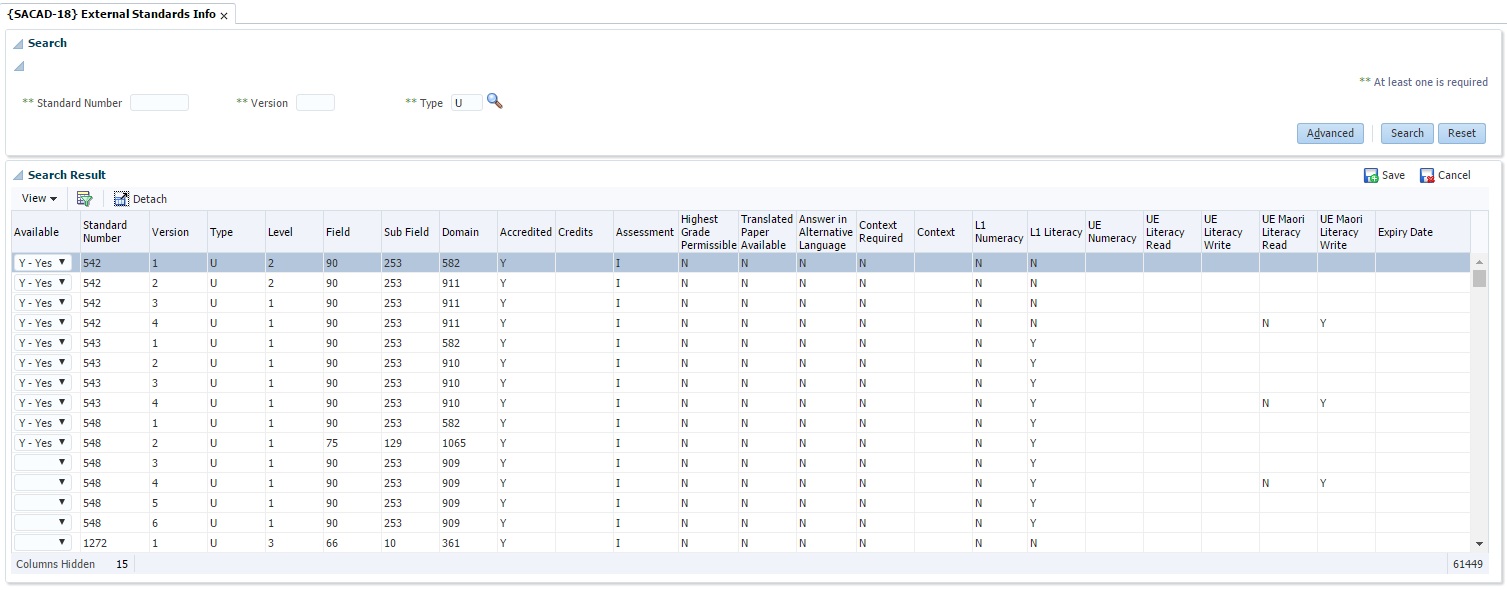 |
This option can be used to view data uploaded via an upload program 'Load External Files' {SACADR-12}.
| Field | Type & Length |
Description |
|---|---|---|
| Available | A1 | Is this standard available to be used in the Academic Structure {SACADO-10} Tab Subjects. Valid values are 'Y - Yes / N - No or NULL' |
| Standard Number | A5 | NQF Standard Number: Example *5340* |
| Version | N2 | NQF Standard Version Number: Example *3* |
| Type | A1 | U = Unit Standard, A = Achievement Standard, S = Scholarship |
| Level | N2 | Level of Standard: Example *3* |
| Field | N2 | NQF field code of Standard |
| Standard Title | A200 | Title of the Standard |
| Sub Field | N4 | NQF Sub-field code of Standard: Example *299* |
| Domain | N4 | NQF Domain code of Standard: Example *1059* |
| Accredited | A1 | Is this standard accredited at the External Body |
| Credits | N4 | Credit value of Standard: Example *6* |
| Assessment | A1 | Indicates the assessment method of the Standard. Values: I - Internally assessed E - Externally assessed |
| Highest Grade Permissible | A1 | Indicates if the Standard can have a result of M. Applies to certain Unit Standards only Values: Y - Yes N - No E - Excellence |
| Translated Paper Available | A1 | Indicates if a translated exam paper is available for a Standard. Values = (Y / N) |
| Answer in Alternative Language | A1 | Indicates if a standard can be answered in Alternative Language (te reo Maori), including internally assessed standards |
| Context Required | A1 | Indicates if a standard must have a context. Values: (Y / N) |
| Context | A3 | Context Code: Example ICT. Always included in the file |
| L1 Numeracy | A1 | Indicates if the standard counts towards Level 1 numeracy: Values:
|
| L1 Literacy | A1 | Indicates if the standard counts towards Level 1 literacy: Values:
|
| UE Numeracy | A1 | Indicates if the standard counts towards University Entrace Numeracy: Values:
|
| UE Literacy Read | A1 | Indicates if the standard counts towards University Entrace Literacy Read: Values:
|
| UE Literacy Write | A1 | Indicates if the standard counts towards University Entrace Literacy Write: Values:
|
| UE Maori Literacy Read | A1 | Indicates if the standard counts towards University Entrace Maori Literacy Read: Values:
|
| UE Maori Literacy Write | A1 | Indicates if the standard counts towards University Entrace Maori Literacy Write: Values:
|
| Expiry Date | DD-MON-YYYY | Indicates expiry date of standard. |
|
| Processing Rules |
|
|---|---|
| No special processing rules. |
| Date | System Version | By Whom | Job | Description |
|---|---|---|---|---|
| 18-Jan-2010 | v02.0.0.0 | Magda van der Westhuizen | T161190 | New manual. |
| 25-Feb-2010 | v02.0.0.1 | Bea Swart | T160923 | Add description for Accredited T163811 |
| 18-Aug-2011 | v02.0.0.2 | Magda van der Westhuizen | T173837 | Add new values for fields Numeracy and Literacy. |
| 02-Feb-2012 | v02.0.0.3 | Bea Swart | T176455 | Add Value E to Merit permissible |
| 12-Mar-2013 | v02.0.0.4 | Bea Swart | T189337 | Add Anchors to be used in {SACAD-14} |
| 16-Mar-2015 | v04.0.0.0 | Magda van der Westhuizen | T205922 | Update SACAD links to SACADO links. |
| 21-Jan-2016 | v04.0.0.0 | Magda van der Westhuizen | t211736 | Change version back to v04.0.0.0 |
| 01-Jun-2017 | v05.0.0.0 | Magda van der Westhuizen | t221774 | Convert manual to INT5.0. |