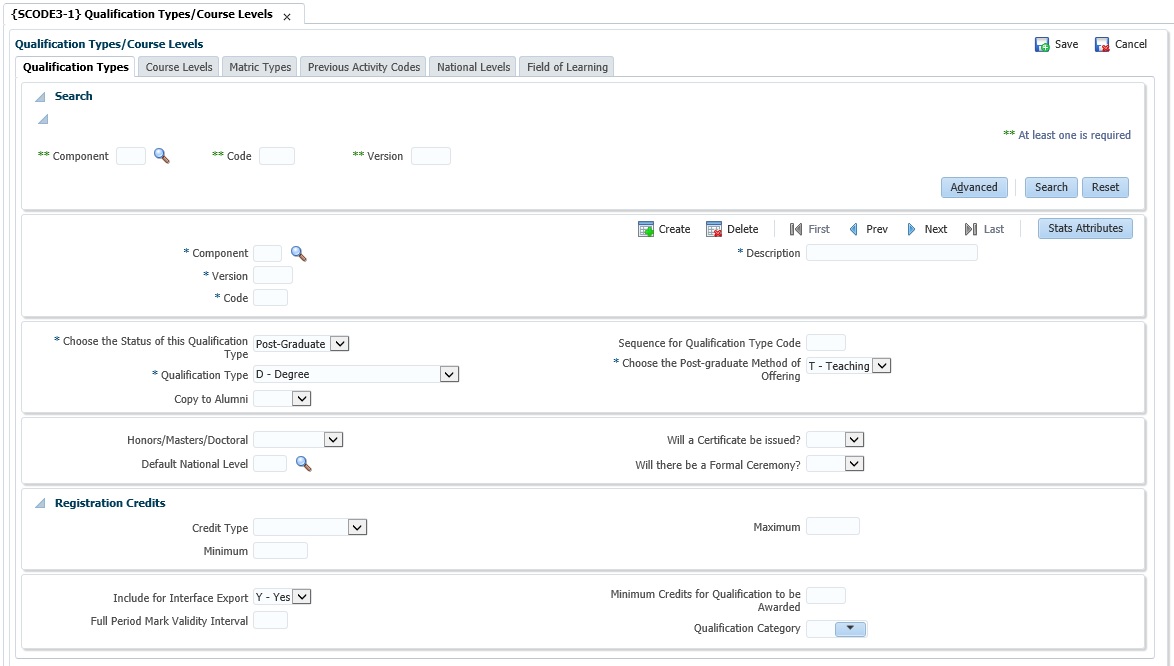 |
Qualification Types, Course Levels, Matric Types, Previous Activity Codes, National Levels and Field of Learning. These elements are linked to a students biographical and academic records and are used for statistical reporting. The qualification types are used to determine whether a qualification is undergraduate, post-graduate, a certificate, diploma or degree, etc. Course levels are specified in the second block of this option.
Tab 1: Qualification Types
| Field | Type & Length |
Description |
|---|---|---|
| Component | A1 | The allowed values are
|
| Version | N3 | This field is used to determine whether more than one set
of codes are applicable. For all users who are required to submit HEMIS statistics the version should be read as follows:
|
| Code | N2 | The code for the qualification type |
| Description | A30 | The description of the type of qualification, e.g. certificate. |
| Choose the Status of this Qualification Type | A1 | The values are (P)ost-graduate or (U)ndergraduate. |
| Qualification Type | A1 | Allowed values are:
|
| Masters / Doctoral | A1 | Allowed values are (M)asters or (D)octoral. This field should be left blank for any other types of qualifications. |
| Default National Level | N1 | National Level as defined on {PSDCS-11} |
| Sequence for Qualification Type Code | N3 | This indicator is used in the sort order sequence per qualification type in {STGRDOP-15} e.g. Certificates, Diplomas, Degrees, Masters and Doctoral qualification types. |
| Choose the Post-graduate Method of Offering | A1 | Allowed values are
|
| Copy to Alumni |
A1 |
Choose either 'Y'-Yes, 'N'-No or NULL. |
| Will a Certificate be issued ? | A1 | This is an indicator if a Graduation Certificate will be issued. |
| Will there be a Formal Ceremony? | A1 | This is an indicator if a Graduation Ceremony will take place. |
| Registration Credits: | ||
| Credit Type | A1 | Credit Types that will be used. Valid values are:
|
| Minimum | The 'Minimum Credits' the student needs to be registered for. | |
| Include for Interface Export | A1 | Allowed values are (Y)es and (N)o. All 'Qualification Types' marked as (Y)es in this field will be included in the Qualification Information file (CT_COURSE) as used in {SCELLTT-1} - "Class Timetable Download". The 'Qualification Types' marked as (N)o, will be excluded. |
| Full Period Mark Validity Interval | N2 | Enter number of months that obtained Full Period Mark is valid for Exam only registrations. |
| Maximum | N3.3 | The 'Maximum Credits' the student needs to be registered for. |
| Minimum Credits for Qualification to be awarded? | N3 | This field is used to indicate the minimum credits required
to award a qualification of this type. It is applied when the "Do Graduation Validations" button is clicked in the validation of
possible graduandi in {STGRDOP-7} - TAB Maintain Graduation Applicants. If the minimum credit is defined for the qualification on {SACADO-1}, the latter will be used. |
| Qualification Category | A1 | This is field is use for DHET ICASS guidelines. (TVETMIS reporting). Valid Values in the Combo Box:
|
| Stats Attributes | Button | This button will open the Stats Attributes
screen to allow the user to view or maintain the stats fields related to the
qualification type. |
|
| Field | Type & Length |
Description |
|---|---|---|
| Code | N4 | The code for the Course Level. |
| Description | A30 | The description of the course level e.g. Higher Pre-Diplomat. |
| Component | A1 | The allowed values are (U)niversity, (T)echnikon, (P)olitechnikon or (C)ollege. |
| Version | N3 | This allows the user to specify a minimum and a maximum range of numeric values that are allowable answers. If, for instance, the user specifies a range of 1 (min) and 10 (max), then the respondent may only supply numeric answers between and including 1 and 10. This field is not applicable to questionnaires deployed through the Web Mechanism. |
| Default National Level | N1 | National Level |
| Include for Interface Export | A1 | Allowed values are (Y)es and (N)o. All 'Course Levels' marked as (Y)es in this field will be included in the Subject Data file (CT_MODULE) as used in {SCELLTT-1} - "Class Timetable Download". The 'Course Levels' marked as (N)o, will be excluded. If the value in the field is NULL, it will be defaulted to (Y)es for the purpose of the program in {SCELLTT-1}. |
| Stats Report Y/N | A1 | South African HEMIS program for Table 2.14 {STG2F-2} Graduates Diplomates and Factor Calculation program (r290c.pc) exclude
Pre-Tertiary Course levels. Program r290c.sav execute automatically
when {HEMIS-1} run with First Submission = N. These programs will now
use this indicator to exclude 'Pre-Tertiary' Course Levels instead of
harcoding (1, 20, 40) South African HEMIS program {HEMIS-1} extract Course Approval Status in the CRSE file as follows:
(1, 20, 40) for Approval Status = N |
| Method of Offering | A1 | Programs for {HEMIS-1}, {SREGS-5}, {STG2F-2} and Factor Calculation (r290c.pc) have program logic for Masters and Doctoral Research Course Levels and will use this field. This indicator is used to identify Masters and Doctoral Research Course Levels. |
| Fin Group | A1 | Program for {HEMIS-1} has program logic for 'Undergraduate' records and will select from this field to select Undergraduate Course Levels. Program for {FSAMR1-22} has program logic for grouping per Course Level according to Undergraduate, Honours, Masters and Doctoral levels. |
|
| Field | Type & Length |
Description |
|---|---|---|
| Code | A2 | Matric type codes. |
| Description | A30 | The description of the Matric type |
| Version | N3 | This field is used to determine whether more than one set of
codes are applicable. For all users who are required to submit
SAPSE statistics the version should be read as follows :
For Non-SA clients, only Version 1 should be linked to Matric Types in order to display on {SCODE-6}. |
| National Level | N1 | National Level |
| Minimum | N2 | Indicate the minimum of subjects per matric type. |
| Maximum | N2 | Indicate the maximum of subjects per matric type. |
| Highest Grade Passed | A2 | Enter the highest grade passed associated with this matric type. Will be used by Online Application Wizard. |
| Use in the iEnabler | A1 | Use the matric type in the iEnabler (Y / N) |
| Start Date | DD-MON-YYYY | The date from when the Matric Type will be active in the system |
| End Date | DD-MON-YYYY | The date up to from when the Matric Type will be active in the system |
| International Matric Type | A1 | Is an international matric type (Y / N) |
| Use in the ARS Web Service? | A1 | Indicate if the matric subjects with this matric type will be used in the ARS Web Service (Y / N). If (Y)es, the Online Application Wizard will send the matric subject information to the external ARS Web Service. |
| CAO Event | A2 | A LOV is available with CAO codes as defined on {SCAO1-6}. |
|
| Field | Type & Length |
Description |
|---|---|---|
| Code | A2 | Previous activity code |
| Name | A30 | The description of the previous activity |
| Alternate Name | N40 | This alternate description of the previous activity |
|
| Field | Type & Length |
Description |
|---|---|---|
| Code | N1 | National Level Code as defined by the Department of Education |
| Description | A100 | Description of the National Level Code as defined by the Department of Education |
| Alternate Description | A100 | Alternative Description of the National Level Code as defined by the Department of Education |
| National Band | N2 | SAQA educational level |
|
| Field | Type & Length |
Description |
|---|---|---|
| Code | N4 | Field of Learning Code |
| Description | A80 | Description of Field of Learning |
| Allow Application to Use this Row | Radio | Allow application programs to use this field of learning. |
|
| Processing Rules |
|
|---|---|
| Tab 1: Qualification Types and; Tab 2: Course levels. |
Validations will be done to background tables 'ILWSVC, RAZSYS and rpt.RBDVER'.
|
| Date | System Version | By Whom | Job | Description |
|---|---|---|---|---|
| 21-Sep-2006 | v01.0.0.0 | Charlene van der Schyff | t133368 | New manual format. |
| 26-Jul-2007 | v01.0.0.0 | Magda van der Westhuizen | T130991 | Update manual. |
| 01-Aug-2007 | v01.0.0.0 | Amanda Nell | t133368 | New images |
| 07-Oct-2009 | v01.0.0.1 | Frans Pelser | T160596 | Stats Attributes |
| 22-Nov-2010 | v01.0.0.2 | Melanie Zeelie | T168238 | Add minimum credit field on b1 |
| 13-May-2013 | v01.0.0.3 | Amanda van Emmenis | T185829 | Add field "Include for Interface Export" on b1 and b2. Add new images. |
| 26-Jan-2015 | v03.0.0.2 | Magda van der Westhuizen | T203404 | Add 'Full Period Mark Validity Interval' and new images. |
| 08-Jun-2016 | v03.0.0.3 | Precious Diale | T214679 | Add new fields 'Sequence for Qualification Type Code', 'Stats Report', 'Method of Offering' and 'Fin Group' |
| 28-Nov-2016 | v03.0.0.4 | Dimakatso Mampuru | T214316 | Add new fields: Minimum / Maximum, Use in the iEnabler, Start Date, End Date and International Matric Type on block 3 and add new image for block 3. |
| 19-Dec-2016 | v04.0.0.1 | Magda van der Westhuizen | T213788 | Program has been converted to ADF. Update the manual. |
| 23-Apr-2018 |
v04.1.0.0 |
Frans Pelser |
T222201 |
ATOV 221431, Add "Highest Grade Passed" and "Use in ARS?" |
| 29-Aug-2018 |
v04.1.0.1 |
Beulah Vries |
T229829 |
Update Manual and insert new images INT4.1 |
| 17-Oct-2019 | v04.1.0.2 | Magda van der Westhuizen | T232530 | New field added: Qualification Category. Update the manual and insert a new image. |
| 01-Jun-2021 | v04.1.0.3 | Esther Louw |
T250053 |
Update new values for Qualification Category as implemented T248336, 248556 from DHET policy directives |
| 21-Sep-2021 | v04.1.0.4 | Magda van der Westhuizen | T250806 | Add field CAO Event and update the image. |
| 14-Oct-2021 | v04.1.0.5 | Magda van der Westhuizen | T252025 |
For
Non-SA clients, only Version 1 should be linked to Matric Types in order
to display on {SCODE-6}. |
| 11-Mar-2022 |
v04.1.0.6 |
Magda van der Westhuizen |
T252974 |
Add field: Copy to Alumni. |