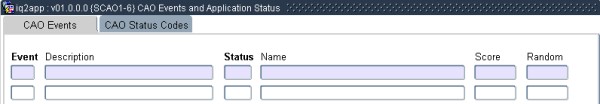 |
These events are used to determine the admit status to be linked to applicants during the CAO process from loading the data to the acceptance of an offer.
The events are system-defined and the user cannot create new events or delete existing events. All the events must have a CAO admit status linked to them.
There are a number of admit status options valid for use in the CAO process these are set up in Block 2 of this program.
| Field | Type & Length |
Description |
|---|---|---|
| Event Code | A2 | This is a 2 character event code that is defined by ITS and is derived from the events that take place during the CAO process. It cannot be created, altered or deleted by the user. The user can query the event code. |
| Description | A30 | The description of the event. It is entered by ITS and cannot be changed by the user. |
| Status | A2 | This is the admission status that will be linked to applicants during the events of the CAO process. This admission status must be defined in {SCODE-26} and the user must indicate in block 2 of this program, which of these admission statuses is valid for use in the CAO process. The user can update this field. |
| Name | A30 | Admit status name. |
| Score | N3 | The default score used to override the applicant's score in the ratings file for applicants with this admission status and event combination. For applicants who do not comply with the entry requirements, this will be 0 (zero). The user can update this field. |
| Random | N3 | The default random number to override the applicant's random number in the ratings files for applicants with this admission status and event combination. For applicants who do not comply with the entry requirements, this should be 0 (zero). The user can update this field. |
|
The user can query the admit status defined in {SCODE-26} but only the field 'Use for CAO' can be updated here. No record can be deleted and no new records can be created.
| Field | Type & Length |
Description |
|---|---|---|
| Code | A2 | The code of the admit status. |
| Description | A30 | The description of the admit status. |
| Admit | A1 | The indication, if the admit status leads to the applicant being admitted to this institution. |
| Use for CAO | A1 | The user must explicitly enter a 'Y' to make the admit status valid for use in the CAO process. A null (blank) field translates to an 'N'. |
|
| Processing Rules |
|
|---|---|
| No special processing rules. |
| Date | System Version | By Whom | Job | Description |
|---|---|---|---|---|
| 13-Apr-2007 | v01.0.0.0 | Charlene van der Schyff | t135407 | New manual format. |
| 19-Jul-2007 | v01.0.0.0 | Hermien Hartman | T135407 | Edit manual. |
| 12-Aug-2008 | v01.0.0.0 | Magda van der Westhuizen | t152203 | Update manual: Language Editing - Juliet Gillies. |