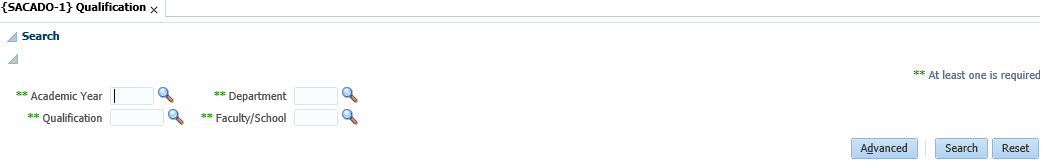 |
This option is used to define the essential information for a qualification. The qualification must be defined in this option and in the curriculum in {SACADO-17} before a student register for the qualification.
For a more in detailed explanation of the new functionalities refer to the Operational Manual {main-om}.
The following business rules must be defined before an attempt is made to create a qualification:
Update of data in the Academic Structure is controlled by system cycle 'Z', which can be set in {SMNT-2} - Tab: Other.
| Field | Type & Length |
Description |
|---|---|---|
| Search | ||
| Advanced | Button | When selecting the advanced option, additional options populate for more search requirments. |
| Search | Button | Click on this to do the actual Search. |
| Reset | Button | Click on Reset to change all the selections made. |
| Advanced Options | ||
| Basic | Button | This Returns you to the previous basic search facility. |
| Search | Button | As above |
| Reset | Button | As Above |
| Add Fileds | Drop Down | This will allow you to add additional fields to the search required. |
|
|
| Field | Type & Length |
Description | ||||||||||||||||||||||||||||||||||||||||||||||||||||||||||
|---|---|---|---|---|---|---|---|---|---|---|---|---|---|---|---|---|---|---|---|---|---|---|---|---|---|---|---|---|---|---|---|---|---|---|---|---|---|---|---|---|---|---|---|---|---|---|---|---|---|---|---|---|---|---|---|---|---|---|---|---|
| Core Info: | ||||||||||||||||||||||||||||||||||||||||||||||||||||||||||||
| Academic Year | YYYY | The academic year for which this qualification is valid. |
||||||||||||||||||||||||||||||||||||||||||||||||||||||||||
| Qualification | A6 | This code identifies the particular Qualification. The codes are not used in STATS reports and may be selected purely to satisfy internal needs. | ||||||||||||||||||||||||||||||||||||||||||||||||||||||||||
| Fixed Curriculum | A1 | A Yes or No indicates whether the student for this qualification must complete a fixed set of subjects to qualify or not. This field is used to assist in decisions in respect of the awarding of qualifications. Menus {SSTURC-1, SSTURC-2, SSTURC-3, SSTURC-4, SSTURC-5}, “Qualification Candidates Menu”, assist with this process. | ||||||||||||||||||||||||||||||||||||||||||||||||||||||||||
| WRS Table Number | N2 | The code of the “Weighted Rating
Scale” Table to be used in respect of
this qualification. The codes are defined in option
{SCODE-6} TAB - WRS
Factor Tables. A
default value of “1” applies. |
||||||||||||||||||||||||||||||||||||||||||||||||||||||||||
| Qualification Name | A40 | This name will be displayed in the system whenever the applicable code is entered. | ||||||||||||||||||||||||||||||||||||||||||||||||||||||||||
| Alternate Name | A40 | This name will be used in correspondence to students with an alternate, preferred language as indicated on {SREGB-1}. | ||||||||||||||||||||||||||||||||||||||||||||||||||||||||||
| Full Name | A130 | A longer name for the Qualification can be entered here. | ||||||||||||||||||||||||||||||||||||||||||||||||||||||||||
| Alternate Full Name | A130 | A longer, alternate name for the Qualification can be entered here. | ||||||||||||||||||||||||||||||||||||||||||||||||||||||||||
| Registration Dates Updateable (Y/N) | A1 | Indicate if the start and end registration dates for
this
qualification can be changed by the user during the application and
registration process.
|
||||||||||||||||||||||||||||||||||||||||||||||||||||||||||
| Department | N4 | This code identifies the Department that offers the
qualification as specified in {GCS-4}. A
qualification may be linked to “active” departments
only. |
||||||||||||||||||||||||||||||||||||||||||||||||||||||||||
| Faculty / School | N4 | This code identifies the Faculty or School that offers
the
qualification as specified in
{GCS-3}. A
qualification may be linked to “active”
Faculty / Schools
only. The user may change the system defaults to the Faculty
to which
the Department was linked in option {GCS-4}
when a qualification is offered outside its
“home”
Faculty / School. |
||||||||||||||||||||||||||||||||||||||||||||||||||||||||||
| Approved Qualification ID | A2 | This code links Qualifications to Approved Qualifications and is defined in {SACADO-7}. The description is displayed. Note: Qualifications with the same External Code must be linked to the same Approved Qualification. | ||||||||||||||||||||||||||||||||||||||||||||||||||||||||||
| For Table 1.2 : Is More Than One Row Applicable | A1 | If the Qualification is structured so that it could
possibly have more than one major area, then the answer is Yes, and no
further information is required in this Block. The field is used by the following programs
|
||||||||||||||||||||||||||||||||||||||||||||||||||||||||||
| Table 1.2 Row Code | N10 | This code may be used for stats reporting
purposes depending on the country and type of institution |
||||||||||||||||||||||||||||||||||||||||||||||||||||||||||
| Table 2.12 Row Code | N10 | This code may be used for stats reporting purposes depending on the country and type of institution | ||||||||||||||||||||||||||||||||||||||||||||||||||||||||||
| Skills Qualification | A1 | This is used to indicate if this is a
skills-only qualification. |
||||||||||||||||||||||||||||||||||||||||||||||||||||||||||
| Professional Development | A1 | This field is currently used in {HEMIS-1}
- South African HEMIS
Reporting to categorize the students that study to enter or continue in
the Teaching Profession. If Professional Development is set to: |
||||||||||||||||||||||||||||||||||||||||||||||||||||||||||
| Additional Info: | ||||||||||||||||||||||||||||||||||||||||||||||||||||||||||||
| External Code | N12 | A code used by an external body for the qualification
can be entered
here. In the case of South African Universities doing the two percent
test, this field is not used at all and must be left blank. |
||||||||||||||||||||||||||||||||||||||||||||||||||||||||||
| Convener Code | N4 | The Institution Code, as created in {GCS-2},
can be used to indicate
the conveyor institution for the Qualification. |
||||||||||||||||||||||||||||||||||||||||||||||||||||||||||
| Hood Colour | A5 | The Hood Colour for the Qualification as
defined on {STGRDC-7}
before it can be entered for a Qualification. |
||||||||||||||||||||||||||||||||||||||||||||||||||||||||||
| Credits
at Registration: Minimum |
N2.3 |
The 'Minimum Credits' the student needs to be registered for. | ||||||||||||||||||||||||||||||||||||||||||||||||||||||||||
| Maximum |
N2.3 |
The 'Maximum Credits' the student needs to be registered for. | ||||||||||||||||||||||||||||||||||||||||||||||||||||||||||
| Funding Code | A8 | Enter qualification funding code. |
||||||||||||||||||||||||||||||||||||||||||||||||||||||||||
| National Total Credits | N4 | The total national credits to be awarded for this qualification. | ||||||||||||||||||||||||||||||||||||||||||||||||||||||||||
| Exclude from Statutory Reporting | Tick Box | To indicate if the students registered for the
qualification
must be included in the extraction file for SDR Data in {RSDR-2}. If ticked then
no data for the qualification will be extracted. |
||||||||||||||||||||||||||||||||||||||||||||||||||||||||||
| National Field of Learning | N4 | National field of learning, as defined in {SCODE3-1} NOTE: For the purposes of determining the major areas for reporting in HEMIS there are two types of Qualifications, i.e.:
|
||||||||||||||||||||||||||||||||||||||||||||||||||||||||||
| Learnership Industry | N4 | Learnership Industry for the Qualification, as defined
in {GCS-15} |
||||||||||||||||||||||||||||||||||||||||||||||||||||||||||
| Next Moderation Date | DD-MON-YYYY | This is an indicator when the next moderation should
take place. |
||||||||||||||||||||||||||||||||||||||||||||||||||||||||||
| Ownership | A1 | This is to indicate if the institution is the owner,
co-owner or not the owner of the qualification. |
||||||||||||||||||||||||||||||||||||||||||||||||||||||||||
| Minimum CGPA to Award | N3.3 | This is the minimum cumulative grade point average that
a student should obtain before the qualification can be awarded. |
||||||||||||||||||||||||||||||||||||||||||||||||||||||||||
| Minimum Credit Units for Graduation | N4 | This is the minimum credit units that a student should
obtain for graduation. |
||||||||||||||||||||||||||||||||||||||||||||||||||||||||||
| SAQA ID | A15 | SAQA Qualification ID as registered on the National Qualifications Framework (NQF). | ||||||||||||||||||||||||||||||||||||||||||||||||||||||||||
| Subject Pathway Credit Standards | N2 | For Award calculation, the student is required to accumulate
a minimum number of credits within a Subject Specialization area and
Subject Pathway type as specified on {SACADP-27}.
This field indicates if the minimum credits required should be based on a 3 year or a 4 year degree. |
||||||||||||||||||||||||||||||||||||||||||||||||||||||||||
| iEnabler: | ||||||||||||||||||||||||||||||||||||||||||||||||||||||||||||
| Allowed Subject Study Periods | A1 | Allow the student to choose from multiple study periods
on the iEnabler during application and registration. The values are:
|
||||||||||||||||||||||||||||||||||||||||||||||||||||||||||
| Allow Subject OT Selection | A1 | Select value
|
||||||||||||||||||||||||||||||||||||||||||||||||||||||||||
| Allow Subject Campuses | A1 | With this feature it is
possible to determine on which campus a student can do his/her subjects. When the validation 'W3' in {SMNT-1} is set to 'Y' or 'N' and 'Allow Subject Offering Type' selection = 'Y', the student will be prompted to select subject offering type for either:
The default value for both 'Allow Subject OT Selection' and 'Allow Subject Campuses' will be NULL.
In this way, not all qualifications need to be configured. |
||||||||||||||||||||||||||||||||||||||||||||||||||||||||||
| Print on Certificates: | ||||||||||||||||||||||||||||||||||||||||||||||||||||||||||||
| Print Majors on Certificate | A1 | This field is used to indicate whether or not major specialisation subjects must print on the Graduation Certificate {STGRDOR-8} | ||||||||||||||||||||||||||||||||||||||||||||||||||||||||||
| Print Teaching Competencies on Certificates | A1 | This field is used to indicate whether or not teaching competencies must print on the Graduation Certificate {STGRDOR-8} | ||||||||||||||||||||||||||||||||||||||||||||||||||||||||||
| Pushbuttons: | ||||||||||||||||||||||||||||||||||||||||||||||||||||||||||||
| Stats Attributes | Button | This button will open the Stats Attributes screen
to allow the user to view or maintain the stats fields related to the
qualification for the year. The information accessed here is used by "Extract Student Data for HEMIS" {HEMIS-1} |
||||||||||||||||||||||||||||||||||||||||||||||||||||||||||
| Academic Contact Persons | Button | The user will open the Contact Person application {SACAD-9} and this can be used to indicate the contact person for the Qualification. | ||||||||||||||||||||||||||||||||||||||||||||||||||||||||||
| Departmental % Usage | Button | The user will open the Departmental Split application {SREGH-2} and this can be used to indicate the split for the qualification. | ||||||||||||||||||||||||||||||||||||||||||||||||||||||||||
| Copy Qualification | Button | This facility can be used to create a new qualification, of
which the
curriculum is very similar to an existing one. The user supplies the codes of an existing, as well as the new, “internal” qualification and selects <Copy> button. A new qualification record will be created under option {SACADO-1} with the new code, but with all the other fields as for the old qualification. New records for the new qualification will also be created in {SACADO-2}, {SACADO-3}, {SACADO-4}, {SACADO-5}, {SACADO-6}, {SACADO-7} and {SACADO-17}. The records will be created for the valid academic structure year, as per cycle 'S' in option {SMNT-2} TAB - System Control Cycle - Other. If validation ‘AG – Copy Qual. / Subject as Inactive’ is set to ‘Yes’ the active indicator on {SACADO-2} TAB - Qualification Offering Types and {SACADO-17} will be set to ‘No’ when an existing qualification is copied to a new qualification. The required changes to this information, including the new qualification name, the new or revised subject- and curriculum information, as well as deletions of unwanted records, must subsequently be done through the normal menu options. |
||||||||||||||||||||||||||||||||||||||||||||||||||||||||||
|
|
| Date | System Version | By Whom | Job | Description |
|---|---|---|---|---|
| 01-Oct-2014 | v04.0.0.0 | Magda van der Westhuizen | t196722 | Convert to INT4.0. |
| 27-Jan-2016 | v04.0.0.0 | Magda van der Westhuizen | t204485 | Add 'Full period mark validity Internal' / update image. |
| 19-June-2016 | v04.0.0.0 | Magda van der Westhuizen | t214530 | Add new image. |
| 22-Jul-2016 |
v04.0.0.0 |
Sonja Pavlovic |
t214730 |
Print on
Certificates (ATOV of 209210) |
| 29-Mar-2017 | v04.0.0.1 | Charlene van der Schyff | t220600 | Fixed Manual according to standards. Removed additional columns. Added Colour division for break in screens. Insert Clear Image. Insert Search Image and Description. |
| 25-Oct-2018 |
v04.1.0.1 |
Beulah Vries |
t232246 |
Update Manual
with new images for INT4.1 |
| 17-Jul-2019 | v04.1.0.2 | Magda van der Westhuizen | t237686 | Add field N - Allowed Subject Study Periods' to the manual. |
| 17-Oct-2019 | v04.1.0.3 | Magda van der Westhuizen | t223876 | Add field: Subject Pathway Credit Standards |
| 24-Mar-2020 | v04.1.0.4 | Precious Diale | t242997 | Change the manual image of Additional Info tab to reflect the SAQA ID field. |
| 21-Sep-2022 |
v04.1.0.5 |
Elmarie Roos |
T257144 |
No changes necessary |