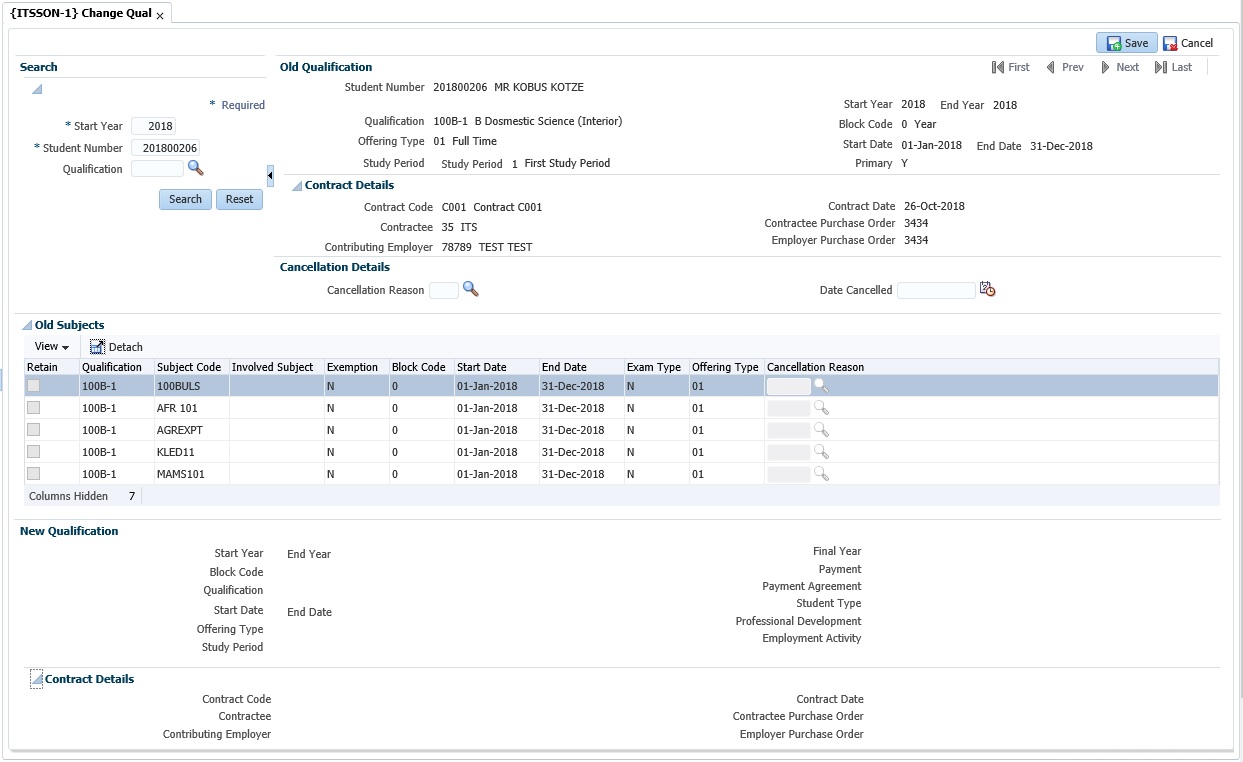 |
This option validate against the
System Cycles for (R)egistration or (I) Skills Registration. The option may be used for
the correction of administrative errors with regards to qualifications
and offering types made during the registration process, or to record the
information of a student who wishes to change his / her qualification
during the year.
|
| Field | Type & Length |
Description |
|---|---|---|
| Start Date | A1 | Enter the Academic Year, The program will validate that the year falls between 1900 and 2100. |
| Student Number | DD-MON-YYYY | Enter the Student Number. |
| Qualification | A6 | If the search is for a specific 'Qualification', enter the qualification code or do not enter a value, the program will then display all the qualifications a student has been registered for. |
|
| Field | Type & Length |
Description |
|---|---|---|
| Old Qualification | ||
| Student Number | N9 | The program will populate the student number and names from {SREGB-1}. |
| Qualification | A6 | The program will populate the qualification code from {SREGAR-1} and the description from {SACADO-1}. |
| Offering Type | A2 | The program will populate the offering type from {SREGAR-1} and the description from {GCS-5}. |
| Study Period | A1 | The program will populate the study period from {SREGAR-1} and the description from {SCODE-30}. |
| Start Year / End Year | YYYY | The program will populate the start and end year from {SREGAR-1} |
| Block Code | A2 | The program will populate the block code from {SREGAR-1} and the description from {SCODE2-1}. |
| Start Date / End Date | DD-MON-YYYY | The program will populate the start and end date from {SREGAR-1}. |
| Primary | A1 | The program will populate the primary from {SREGAR-1}. |
| Contract Details | ||
| Contract Code | A4 | The program will populate the contract code from {SREGAR-1}. |
| Contractee | N9 | The program will populate the contractee from {SREGAR-1}. |
| Contributing Employer | A5 | The program will populate the contributing Employer from {SREGAR-1}. |
| Contract Date | DD-MON-YYYY | The program will populate the contract date from {SREGAR-1}l |
| Contractee Purchase Order | A15 | The program will populate the contractee purchase order from {SREGAR-1}. |
| Employer Purchase Order | A15 | The program will populate the employer purchase order from {SREGAR-1}. |
| Cancellation Details | ||
| Cancellation Reason | A1 | A LOV will be available for selection as defined on {SCODE-25}. |
| Date Cancelled | DD-MON-YYYY | Enter the cancellation date. |
|
| Field | Type & Length | Description |
|---|---|---|
| The
users will only be able to 'tick' subjects to be retained if a
'cancellation reason' and 'cancellation date' has been entered. | ||
| Retain | Tick box | The
user must indicate in the 'Retain' field which subjects
must be retained for the new registration.Subjects with marks cannot be left with
retained 'N'o, because such subjects cannot be cancelled. If a student already has marks for subjects the procedure is to register the student for the new Qualification at {SREGAR-1} and use Maintain Previous Credits at {SSTUD7-1} to change the qualification on the subjects. When a module subject is retained from one qualification to another, the field Involved subject will be cleared. If this should be a module of another main / mother subject then the following procedure should be followed: * Register the student for the new qualification and main / mother subject * Go to {SREGC-11} and change the involved subject for the module that was retained |
| Qualification | A6 | Display field only. |
| Subject Code | A7 | Display field only. |
| Involved Subject | A7 | Display field only. |
| Exemption | A1 | Display field only. |
| Block Code | A1 | Display field only. |
| Start Date | DD-MON-YYYY | Display field only. |
| End Date | DD-MON-YYYY | Display field only. |
| Exam Type | A2 | Display field only. |
| Offering Type | A2 | Display field only. |
| Cancellation Reason | A1 | Insert
a 'cancellation reason'. A LOV's is available for selection.
The 'cancellation reasons' are defined on {SCODE-25}.
|
|
| Field | Type & Length | Description |
|---|---|---|
| New Qualification | ||
| Student Number | Background process |
|
| Start Year | YYYY | Start year of the qualification. The range allowed is between 1900 - 2100. |
| End Year | YYYY | The 'end year' will default from the end date on {GOPS-1} for this block. |
| Block Code | A2 | The
'block code' for which the registration is valid. A LOV's is
available with data as defined on {SCODE2-1}. The enrolment
'start' and 'end' date will default from the 'census data'. |
| Qualification | A6 | The new qualification code.
|
| Start Date | DD-MON-YYYY | This date will default from the academic block definition
for the block entered above. Academic block definitions are maintained on {GOPS-1}.
The start date can be changed if indicated that the start and end registration
dates are updateable on the qualification definition on {SACADO-1}. It can only
be changed to a date within the start and end dates of the academic block and
must be earlier than the end date. |
| End Date | DD-MON-YYYY | This date will default from the academic block definition
for the block entered above. Academic block definitions are maintained on
{GOPS-1}. The end date can be changed if it is indicated that the start and end
registration dates are updateable on the qualification definition on
{SACADO-1}. It can only be changed to a date within the start and end dates of
the academic block and must be later than the start date. |
| Offering Type | A2 | The offering type for this registration.
for the same qualification.
|
| Study Period | A1 | The valid study period for this registration. Valid values include all Study Periods defined on the Academic Structure {SACADO-5} for an Academic Year, Qualification and Offering Type. |
| Final Year | YYYY | This value is carried across from the registration qualification but may be changed by the user. |
| Payment | This registration can be a (C)ash payment or it can be on (T)erms | |
| Payment Agreement | Payment Agreement for this qualification. The
<LIST> function will display valid values as defined in {FSAM-24}.
| |
| Student Type | A2 | The
student type defaults from the biographical record. When System
Operational Definition 'ST' on {SMNT-12} is set to 'Y', Student Type
will be validated against {GCS-5} Tab Offering Type / Student Type. Valid values include all Student Types defined on code structure {SCODE3-5} default value populated from the student number validation When SOD ST/RE is set to Y, Student Type must be valid for Offering Type. {GCS-5 b2} Disabled when value derived from chosen Contract. |
| Professional Development | A1 | An indication of the student's status as far as Professional Development is concerned. This is currently used in the South African HEMIS reporting to categorize the reporting of students that study to enter or continue in the Teaching Profession. This field is dependent on the setting of the "Professional Development" field in the definition of a qualification in {SACADO-1}. If the field in the Academic Structure is set to
|
| Employment Activity | A1 | Enter one of the values:
|
| Contract Details | ||
| Contract Code | A4 | Contract Code must be populated when SOD 'SN / SD' on {FCSM-1} is set to 'Y'. If the new Qualification enrolment has a contract, all Contract related data must be valid : Contract / Student Type combination is validated when a Contract is allowed only for a specific Student Type. Contract / Agreement Code combination is validated when the Agreement Code is linked to the student paye type on the contract definition. If Qualification registration is Contract linked and it is NOT based on Admitted Application, check if possible Contract limitations are exeeded: - Contract Maximum Monetary value - Headcount - Enrolment count - Qualification count |
| Contractee | N9 | Contractee must be supplied when mandatory for a Contract, and the contractee must be valid for the contract. If the contractee is flagged as a 'bad debtor' the contract must offer service to a 'bad debtor'. |
| Contributing Employer | N9 | Contributing
Employer must be supplied when mandatory for a contract, and the
contributing employer must have a valid debtor number assigned. The contributing employer must be valid for a contract. If the contributing employer is flagged as a 'bad debtor' the contract must offer a service to a 'bad debtor'. |
| Contract Date | DD-MON-YYYY | Will be populated with the system date. |
| Contractee Purchase Order | A15 | A purchase order must be supplied when flagged as mandatory for a contractee. |
| Employer Purchase Order | A15 |
| Date | System Version | By Whom | Job | Description |
|---|---|---|---|---|
| 19-May-2007 | v01.0.0.0 | Amanda Nell | t130132 | New manual format. |
| 09-Jan-2008 | v01.0.0.0 | Melanie Zeelie | t130132 | Proofread |
| 25-Aug-2009 | v01.0.0.1 | Charlene van der Schyff | t161299 | Edit language obtained from proof read language Juliet Gillies. |
| 24-Nov-2009 | v02.0.0.0 | Christel van Staden | t160547 | Add start and end registration dates |
| 26-Mar-2010 | v02.0.0.1 | Bea Swart | t160926 | Add Involved subject on block 2 and student type on block 3 |
| 26-Oct-2015 | v03.0.0.0 | Katlego Modikoe | t205489 | Add Exclusion Actuions "SD", "SQ" and "SF" |
| 26-Oct-2018 | v04.1.0.0 | Magda van der Westhuizen | T226081 | Update manual to the latest ADF version. |
| 26-Jun-2020 | v04.1.0.1 | Magda van der Westhuizen | T243102 | Insert validation 'AJ - Include Cancelled Qualifications for validation AF on Qual Change |