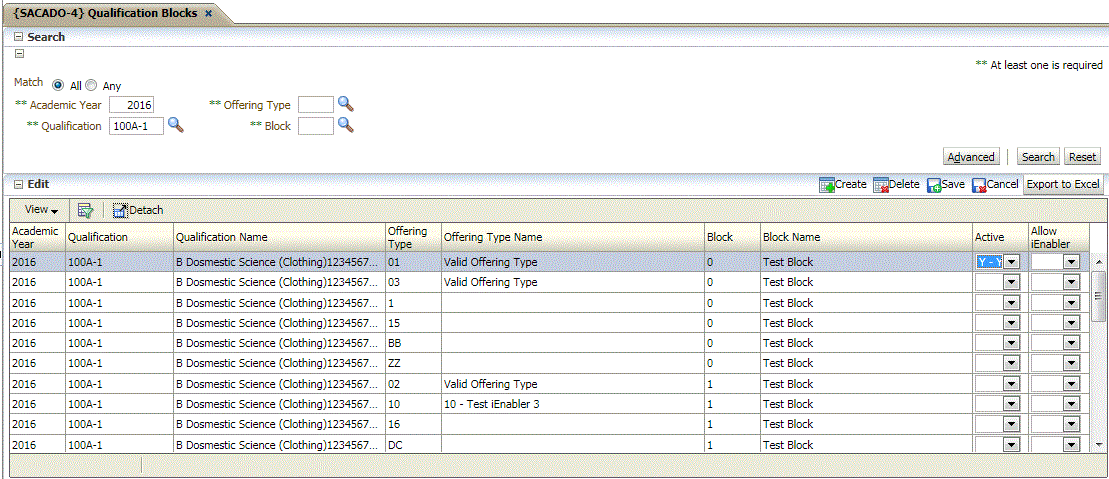 |
This option is used to define the essential information for a qualification.
Note: Records in
this option cannot be deleted if an application or
registration record for any student exists for this Qualification,
Offering Type and Block combination in the corresponding academic year.
This table contains the records of the valid combinations of
'Qualification Codes', 'Blocks' and 'Offering Types'. A year
qualification will be linked to one block only, the same qualification
offered in two semesters to two blocks: etc.
For a more in detail explanation of the new functionalities refer to the Operational Manual {main-om}.
Panelbox: Search Results:
| Field | Type & Length |
Description |
|---|---|---|
| Academic Year | YYYY | The year for which this record is valid. |
| Qualification | A6 | The Qualification code, as defined in block 2. |
| Offering Type | A2 | An Offering Type that has been linked to this
Qualification under Block 3 above. |
| Block | A2 | A valid Block Code, as entered under option {SCODE2-1}. The
qualification must be linked to the academic blocks during which the
qualification is offered, as well as the examination-only block that
may apply. During registration, the system will allow registrations only for combinations of block, Qualifications and Offering Types that have been defined under this option. |
| Active | A1 | If "Yes" THEN allow application for any active combination of the Year/Qual/BC/OT.
If "No" THEN: • Do not allow application for inactive combination of the Year/Qual/BC/OT. Take note that if the above mentioned is set, the following options will also be involved: a) {SNAPPA-1} will now work as follows: If ACTIVE = "Yes" or NULL THEN allow application for any active combination of the Year/Qual/BC/OT. AND also will allow admission for all statuses for the Year/Qual/BC/OT combination. If "No" THEN: • Do not allow application for inactive combination of the Year/Qual/BC/OT. • Changed
the LOV for Offering Type to not display offering type for inactive
Year/Qual/BC/OT combination.
• Do not allow admission for status "Y" for the inactive combination of Year/Qual/BC/OT.
• A message will display "Admission not allowed for this Year/Qual/BC/OT combination"
b) Next option involved is: {SREGAR-1} will now work as follows: If ACTIVE = "Yes" or NULL THEN allow registration for any active combination of the Year/Qual/BC/OT. If "No" THEN: • Do not allow registration for inactive combination of the Year/Qual/BC/OT. |
| Allow iEnabler | A1 | If the above "Active" is set to "Yes" or NULL and this
field "Allow iEnabler" is set to "Yes" or NULL then it will allow
Application and the Display of the Year/Qual/BC/OT combination. If the above "Active" is set to "Yes" or NULL and this field "Allow iEnabler" is set to "No" then it will NOT allow Application and the Display of the Year/Qual/BC/OT combination. If the above "Active" is set to "No" then it will NOT allow Application and the Display of the Year/Qual/BC/OT combination. |
|
| Processing Rules |
|
|---|---|
| No special processing rules. |
| Date | System Version | By Whom | Job | Description |
|---|---|---|---|---|
| 02-Oct-2014 | v04.0.0.0 | Magda van der Westhuizen | t196722 | Convert to INT4.0 |
| 01-Jun-2016 | v04.0.0.0 | Magda van der Westhuizen | t214519 | Insert the correct image. |
| 29-Aug-2016 | v04.0.0.0 | Magda van der Westhuizen | t213041 | Add rules regarding 'Active' indicator. |
| 03-Nov-2022 |
v04.0.0.0 |
Elmarie Roos |
T257144 |
No changes necessary |