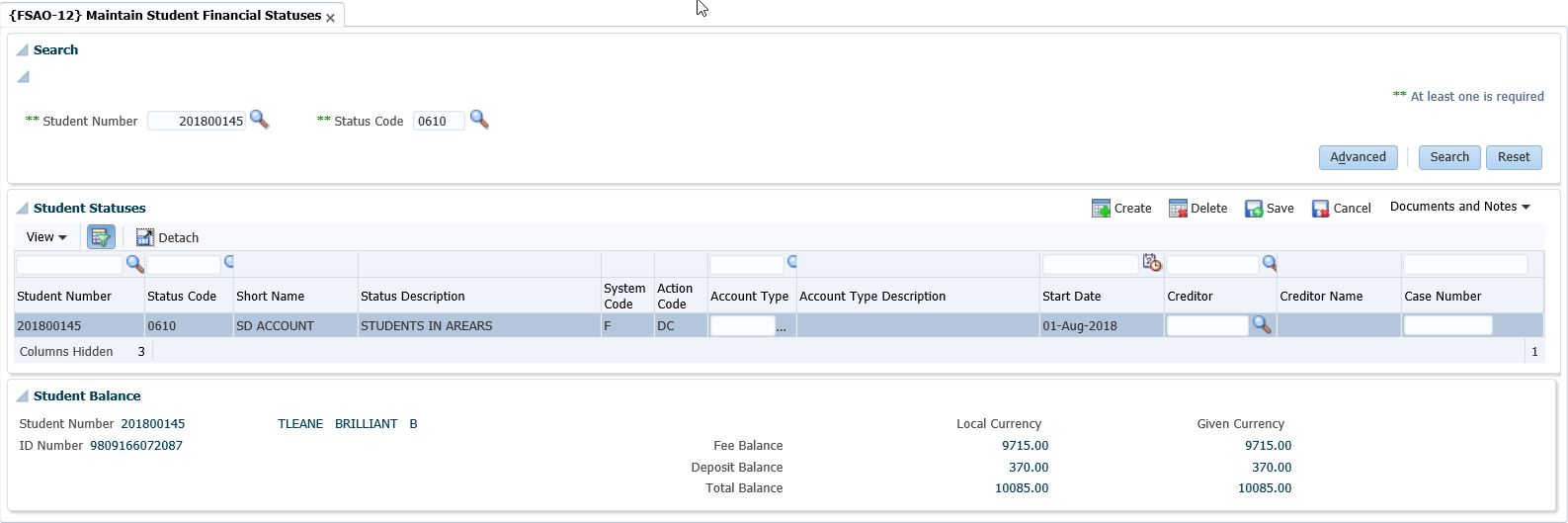 |
This option is used to manually link a student to one or many financial status codes, as well as link multiple students to one or many financial status codes. This option is made up of 3 panel boxes, 'Search', 'Search Results' and 'Student Balance' (which allows the user to see a summary of the student's fee balance). For more detail on the definition of statuses see option {FSAC-1}.
|
| Field | Type & Length |
Description |
|---|---|---|
| Student Number | N9 | The student number to be queried. |
| Status Code |
A4 |
If the user wishes to search for a particular status code, they can enter it here. |
| Field | Type & Length |
Description |
|---|---|---|
| Student Number | N9 | The student number of the student that the user wants to add/remove a status from. |
| Status Code | A4 | Enter a valid code as defined in {FSAC-1} or select from
<LIST>. The system will display the name. <List of Values> is available. |
| Short Name |
A10 |
Displays the short name of the status code |
| Status Description |
Display | Displays the description of the status code |
| System Code |
Display | Displays which system the code is linked to |
| Action Code |
A1 | The action linked to that status is displayed. It cannot be changed on this screen. |
| Account Type |
A4 | Enter the account type {FSAC-21} for which the status must be
applicable. If
this field is not completed, the status code will be applicable to all
account types for that student. If this field is completed,
the status
code will only be effective for that account type.The account type description will be displayed. <List of Values> is available. |
| Account Type Description |
Display | Displays the description of the account type |
| Start Date |
DD-MON-YYYY | Date from which this status is active. It defaults to the system date but can be changed. |
| Creditor |
N9 | Enter a valid creditor number or select from <LIST> as defined in {FPMM-2}. This field is necessary if final notice or demand letters for handed over students are going to be generated in the correspondence system {FSC}. The creditor is in this case, the attorney or the messenger of the court. |
| Creditor Name |
Display | Displays the creditor name |
| Case Number |
A10 | This case number will be used in the correspondence system {FSC} to be printed on the letters. |
| Processing Rules |
|
|---|---|
| Functionality were added to either lift or create other status(es) when a status is linked to a student. The linking of statuses can be done in the following options: {FBLC-7}, {FPMC-12}, {FSAC-1}, {LCIC-6}, {SCODE-9}, {STWEBM-8} |
| Date | System Version | By Whom | Job | Description |
|---|---|---|---|---|
| 22-Feb-2007 | v01.0.0.0 | Amanda Nell | T135425 | New manual format. |
| 25-May-2009 | v01.0.0.1 | Ernie van den Berg | T157364 | Review the manual. |
| 23-Oct-2012 | v02.0.0.0 | Phlip Pretorius | T185807 | Add lift/create of status INT2.0 |
| 11-May-2015 |
v04.0.0.0 |
Clinton Naidu |
T204762 |
Change manual for Inti04 |
| 06-Mar-2019 |
v04.1.0.0 |
Tshidiso Dennis Koetle |
T235022 |
Update manual image and add/remove fields. |