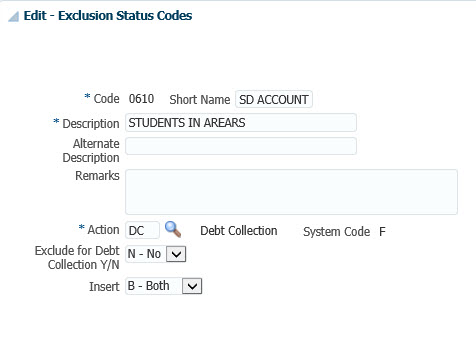 |
This option allows the user to create and maintain Financial Status Codes.
Status codes are linked to a student to indicate his/her
particular situation on the system. Status code are linked to students in {FSAO-12}. The
status has an action (action NF is excluded) that is used, by the system, as a safeguard
when the client/system processes transactions for the student. Below
is a list of all the actions and the
programs that will react if the student is linked. Status codes with
action NF will not be used as a safeguard and is only used to group
students. In both cases, it is also
used in a number of reports to select specific students.
Regardless of the status action, the status can be used in the insert, journal and lift status processes.
Insufficient Funds Validation:
A status linked to action code 'IF
- Insufficient Funds Validation' is an exception to the rules of
status codes on the ITS system. Only one status can exist that is linked
to this action code. If the status exists, the system will validate
that a student has sufficient funds on his/her student account
when a registration is processed on {SDREGA-1}, regardless if the student is linked to the status on {FSAO-12}. Only students who need to be excluded from this validation must be linked to a status that is linked to action code 'EF - Exclude Insufficient Funds Validation'.
If a status with action code 'IF' exists, the system will operate as follow:
On {SDREGA-1}, the student account balance and the fee value of the record (qualification / subject) to be registered will be displayed on both the qualification registration and the subject registration. These fields will display regardless of the validation type 'DF - 'Display Fees on Study Records' on { FSAM-3}.
On qualification registration
| Field | Type & Length |
Description | |||||||||||||||||||||||||||||||||||||||||||||||||||||||||||||||||||||
|---|---|---|---|---|---|---|---|---|---|---|---|---|---|---|---|---|---|---|---|---|---|---|---|---|---|---|---|---|---|---|---|---|---|---|---|---|---|---|---|---|---|---|---|---|---|---|---|---|---|---|---|---|---|---|---|---|---|---|---|---|---|---|---|---|---|---|---|---|---|---|---|
| Status Definition |
|||||||||||||||||||||||||||||||||||||||||||||||||||||||||||||||||||||||
| Status Code | A4 | Enter any unique code. The code created or used is controlled by the client. | |||||||||||||||||||||||||||||||||||||||||||||||||||||||||||||||||||||
| Short Name | A10 | Enter a short name for this code. This name will be used on screens and/or reports as a abbreviation of the description below. | |||||||||||||||||||||||||||||||||||||||||||||||||||||||||||||||||||||
| Description | 2 x A40 | Enter a more detailed description of the status. | |||||||||||||||||||||||||||||||||||||||||||||||||||||||||||||||||||||
| Exclude for Debt Collection YN | A1 | This field is used to indicate that the status code is excluded from Debt Collection. Students with a status flagged to be exclude should be for Debt Collection are exclude from the Debt Collection Handover {FSDC-2}. | |||||||||||||||||||||||||||||||||||||||||||||||||||||||||||||||||||||
| Action | A1 |
|
|||||||||||||||||||||||||||||||||||||||||||||||||||||||||||||||||||||
| Sys Code | A1 | A display field only. On entering the action, the system populates this field. In this option only status codes for system F, for student debtors, are allowed. Student statuses for other subsystem can be maintain in {LCIC-6}, {FBLO-14}, {SCODE1-1} and {STWEBM-8}. | |||||||||||||||||||||||||||||||||||||||||||||||||||||||||||||||||||||
| Insert | A1 | The Insert Status Definition. Valid values are Null, (W)eb, (O)nline or (B)oth. If this field is NOT null The system will insert the status, for the student into {FSAO-12}, automatically if the user create a new Student Biographical Record in the following options: if Insert is Online or Both {SREGB-1}, {SALUM-2}, {SCAOM-4}, {SNAPP-2}, {SREGB-4}, {SREGB-6}, {SCOUR-5} If Insert is Web or Both Student iEnabler. This function attributes are: Financial control over the student from the biographical record. Can be applied to all Action Codes. |
|
| Field | Type & Length |
Description |
| Appeal Allowed |
Indicate if a student can appeal this status | |
| Based on Days/cycle |
Indicate if the appeal will be based on days or cycle |
|
| Days to Appeal |
Enter the number of days a student will be allowed to appeal |
|
| Field | Type & Length |
Description |
|---|---|---|
| Journal Definition | ||
| % of Balance or |
N3.2 |
Can only use one of the fields per status. These fields are only used in {FSAO-24}
"Batch Update of Fin Statuses" when creating student financial
status/es that are linked to an account type (must be a fee
account type) and the question "Generate Journals" is Yes. % of Balance: Program will calculate balance of the student, account type and agreement code. The journal foreign amount will be equal to "Total Foreign Amount times % of Balance divided by 100" and rounded to two decimals. |
| Fixed Amount | N15.2 |
Fixed Amount The journal local amount will be equal to this "Fixed Amount". Foreign amount will be equal to the "Fixed Amount" divided by the student currency rate. The program will:
|
|
Field |
Type & Length |
Description |
|---|---|---|
| Use Student Balance or Percentage of Balance Rule | A1 | Valid values are Null, B or P. If this field is null the status will not be deleted automatically. Enter the rule on which the system must base its criteria. If not null, set the value to B or P depending the route you need the program to follow using the "The lift status rules" and guide lines. |
| Date of Balance | DD-MON-YYYY | Enter the date for the up to balance date, this date will be smaller than the payment from date. This field is mandatory if Use Balance or Percentage of Balance Rule is equal to B or P. |
| Payment date from __to__ | DD-MON-YYYY | Enter between which transaction dates the system must determine “student between date balance”, “between date total debits” and “between date total credits”. The Payment Date From must be greater (>) than the date of "Date of Balance" field above. This field is mandatory if Use Balance or Percentage of Balance Rule is equal to B or P. |
| Aging Status | A1 | If Yes, the system will validate if the student is in arrears as well as test for the balance. Aging status only works with the balance rule. A status cannot be defined as a percentage of balance rule status and aging status Yes. Linking transaction types to the status code is also prohibited if aging status is yes. |
|
| Field | Type & Length |
Description |
|---|---|---|
| Status Code |
A4 | This field will default from the status code entered in Panelbox 1, above. |
| Balance Low | N14.2 | Enter the lowest balance which must be taken in account for the (P)ercentage of balance rule. |
| Balance High | N14.2 | Enter the highest balance that must be taken in account for the (P)ercentage of balance rule. |
| Percentage Payable | N3.3 | Enter the percentage of the balance which must be paid
of the balances in "Balance Low" and "Balance High" fields above. |
|
| Field | Type & Length |
Description |
|---|---|---|
| Financial Status | A4 | This field will default from the status code entered in block 1, above. |
| Transaction Code | A6 | Enter a valid transaction code {FCSO-7} or select from <LIST>. These transaction codes can be of the SD-, CT- and CB subsystems. Multiple transaction codes can be entered with <NEXT RECORD>. These multiple transaction codes are used to determine if the student’s balance is according to the criteria/parameters. These transaction codes will be added (debit transaction) or subtracted (credit transactions) to determine the balance. |
| Description |
Display |
this field displays the description of the transaction code captured. |
|
| A | Block all registrations |
| AA | Stop academic application Note that action D also block/stop applications. Students with this status action will not be allowed for processing in the option below: Query
Academic Applic/Admission {FBLO1-1} Application
Information {SCAOM-5} Academic
Admission {SCAOM-6} Academic
Application {SNAPPA-1} Academic
Application/Admission {SNAPPA-3} Maintain
Service Requests {SSTUDS-3} iEnabler |
| B | Bursary/sponsored student Discontinue
|
| C | Stop book issues |
| CN | Cancel enrollment Local software
|
| D | Stop application Students with this status action will not be allowed for processing in the option below.
The following option apply the status/es that are link to this action: Maintain
Service Requests {SSTUDS-3} |
| DC | Debt collection |
| E | Send to employer This
triggers the system to send accounts to the employer’s
address. Before a status with action = E can be linked to a
student, a valid employer code {GCS-22} must be linked to the student {SREGB-1p2 financial}.
This action must be linked per account type of the student, if only a
part of the statement is to be sent to the employer.
The following option apply the status/es that are link to this action: Student Account Query {FCTO-24} Store Issue {FPMOR4-11} Student Issue {FPMOR4-13} Maintain Student Banking Detail {FSAO-4} Students Statements {FSAOR2-1} Consolidated Student Statement {FSAOR2-6} SD Statement/Tax Invoice {FSAOR2-8} Consolidated
SD Statement - NCA Format {FSAOR2-9} |
| EF | Exclude Insufficient Funds Validation |
| F | Foreign students Local software
|
| FD | Stop print of diploma - finance Students with this status action will not be allowed for processing in the option below: Qualification
Results {SCOM4-1} Promotion
Ceremony Documents {SCOM4-6} Qualification
Results {SDLLL4-1} Promotion
Ceremony Documents {SDLLL4-6} Qualification
Results {SLLL4-1} Promotion
Ceremony Documents {SLLL4-6} Print
Students and Guests per Ceremony {SSTUD8-5} Maintain
Service Requests {SSTUDS-3} |
| FI | Withhold printing of ID card Students with this status action will not be allowed for processing in the option below: Maintain
Service Requests {SSTUDS-3} |
| FW | Withhold examination results - finance When linked to a student, the
system will withhold examination results or examination admission from
a student. The system will not print examination- or any other
results for such students.
The following option apply the status/es that are link to this action:
Academic
Record (DETAILED) {FBLOR3-1} Academic
Record (STANDARD) {FBLOR3-2} Examination
Admissions {SEXAM6-1} Bulk
Withholding for Certificates {SREGL-5} Subjects for
Enrolment (ALTERNATE) {SREGSE-2} Batch
Registr. Additional Exam {SSTUD4-21} Academic
Transcript {SSTUDRN-1} Result
Notification {SSTUDRN-2} Maintain
Service Requests {SSTUDS-3} Academic
Record (STANDARD) {SSTURA-1} Academic
Record (DETAILED) {SSTURA-2} Academic
Record/Admitted Students {SSTURA-4} Print Final
Year Students in Bulk {SSTURA-5} Results per
Faculty - Alpha {SSTURN-4} Student Exam
Results Schedule {SSTURN-5} Exam Results
to Postal Address {SSTURR-1} iEnabler |
| G | Late application Local software
|
| H | Stop hostel registration |
| I |
Block from classes Students with this status action will not be allowed for processing in the option below: Maintain
Service Requests {SSTUDS-3} |
| IF | Insufficient Funds Validation If
a status exists with this action, the system will validate that the
student has enough money according to the status definition on
registration. If not, the system will not allow the registration to be
processed. Only one status code may exist with action ‘IF’
A student linked to the status code with action 'EF' will be excluded from this validation on registration. Qualif/Subject Registration {SDREGA-1} |
| J |
Final demand form payment Students with this status action will not be allowed for processing in the option below: Maintain
Service Requests {SSTUDS-3} |
| K |
Hand over notice Students with this status action will not be allowed for processing in the option below:
Maintain Service Requests {SSTUDS-3} |
| L | Stop debt collection letter |
| NF | No action This action code is not used in any program to trigger an action.
Link this action code to a status that does not have the above and/or below status action definition. |
| OM |
Outstanding study material Local software
|
| Q | R/D cheques It will warn that this student has previously had a R/D
cheque.
Students with this status action will pop up a warning if processed in the option below: Maintain
Statement Journals {FCBO-1} Match
Electronic Bank Stmt {FCBO-22} Mail Items
Received {FCMO-1} Cashier
Query {FCMO-2} Enter
Receipt Transactions {FCTO-3} Distribute
Receipts to Students {FCTO-4} Enter
Receipt Transactions {SCAOM-9} |
| R | Stop registration It will prohibit academic registration of that
student or student account type. It could be done
for a student
who still owes money for the previous year. This indicator is
displayed on the biographical screen {SREGB-1}, but is not
updateable there.
Students with this status action will not be allowed for processing in the option below: Match
Bursaries with Applicants {FBLO-5} Query
Registration/Result Detail {FBLO1-2} Bursaries
Administration {FSAO1-6} Query on
Active Student(STUDY) {SALUM-3} Registration
of Short Courses {SCOUR-3} Comprehensive
Registration {SCOUR-5} Qualif/Subject
Registration {SDREGA-1} Register
Additional Subjects {SDREGA-2} Register
Exemption Subjects {SDREGA-3} Change
Qualification {SDREGC-1} General
Study Record Enquiry {SDSTUD-21} Qualif/Subject
Registration {SREGAR-1} Register
Additional Subjects {SREGAR-2} Register
Exemption Subjects {SREGAR-3} Change
Qualification {SREGC-1} Bulk
Withholding for Certificates {SREGL-5} Maintain
Service Requests {SSTUDS-3} Details of
Registration/Results {SSTUDY-21} iEnabler |
| S | Suspend printing of
statements The system will suspend the printing of
statements for that student or student account type. It will also
prohibit the cashier from accepting payment for that student.
It could be done for a student who has been handed over to the
attorneys. This indicator is displayed on the biographical
screen {FSAO-7b2} and {FSAO-1} but is not updateable
there.
E.g. On the cashiers menu {FCTO-3}
the user will be prompted with
“Action not allowed student has status of stop statement for
account type.”
Students with this status action will not be allowed for processing in the option below: Maintain
Inter-Account Transfers {CMEO-4} Manual Meal
Account Transaction {CMEO-7} Generate SD
ACB Receipts {FACO-1} Maintain
Inter-Account Transfers {FARO-2} Match
Bursaries with Applicants {FBLO-5} Copy
Allocations to Students {FBLO-8} Maintain
Statement Journals {FCBO-1} Match
Electronic Bank Stmt {FCBO-22} Mail Items
Received {FCMO-1} Cashier
Query {FCMO-2} Copy Mail
Transactions to Ct {FCMO-3} Enter
Receipt Transactions {FCTO-3} Distribute
Receipts to Students {FCTO-4} Enter
Cheque Transactions {FCTO-6} Student
Account Query {FCTO-24} Inter-Deb-/Creditor
Corrections {FPMO5-3} Store Issue
{FPMOR4-11} Student
Issue {FPMOR4-13} Maintain
Transactions {FSAO-1} Inter
Account Transfers {FSAO-2} Query
Student Account {FSAO-7} Batch
Cheque Generate {FSAO-26} Distribute
from Def.Acct.Types {FSAO1-1} Interest
Calculation {FSAO1-2} Generate
ACB Receipts {FSAO1-3} Xfer Credit
Balances to Def.Acct. {FSAO1-9} Students
Statements {FSAOR2-1} Consolidated
Student Statement {FSAOR2-6} SD
Statement/Tax Invoice {FSAOR2-8} Consolidated
SD Statement - NCA Format {FSAOR2-9} Student
Documents {FSCOM1-2} Enter
Receipt Transactions {SCAOM-9} iEnabler |
| SG | Stop issuing study material This status with this action must be link to a Financial Indicator Code {SDGUIM-5}.
The student linked to the Financial Indicator Code is in option Maintain Financial Indicator {SDGUIS-3}. The study guide system will create and validate student Financial Indicator. Students Financial Indicator with this status action will not be allowed for processing in the option below: Issue Req (Postal List) {FPMO4-25}
|
| WP | Withhold payment Local software
|
| Z | Bulk journals Local software
|
| NP |
Local software TUT- Appeal received Status, to be used in allocation of a status linked to this action, when appeal is received |
| NQ |
Local software TUT- Appeal received Status, to be used in allocation of a status linked to this action, when appeal is received |
| NR |
Local software TUT- Appeal
Unsuccessful Status, to be used in allocation of a status linked
to this action,when appeal is unsuccessful |
| NT |
Local software
TUT - Complete Application Received, to be used in allocation of a
status linked to this action, when a complete appplication was received |
| NS |
Local software TUT - Incomplete
Application Student not admitted, to be used in allocation of a status
linked to this action, when an incomplete appplication was received |
| NB |
Local software TUT - Incomplete
Application Information not captured to be used in allocation of a
status linked to this action, when an incomplete appplication was
received and data could not be captured. |
| Processing Rules |
|
|---|---|
| All fields and 'create' buttons will be available for the creation of new records. |
| Date | System Version | By Whom | Job | Description |
|---|---|---|---|---|
| 21-May-2007 | v01.0.0.0 | Amanda Nell | T133211 | New manual format. |
| 01-Apr-2009 | v01.0.0.1 | Ernie van den Berg | T157364 | Review the manual. |
| 26-Aug-2010 | v01.0.0.0 | Christel van Staden | T160872 | Insufficient funds validation |
| 23-Oct-2012 | v02.0.0.1 | Phlip Pretorius | T185807 | Add lift and create status info INT2.0 |
| 28-May-2013 |
v03.0.0.0 |
Nokuthula Mafenuka |
T190624 |
Amendments to financial status images |
| 22-Aug-2103 |
v03.0.0.1 |
Marchand Hildebrand |
T193197 |
Add action codes NP,NQ, NR, NS, NT, NB atov 184630,180286 |
| 18-Sep-2013 | v03.0.0.2 | Eunice Ratlou | t193939 | Remove MENUS FSAN-6,SDREGA-1,SDREGC-1,SREGC-3,SDREGC-3,SCOUR-4,SREGC-4,COOP-10, SDREGA-1,SDREGC-1,FPMO4-25 and add MENU FCBO-21 on Block 1. |
| 04-Aug-2015 | v03.0.0.3 | Brilliant Tleane | t192284 | Add new field "Exclude for Debt Collection Y/N" and new Image on Block 1. |
| 06-Feb-2019 |
v04.1.0.0 |
Ndivhanga Mushando |
T234333 |
Removing Program/Status/Sequence and Involved Statuses sections |
| 26-fEB-2021 | V04.1.0.1 | Magda van der Westhuizen | T248127 | Add processing rules. |