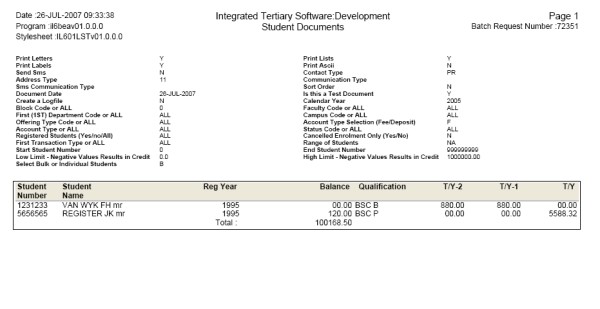| User Selection |
Prompt Text
* an item between square brackets [ ] is the default
answer |
Type
&
Length |
Comments |
| |
Print Letters |
A1 |
The format of documentation which must be printed.
The allowed values can be viewed by using the
<LIST> command. |
| |
Print Lists [N] |
A1 |
The format of documentation which must be printed.
The allowed values can be viewed by using the
<LIST> command.
|
| |
Print Lables [N] |
A1 |
The format of documentation which must be printed.
The allowed values can be viewed by using the
<LIST> command. |
| |
Print ASCII [N] |
A1 |
The format of documentation which must be printed.
The allowed values can be viewed by using the
<LIST> command. |
| |
Send SMS [N] |
A1 |
The format of documentation which must be printed.
The allowed values can be viewed by using the
<LIST> command. |
| |
Contact Type |
A2 |
Choose the type of contact that must be used.
The allowed values can be viewed by using the
<LIST> command. |
| |
Address Type |
A2 |
Choose the type of address that must be used.
The allowed values can be viewed by using the
<LIST> command. |
| |
Communication Type |
A2 |
Choose the type of communication that must be used.
The allowed values can be viewed by using the
<LIST> command. |
| |
SMS Communication Type |
A2 |
Choose the type of SMS communication that must be used.
The allowed values can be viewed by using the <LIST>
command. |
| |
Sort Order |
A2 |
Choose the sorting order of the documentation.
The allowed values can be viewed by using the
<LIST> command.
|
| |
Document Date |
DD-MON-YYYY |
The date, which must be printed on the documents, is
entered here. |
| |
Is this a Test Document [N] |
A1 |
This field defaults to a No. The user can
generate
test documents only to see whether the text, etc., are
correct. A
test document will NOT update the document table. If a test
document is requested output will be generated, depending on the
formats selected. If all formats have been selected
the documents will be printed. The number of records
that
are specified in {GMNT-14}
, TAB - Document Groups
will be generated. |
| |
Create a Logfile [Y] |
A1 |
This field defaults to a Yes. This field has to do with
the records
that will be written away and displayed in Student Document Enquiries {FSCO-3}.
If a No was entered
in this field the program will not write records to Student Document
Enquiries {FSCO-3}.
This means that the same letter, label or ASCII file can be generated
for the same student over and over again. If a Yes was entered in this
field the program will write records to Student Document
Enquiries {FSCO-3},
which means that the same letter, label or ASCII file can be generated
for the same student once only. However, the program will always check
against the records in Student Document Enquiries {FSCO-3},
whether there is a
record for the student; in which case no document will be written to
the student. |
| |
Calendar Year |
N4 |
Specify the calendar year of students for this letter.
|
| |
Block or ALL |
A2 |
Specify the block code or "ALL", if all block codes of
students must be included for this letter. |
| |
Faculty Code or [ALL] |
A4 |
Specify the faculty code or “ALL”,
if all faculty codes must be included. |
| |
First Department Code or ALL |
A4 |
Specify the department code or
‘ALL”, if all department codes must be included.
|
| |
Campus Code or [ALL] |
A3 |
Specify the campus code or “ALL”,
if all campus codes must be included. |
| |
Offering Type Code or [ALL] |
A2 |
Specify the offering type or “ALL”,
if all offering types must be included. |
| |
[F]ee/Deposit Account Type |
A1 |
Specify if account types linked to a (F)ee or (D)eposit indicator
in the account type definition must be selected. |
| |
Account Type or [ALL] |
A4 |
Specify the account type or “ALL”,
if all account types must be included. |
| |
Status Code or [ALL] |
A4 |
The selection can be limited to only those
students that were linked to a status code {FSAO-12}.
"ALL" will select
all students. |
| |
Registered this Year Yes/No or [ALL] |
A1 |
The selection can be limited to:
- only those students that are registered for the
current year (Y),
- to those who did not register in the current year
"N"; this would include applicants entered under option
{SNAPPA},
- to "ALL" past and currently registered students as
well as {SNAPPA} applicants.
|
| |
Cancelled Enrolment Only (Yes/[N]o) |
A1 |
Indicate if only cancellation
records must be selected. NOTE: Cancelled enrolment only
- Only if
the cancellation was done via option {SREGC-3}
(complete enrolment).
If all the subjects are cancelled via option {SREGC-4},
such a student
is not selected. |
| |
First Transaction Type or [ALL] |
N4 |
Specify the transaction type or
“ALL”, if all transaction types must be
included. |
|
Select [B]ulk
or Individual Students
|
A1 |
|
| |
Range of Students |
A2 |
If [B]ulk
is selected enter a range; |
| |
Start Student Number |
N9 |
else, for Individual
Students enter the first Student Number |
| |
End Student Number |
N9 |
enter the last Student Number. |
| |
Low Limit - Negative Values Results in Credit |
N15.2 |
The monetary amount which constitutes the lower limit
of values that are to be included in the selection. |
| |
High Limit - Negative Values Results in Credit |
N15.2 |
The high limit of the selection. This amount
must be larger than or equal to the previous one.
e.g. if the limits are set to low 1000.00, and high 99999.99, then all
students with balances of over 1000.00 will be selected.
Negative
amounts can also be entered: if the limits are set at low -9999.99 and
high - 0.01 then all students with credit balances will be selected.
The year of last registration will be printed on the lists produced
under this option.
These lists also contain an age analysis of student debtors.
The
column "T/Y-2" refers to an outstanding balance from "This Year Minus
Two", etc.
|