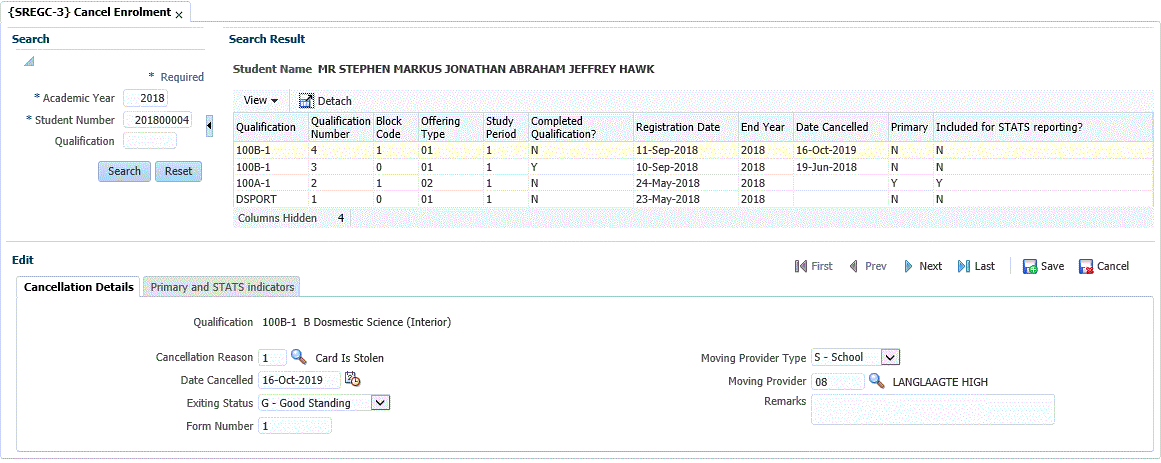 |
When a student wishes to cancel his / her
enrolment for a particular qualification altogether, this option is
used to record the event.
Note: A new SOD was created on {SMNT-12} 'MC / SR', Calculation programs to process cancelled marks and results. If the new SOD is 'N', subject's can only be cancelled if no results exist.
If the new SOD is 'Y', then allow cancellation to be captured, even if results exists.
|
| Field | Type & Length |
Description |
|---|---|---|
| Academic Year | YYYY | The 'Academic Year' of the registration to be cancelled. |
| Student Number | N9 | The 'Student Number' to be cancelled. The name and initials will be displayed. |
| Qualification | A6 | The user can enter a specific 'Qualification Code' to search for. |
| Field | Type & Length |
Description |
|---|---|---|
| Student Name | The 'Student Name' will be populated from the student's biographical record as defined on {SREGB-1}. | |
| Qualification | The 'Qualification' will be populated from the student's registration record on {SREGAR-1}. This field is not updateable. | |
| Qualification Number | The 'Qualification Number' will be populated from the student's registration record on {SREGAR-1}. This field is not updateable. | |
| Block Code | The 'Block Code' will be populated from the student's registration record on {SREGAR-1}. This field is not updateable. | |
| Offering Type | The 'Offering Type' will be populated from the student's registration record on {SREGAR-1}. This field is not updateable. | |
| Study Period | The 'Study Period' will be populated from the student's registration record on {SREGAR-1}. This field is not updateable. | |
| Completed Qualification | The 'Completed Qualification' will be populated from the student's registration record on {SREGAR-1}. This field is not updateable. | |
| Registration Date | The 'Registration Date' will be populated from the student's registration record on {SREGAR-1}. This field is not updateable. | |
| End Year | The 'End Year' will be populated from the student's registration record on {SREGAR-1}. This field is not updateable. | |
| Primary | The 'Primary' will be populated from the student's registration record on {SREGAR-1}. This field is not updateable. | |
| Included for STATS reporting? | A1 | This is a
display only field and it is mainly used by South
African HEMIS STATS reporting. The field gets updated by:
For each qualification registration of a student in the reporting year:
|
| Field | Type & Length |
Description |
|---|---|---|
| Qualification | The 'Qualification' and 'Qualification Description' will be populated from the student's registration record on {SREGAR-1}. This field is not updateable. | |
| Cancellation Reason | A1 | The reason for the cancellation is entered here. These codes are user-defined in option {SCODE-25} and may be viewed via the List of Value. |
| Date Cancelled | DD-MON-YYYY | The effective date of cancellation. This may be prior to the
system date.
Rules regarding the IAGCANCDATE (cancellation date) and IAGCANCELDATE (not available on any screen, this date will be updated in the background).
|
| Existing Status | All student's that leave an institution without
gaining a qualification must be reported on for purposes of STATS
Table 2.16. Three codes are valid here and one must be entered:
| |
| Form Number | A10 | This form (or reference) number may also be entered. This will be displayed on the student’s subject records. |
| Moving Provider Type | A1 | Values:
|
| Moving Provider | A6 | For 'Institutions' values from {GCS-2} is valid and for 'Schools' values from {SCODE-1} is valid. |
| Remarks | A80 | Any remarks regarding the cancellation can be entered
here. If STATS reports are produced and the field exiting status has not been completed in respect of student's who must be reported on, the system will assume that those student's left “In Good Standing”. Report {SREGR-6} “student's exiting without Qualification.” may be produced to identify these student's before the production of STATS reports. Note: A student’s primary qualification may be cancelled only if no other qualifications are still active for that particular year. In such a case, the user will have to change values on Tab: Primary and STATS indicators, after having completed the detail in Tab: Cancellation Details, and indicate which other qualification must be regarded as the primary before the record is saved. If this is not the case, the user can save at this point to do the cancellation. |
|
| Field | Type & Length |
Description |
|---|---|---|
| Qualification Number | The 'Qualification Number' will be populated from the student's registration record on {SREGAR-1}. This field is not updateable. | |
| Primary | The
“Primary” indicator may be changed whilst cancelling an
enrolment
by indicating in TAB - Primary and STATS Indicators which qualification
number should henceforth
be regarded as the primary qualification. On 'Save' of the record
it will update the primary indicator and do the cancellation from
TAB - Cancellation Details. Note: This indicator could also be changed without cancelling a student’s enrolment, in which case no financial transactions would be created. It is important to realise that the cancellation of an enrolment may be “undone” by removing the cancellation date and form number and then 'Save' the record again. (Transactions are recorded on a logfile, options {SMNTL-1} and {FSAMR1-1}). These actions will not, however, “undo” any credits that may have been passed to the student’s account when the enrolment was cancelled, and the Finance Section should consult the logfile to identify such cases. | |
| Included for STATS reporting? | If
the qualification number entered is not a subsidy carrying
qualification and other qualifications with subsidy carrying offering
types exists, then the field 'Included for STATS reporting' will not be
calculated to 'Y'. Only one subsidy carrying qualification record per academic year can have the value of 'Y' on field 'Included for STATS reporting'.
|
| Processing Rules |
|
|---|---|
| No special processing rules. |
| Date | System Version | By Whom | Job | Description |
|---|---|---|---|---|
| 25-Aug-2009 | v01.0.0.1 | Charlene van der Schyff | t161299 | Edit language obtained from proof read language Juliet Gillies. |
| 26-Mar-2010 | v02.0.0.0 | Bea Swart | t160926 | Add Moving Provider Type and Code and logic for new SOD 'CD' |
| 1-Apr-2014 | v03.0.0.0 | Melanie Zeelie | t197769 | Add Detail for new SOD 'CE' on system 'RE' |
| 03-Feb-2015 | v03.0.0.1 | Bea Swart | t203880 | Add detail for new SOD 'MC' on system 'RE' |
| 30-Aug-2017 | v04.0.0.0 | Precious Diale | t222741 | Add detail regarding which qualification must be used for STATS reporting. Change the image for TAB: Primary Qualification Indication. |
| 16-Oct-2018 | v04.1.0.0 | Magda van der Westhuizen | T226068 | New manual for the converted program. |
| 16-Oct-2019 | v04.1.0.1 | Magda van der Westhuizen | T239888 | 'Start Year' changed to 'Academic Year' and insert new images. |
| 07-Feb-2020 | v04.1.0.2 | Magda van der Westhuizen | T241818 | Change of 'Error message' when the cancellation date is before the start block date to: Cancellation date must fall after enrollment or block start date. [MSG_01819] |
| 09-Mar-2020 | v04.1.0.3 | Magda van der Westhuizen | T242018 | Insert rules on the cancellation date. |