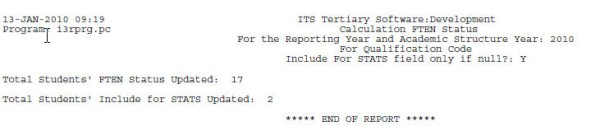 |
| User Selection | Prompt
Text * an item between square brackets [ ] is the default answer |
Type & Length |
Comments |
|---|---|---|---|
| 1 | Reporting Year (The calendar Year should be greater or equal to STATS year of table sequence 2). | YYYY | |
| 2 | Use Approved (I)d or [Q]ualification code. | A1 | |
| 3 | Include for STATS field only if null. | A1 | If the response is (Y), the program will set the value of the "Include in Stats Reporting" - field according to processing rule 2 below. |
| Sort Order | Per | Comments |
|---|---|---|
| None |
| System Select | |
|---|---|
| Registered students where the input year between the start
and end year, and per Qualification or Approved Qualification. |
|
| Processing Rules |
|
|---|---|
| 1 | Rules for the
calculation of FTEN status. These questions are necessary to be asked: 1. Does the student have any previous studies? For Undergraduates any record on {SREGB-7} For Post-graduates a record on {SREGB-7} with (Y)es at “Post Graduate/Post Diploma Qualification”. 2. Does the student have registration records for the year smaller than the input year? For Undergraduates a record for a smaller year than input year on {SSTUDA-1} For Post-graduates a post-graduate record for a smaller year than the input year on {SSTUDA-1} 3. Does the student have any registration records with the same qualification or Approved qualification for the year smaller than the input year? Depending on the answers of these questions the FTEN status is calculated. For Undergraduate students: First time entering students (F) – all the answers to the questions are No. Transfer students (T) – will have previous studies. Non-entering students (N) – Students that have the same qualification/ approved qualification for years smaller than the input year. Entering students (E) – Students that don’t have the same qualification/ approved qualification as the previous year. 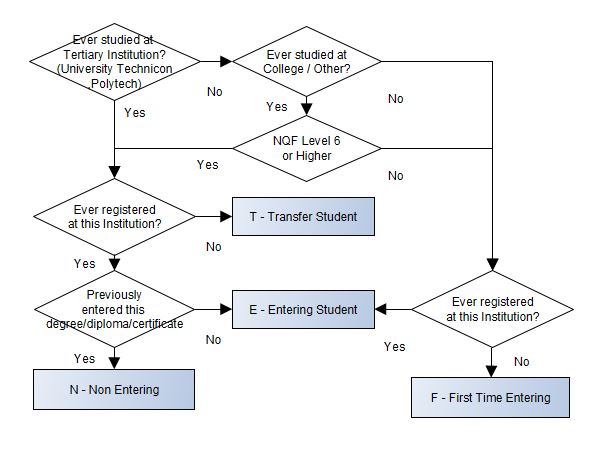 For Post graduate students: First time entering students (F) – Student registered for the first time as postgraduate. Transfer students (T) – will have previous studies and the post graduate indicator is (Y)es. Non-entering students (N) – Students that have the same qualification / approved qualification for the years smaller than the input year. Entering students (E) – Students that don’t have the same qualification / approved qualification as the previous year. Postgraduate Qualification Types are marked as "Post-Graduate" on "Choose the Status of this Qualification Type" field on {SCODE3-1} Qualification Types Tab. 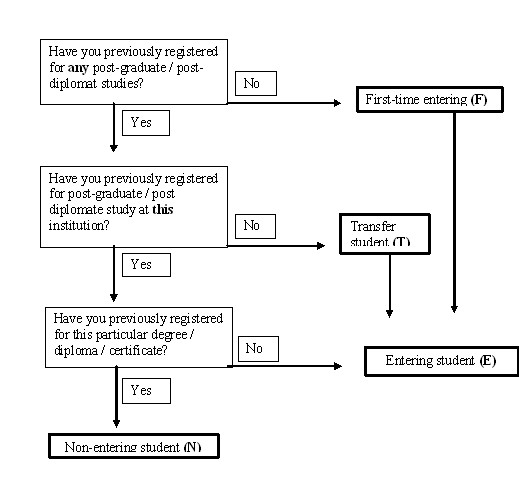 |
| 2 | Rules for the
calculation of the "Include in STATS Reporting" - field For each qualification registration of a students in the Reporting Year:
|
| Date | System Version | By Whom | Job | Description |
|---|---|---|---|---|
| 01-Jun-2008 | v01.0.0.0 | Magda van der Westhuizen | t145483 | New manual format. |
| 19-Jan-2009 | v01.0.0.1 |
Karen Carstens | t155565 | Update manual with rules for the calculation of FTEN status. |
| 24-Aug-2009 | v01.0.0.2 | Charlene van der Schyff | t161299 | Edit language obtained from proof read language Juliet Gillies. |
| 13-Jan-2010 | v01.0.0.3 | Karen Carstens | t164014 | Update new field / parameter: Include for STATS field only if null. |
| 22-May-2010 | v04.1.0.0 | Goodman Kabini | t242753 | Update to replace old menu options mentioned to new menu options {SREGB-7, SREGAR-11 and SSTUDY-21} and add new sentence for Postgraduate Qualification Types |
| 19-April-2022 | v04.1.0.1 | Esther Nel |
t252521 |
College students with previous studies with NQF level < 6 are regarded as First time entering |