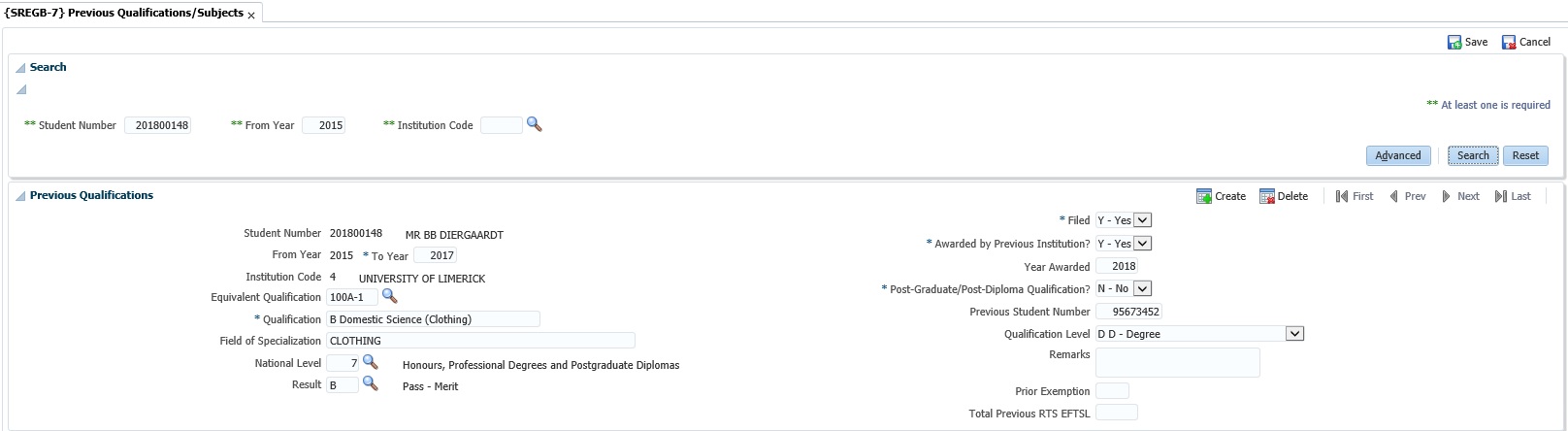 |
Details of previous studies are kept in two blocks. The first deals with the qualifications for which the student was enrolled and the second deals with the actual subjects that the student passed.
Both blocks are under SBIO restriction control.
Note: This is
just for qualifications and subjects passed at other
institutions. The studies undertaken at your own institution will be
entered at Maintain History, {SMNT-4}
| Field | Type & Length |
Description |
|---|---|---|
| Student Number | N9 | The Student Number for which the qualification/s must be entered. |
| From Year To Year |
YYYY, YYYY |
The initial and the last years of the registration for a qualification at another institution are entered (for example studies from 1982 to 1985). |
| Institution Code | N4 | The code of the other Institution is entered
here. This code is
defined in SAPSE 005, Appendix B, and maintained via option {GCS-2}.
The codes may be viewed by means of the <LIST>
function. Other
institutions can be added to this list to cater for foreign
institutions. Alternatively, a single code could be created
for all
such institutions and the details entered in the
“Remarks” field below. |
| Filed | A1 | A (Y)es or a (N)o is entered here to indicate whether a
copy of the
academic record in respect of this qualification is kept in the
student’s file. |
| Awarded by Previous Institution | A1 | A (Y)es or a (N)o is entered here to indicate whether
the qualification was indeed awarded to the student. |
| Post Graduate / Post Diploma Qualification | A1 | A (Y)es or a (N)o is entered here to indicate whether this previous qualification is on the Post-Graduate / Diplomat Level. This field is important for the determination of the STATS “FTEN” status. |
| Year Awarded | N4 | Enter the year in which the qualification was awarded |
| Previous Student Number | N9 | The Student Number for this student at the institution where she / he has previously studied. This number could be used when an academic transcript is requested. |
| Qualification Level | A1 | This field is used to define the Level of the Qualification. Values for (C)ertificate/ (D)iploma or D(E)gree are valid. |
| Equivalent Qualification | A6 | The Equivalent Qualification Code at this institution for the
qualification obtained by the student at other
institution. This
field is not mandatory. The <LIST> function may
be used to find
the valid qualification codes. Name of Equivalent Qualification will default in Qualification field (see below) when empty. |
| Qualification | A40 |
Name of the Qualification
obtained at other Institution. Field is mandatory .When Equivalent
Qualification chosen, its name will default in this field if it has not
been already populated. Value entered or defaulted into tihs field can
be changed. |
| Field of Specialization | A60 | Enter the qualification field of specialization |
| National Level | N1 | National Level of the student after these previous studies. |
| Result | A2 | The equivalent of the Result the student achieved at the other institution. |
| Remarks | A30 | A thirty-character field is available to comment on the particular entry. |
| Prior Exemption | N2 | A code that identifies the extent to which Exemption or
Status from Courses Total Requirements over ALL. Its stages were granted
by the reference date of the first year of enrolment in the course. |
| Total Previous RTS EFTSL | N4 | The Total EFTSL Value that has been consumed at Previous
Higher Education Provider by a student who was enrolled at the Higher
Education Provider under the Research Training Scheme and who is enrolled at the current University under the same Scheme. |
|
Subject detail would normally only be entered if a student intends applying for exemption on the basis of these subjects.
| Field | Type & Length |
Description |
|---|---|---|
| Student Number | N9 | The
Student Number for which the subject/s must be entered. This value is
defaulted from Previous Qualification Student Number and is not
included in initial view but it can be displayed using View menu. |
| Year | N4 | The Year in which the student registered for the
particular
subject. The system checks that a qualification was entered
in the
previous block with a corresponding year. The <LIST>
function
will display all valid entries. |
| Institution | N4 | The code of the other Institution is entered here, as
defined in
SAPSE 005, Appendix B, and maintained in option {GCS-2}. The
<LIST> function will display all valid entries. |
| Qualification | A40 | The name of the Qualification for which the
student was enrolled at the other institution. The <LIST>
function will display all valid entries. |
| Subject | A45 | The name of the Subject passed. |
| Mark | N4 | The final Mark obtained for the particular subject. |
| Exemption | A1 | A (Y)es or a (N)o is entered here to indicate whether Exemption from a subject at this institution was granted on the basis of the above subject. |
| Remarks | A30 | This field is allowed for Remarks in respect of each
subject. It could
be used to indicate the reference for exemptions granted in "Exemption". |
|
| Date | System Version | By Whom | Job | Description |
|---|---|---|---|---|
| 02-Jun-2016 | v04.0.0.0 | Magda van der Westhuizen | t212396 | INT4.0 manual. |
| 14-Jul-2016 |
v04.0.0.0 |
Sonja Pavlovic |
t214982 |
UI changed. |
| 23-Apr-2018 |
v04.1.0.0 |
Frans Pelser |
t222201 |
ATOV 221431, added 'Year Awarded' and 'Field of Specialization' fields |
| 28-Aug-2018 |
v04.1.0.1 |
Beulah Vries |
t229827 |
Insert New images INT4.1 |
| 25-Jul-2019 |
v04.1.0.2 |
Beulah Vries |
t237048 |
Insert new image after UI changes to the SAVE and Cancel button |